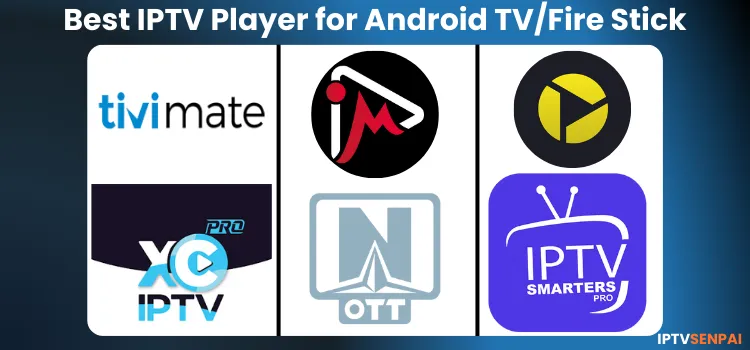
Choosing the right IPTV player apps for Android TV, FireStick, or Google TV devices makes a big difference. I’ve tested dozens and picked the ones that truly deliver the kind of user experience that’s fast, stable, and easy to use.
These apps don’t come with any content. You’ll need your own IPTV subscription, like Strong 8K, Eagle 4K, or any other service, to get the content.
Also, all these Android & FireStick devices support sideloading through the Downloader app. That means you can install any IPTV player, streaming app, or even useful tools to level up your IPTV setup.
Lastly, while the players themselves are safe and legal, the IPTV service might not always be. A good VPN can keep your streaming private, help with IPTV buffering, and access blocked content.
Recommended VPN for IPTV - Surfshark

Using IPTV without a VPN can put you at Big Risk! Your ISP, government and even IPTV providers can monitor your activity, throttle your speed, or block access altogether.
Plus, without encryption, your data is exposed to hackers and third parties. Take back your privacy with Surfshark!
Features:
✅ SAVE 87% + GET 3 EXTRA MONTHS FREE! ($0.06/day)
✅ Kill Switch Feature to protect you if VPN drops
✅ Lightweight app ensuring smooth performance on All IPTV Boxes
✅ Unlimited simultaneous connections (install on all household devices)
✅ 30-day risk-free money-back guarantee
✅ Strict no-logs policy, Secure & Untraceable
Best IPTV Players for Android TV/FireStick (2025)
1. TiviMate
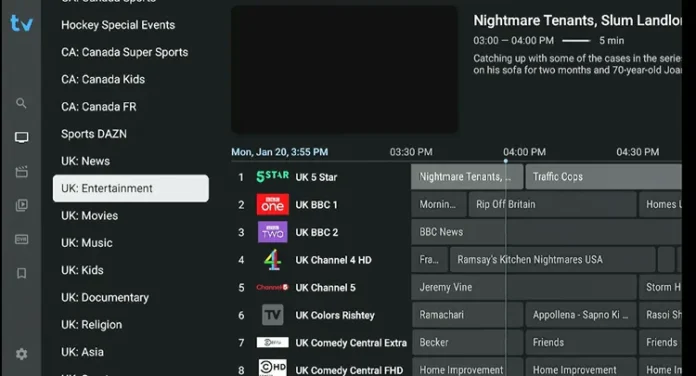
If there’s one IPTV player for Android TV & FireStick I’d bet on every single time, it’s TiviMate. No debate. Prove me wrong. I use it daily, and nothing else even comes close!
It is hands down the most recommended/used IPTV player. It’s legit built for the big screen, and the layout feels like you’re flipping through a real cable TV guide.
But where it actually wins is the customization options it offers. With the premium plan (which is 100% worth it), you can tweak playlists, organize categories, manage your favs, and more.
TiviMate Downloader Code/URL: 272483 or link bit.ly/3QgGnn2
Supported Formats: M3U, Xtream Codes API, Stalker Portal
Compatibility: Android TV, FireStick, Nvidia Shield, MiTV Box, onn Stream 4K Box (Not optimized for mobile devices or iOS)
Price: Free version & Premium plan (9.99/yr or $33.99/lifetime)
Here is Why TiviMate Wins
- Clean, customizable EPG-style TV guide
- Record live TV and schedule weekly recordings
- Multi-screen support (with more than one subscription)
- Catch-up playback for missed shows (depends on provider)
- Add multiple IPTV playlists
- External player support (VLC, MX Player)
- Parental controls
- Picture-in-picture mode (PiP)
- Favorite channels and channel sorting
- Time-shift for EPG and channel groups
Check out the detailed TiviMate Review for IPTV
2. IPTV Smarters Pro (Free)
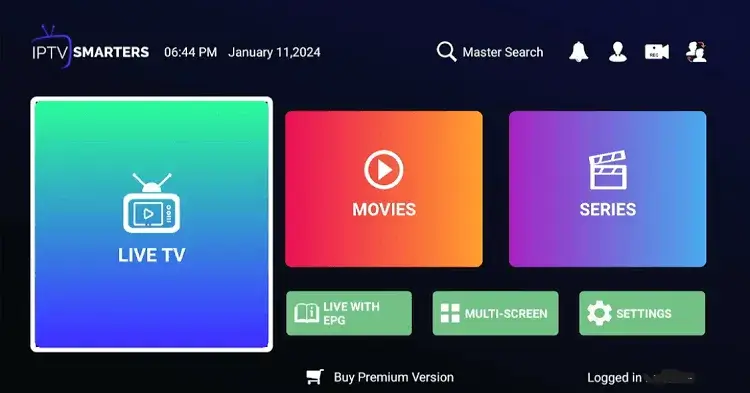
IPTV Smarters Pro is a free IPTV app with premium-like features. It’s super popular among FireStick and Android TV users and for good reason.
The setup is quick, the interface is clean, and channel switching is fast. It supports multiple IPTV formats and works with almost any IPTV service you throw at it.
The Play Store version can be buggy sometimes, but just install the APK with the downloader app and you’re good to go. For a free player, this one gets a lot right.
IPTV Smarters Pro Downloader Code/URL: 320571 or tinyurl.com/3vdjjwmb.
Supported Formats: M3U, Xtream Codes API
Compatibility: FireStick, Android Phones/TV, iOS, Smart TVs, Nvidia Shield, Windows version, Onn Stream 4k box.
Price: Free, except for iOS, which requires a premium upgrade.
Top Features of IPTV Smarters Pro
- Live and on-demand streaming
- Create and manage favorites
- Multi-screen support with up to 4 simultaneous streams
- Allows EPG integration
- Parental controls with PIN protection
- External player integration like MX and VLC
- Catch-up support for missed content
- USB recording to external storage
- Log in across multiple devices
Check out the detailed IPTV Smarters Pro Review for IPTV
3. XCIPTV Player (Free)
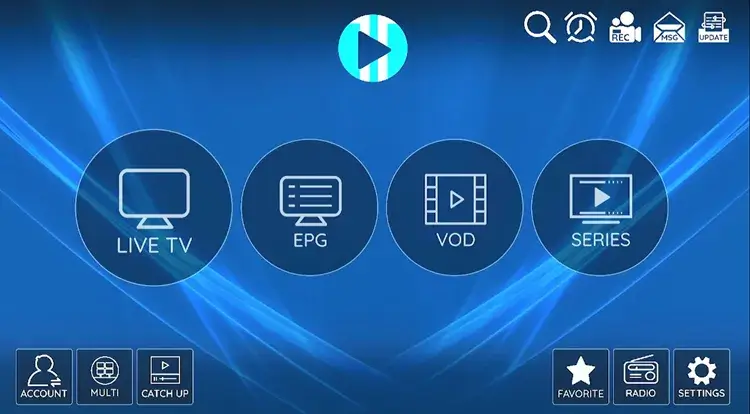
XCIPTV Player is one of the most underrated Free IPTV players that just works. It’s fast, clean, and totally ad-free. I’ve used it on both FireStick and Android TV, and the performance has always been really good.
The built-in player handles most streams well, and setup barely takes a minute. However, it’s not on the Play Store or Amazon Appstore, so you’ll need to sideload it using the Downloader app.
XCIPTV Player Downloader Code/URL: 428614 or tinyurl.com/4zc9cv37
Supported Formats: M3U, X Codes, FastoCloud, EZ Server
Compatibility: Firestick/Fire TV, Smart TVs, and Android TV boxes.
Prices: Completely free.
Top Features of XCIPTV Player
- Live TV, VOD, and catch-up support
- Multi-screen support
- Built-in EPG with grid-style layout
- Favorites and playlist management
- Parental control with PIN setup
- Subtitles support available
- ExoPlayer and VLC integration
- Record and schedule content
- No ads or login required
- Set reminders for shows
- Fast app performance
Check out the detailed XCIPTV Player Review for IPTV
4. OTT Navigator

OTT Navigator is the next favorite in the list, and it is one of those IPTV players that’s super customizable & has a clean layout.
It has a free version that’s decent for basic use. But if you want more control, like adding multiple playlists and tweaking the layout, the premium version starts at just $0.99/month. Not a bad deal at all.
The app is not available on the Play Store or Amazon Appstore, so you’ll need to sideload the APK using the Downloader app. But once it’s in, it’s solid.
Supported Formats: Xtream Codes, Mac Portal, Stalker Portal
Compatibility: Fire TV, Android TV, Android Phones, Google TV
Prices: Free with optional Plus upgrade
Top Features of OTT Navigator
- Fast EPG loading with full program guide
- Seamless external player integration (MX, VLC)
- Manual playlist and provider management
- Channel preview before switching
- Resume playback option
- Quick channel search and filtering
- Clean, ad-free viewing experience
- Favorite channels and recent history tracking
- Custom layout and theme for better visibility
- Hide categories or lock content easily
Check out the detailed OTT Navigator Review for IPTV
5. Sparkle TV Player
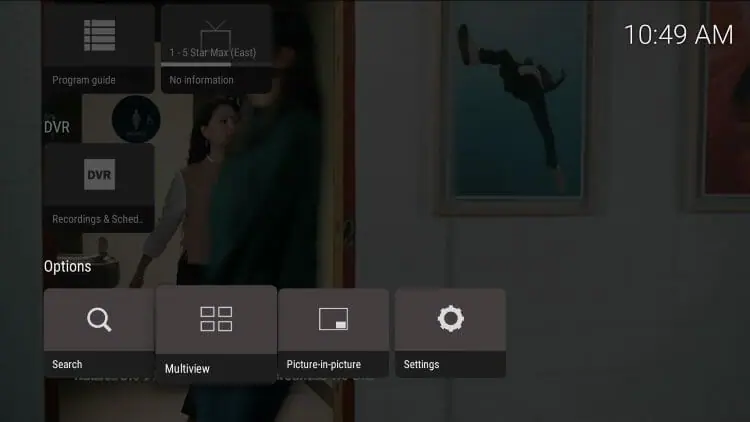
Not many talk about Sparkle TV, but it’s one of the most beginner-friendly players out there. It runs great on FireStick, Android TV, and Google TV, and supports almost everything M3U, XC, even Stalker portals.
The free version is solid if you’re just basic streaming. But the real value kicks in with the premium Sparkle Plus.
You get DVR, playlist controls, and one of the best recording features I’ve tested. Honestly, it even beats TiviMate when it comes to recording live TV.
The app is not available on the Amazon Appstore, but you can install it from the Play Store or sideload it with the Downloader app.. If you record a lot of shows or sports, Sparkle is worth a try.
Sparkle TV Downloader Code/URL: 101628 or tinyurl.com/ycyjddhu.
Supported Formats: M3U, Xtream Codes, HDHomeRun, Stalker.
Compatibility: Fire TV, Android TV, Android Phones, Google TV
Prices: Free, with Sparkle Plus starting at $1.49/month
Features of Sparkle TV Player
- Play live TV and VOD
- Built-in DVR for recording
- Timeshift and pause live TV
- Multi-screen streaming
- Manage multiple playlists
- Add custom channels
- Favorites management
- EPG logos and programming images
- Playlist sorting and filtering
- Remote-friendly navigation
- Sync Plus account across devices
Check out the detailed Sparkle Player Review for IPTV
6. iMPlayer
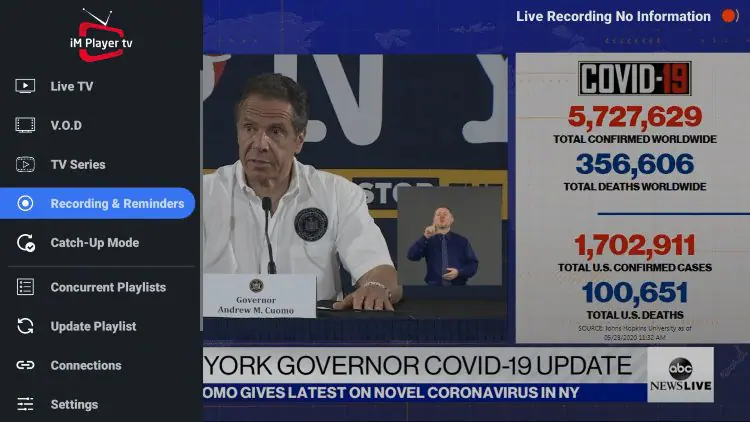
iMPlayer is a freemium IPTV player built for live TV, VOD, and catch-up. It worked fine with one playlist, but things got a little choppy at times when I added more. So yeah, performance depends on your setup.
You get a 24-hour free trial of the premium version, which unlocks multi-playlist support, custom layouts, and other premium features. If it clicks with you, the lifetime plan starts at $25.
The app is available on Android phones, Android TVs, and even iPhones. But if you’re using a FireStick like I did, you’ll need to sideload the APK using the Downloader app.
iMPlayer Downloader Code/URL: 82375 or tinyurl.com/yuhmsurd
Supported Formats: M3U, XC API, Stalker
Compatibility: FireStick, Android TV/Phones, Windows, Smart TVs
Prices: Free, Premium starts at $25 lifetime (24-hour trial available)
Why You Should Be Getting iMPlayer
- Stream live TV, VOD, and catch-up
- Try Premium for free for 24 hours
- Favorites and playlist manager
- Built-in EPG for TV guide
- Multi-profile support
- Resume playback across devices
- PIN-based parental controls
- Interface customization
- Channel history and quick access
- Sort channels by name, group, or favorites
- Supports remote-friendly controls
- Dark/light mode toggle
Check out the detailed iMPlayer Review for IPTV
7. Televizo
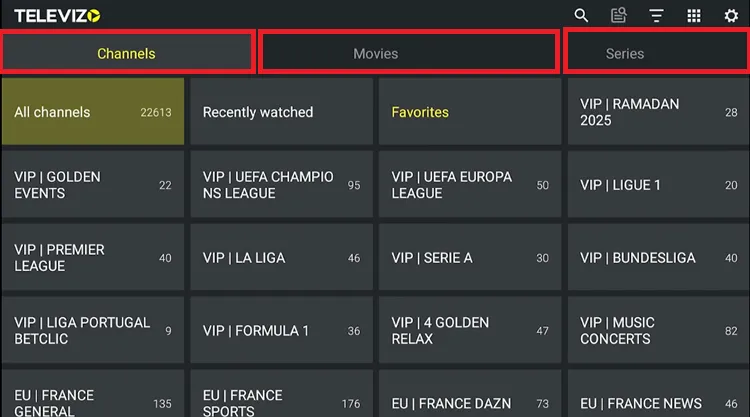
Televizo is known for its clean layout. The layout is simple, but you still get playlist controls, favorites, and a few other customization options.
I installed it just to check the layout, performance, and ease of use, and it held up well. It comes with a free version, but you can get the full experience with a one-time lifetime upgrade. There’s even a 1-hour free trial if you want to test it first.
The app is not on the Amazon App Store, but you can sideload it with Downloader or install it from the Play Store.
Televizo Downloader Code/URL: 474318 or tinyurl.com/2s3b7bav
Supported Formats: M3U, Xtream Codes
Compatibility: FireStick, Android TV, Android Phones, Google TV
Prices: Free + Optional lifetime premium ($10)
Top Features of Televizo
- Personalized grid and list layout
- Search channels and VOD
- Add and manage multiple playlists
- Save channels to favorites
- Built-in EPG support
- Audio and subtitle control
- Sleep timer
- PIN-based parental controls
- Backup and restore settings
- Ad-free premium upgrade
- Auto full-screen playback
- Start on the device boot
Check out the detailed Televizo IPTV Review for IPTV
FAQs
My Absolute Favourite IPTV Players for Android TV/FireStick.
If I had to choose just one IPTV player and recommend all Android TV/FireStick users, it has to be TiviMate (that too the lifetime version), no question about it. From customization to playlist management, it checks all the boxes.
That said, if recording live TV matters more to you, Sparkle TV might actually edge out TiviMate in that area. It’s beginner-friendly and nails the DVR features like no other.
And if you’re looking for a free option, IPTV Smarters Pro is the way to go. It’s fast, easy to set up, and works with almost every IPTV service out there.
In the end, it comes down to what you value most. Just remember, if you’re using unverified IPTV sources, it’s smart to pair your setup with a VPN like Surfshark for better privacy & less buffering.

