 If you’ve ever wondered why people are ditching cable for IPTV, the answer is simple, more content, more flexibility, and usually for 1/5th of the cost.
If you’ve ever wondered why people are ditching cable for IPTV, the answer is simple, more content, more flexibility, and usually for 1/5th of the cost.
IPTV (Internet Protocol Television) streams Live TV channels, movies, and shows directly over the internet instead of old-school satellite or cable lines.
Now, I get it… Setting it up can feel a little confusing at first. What device do you need? Which provider should you trust? And why does everyone keep throwing around M3U links like it’s some secret code?
Stick with me, I’ll tell you everything step-by-step. From picking the right device and finding a reliable IPTV service to actually getting those channels up and running. Plus a few pro IPTV hacks to keep the streaming buffer free and safe.
If you’re just starting with IPTV, I’d suggest starting with my YouTube channel. I’ve put together easy video tutorials that make everything simple to follow and understand.
What Can You Watch With IPTV?
- 30K+ Live TV Channels (news, sports, and entertainment channels)
- Unlimited Movies & TV Shows (Keep getting the latest ones too)
- Live Sports (Live sports events, PPV, and sports replays)
- Documentaries
- Music Channels (Live performances and music videos)
- International Content
- Specialty Content (Kids programming and lifestyle channels)
What You’ll Need Before Starting IPTV

Here’s your quick checklist:
- Internet
- Streaming Device
- IPTV Service
- IPTV Player
- VPN
4 Steps to Set Up IPTV for Beginners
Here are the 4 steps to set up IPTV as a beginner. Just follow through with each step one by one.
Step 1: Have a Stable Internet Connection.
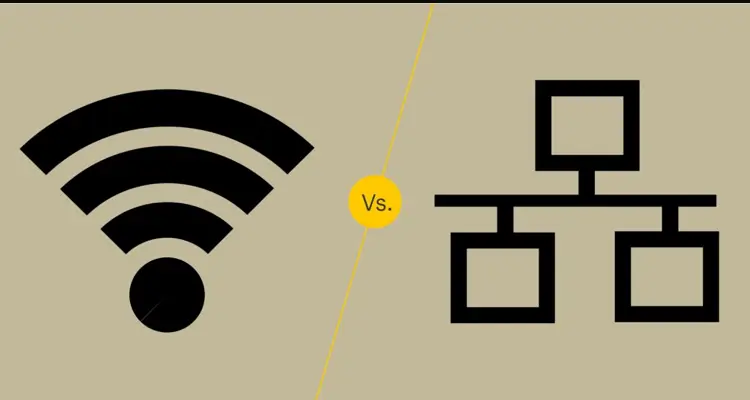
First things first: You’ll need a solid, stable internet connection. Here is what you can keep in mind for the best experience.
- Best to opt for a wired Ethernet connection.
- If Wi-Fi is your only option, make sure your signal is strong and limit the number of devices connected to your network.
Also, here’s something that often gets overlooked: ISPs, which are known to throttle internet speeds, especially during peak hours. But a simple and effective fix to get around this is to use a VPN.
Minimum Speed Requirements for Buffer-Free Streaming
- Standard Definition (SD): At least 5 Mbps
- High Definition (HD): 10–15 Mbps
- 4K Ultra HD: 25–50 Mbps or higher
Step 2: Choose an IPTV Device

Next, you’ll need a device for streaming. You can choose from streaming stick/box, smart TV, Android phone/TV, iPhone, Apple TV, or even your laptop, but the streaming experience can vary across these options.
Also, you might have to do a bit of workarounds to set your devices up for IPTV. For instance, you might need to jailbreak your FireStick to sideload APKs specifically made for IPTV streaming.
Here’s a breakdown of the best devices for IPTV, highlighting what each one offers and key factors to consider before purchasing:
| Device | Reasons to Buy it | Reasons to Dump it | Link to Buy the Devices |
|---|---|---|---|
| Amazon Fire TV Stick | - Affordable and easy setup - Compatible with most IPTV apps - Great for HD streaming - Supports sideloading. - Has FireStick Mobile App. | - Limited storage for recordings/IPTV Apps | Buy FireStick 4K Max for $59.99 |
| ONN. Stream 4K Box | - Very Affordable 4K streaming option. - Easy to use. - Supports most IPTV apps. - Supports sideloading. | - Limited customization. - Not as powerful as other higher-end devices. -Compatible in US & Puerto Rico Only. If locked needs a work around. - Less storage for recordings. | Buy onn. Stream 4K Box for $19.88 |
| NVIDIA Shield TV | - Powerful performance for 4K streaming. - Great for gaming and IPTV. - Excellent build quality. - Supports sideloading. | - High cost. - Overkill if you're only streaming IPTV | Buy NVIDIA Shield TV Pro for $199.99 |
| Formuler Z | - Optimized for IPTV streaming. - Supports up to 4K Ultra HD. - Preloaded with MyTVOnline and MyTVOnline 2 apps. - Allows sideloading of third-party IPTV apps. - Reliable and stable streaming. | - Limited app options. - Not as flexible or customizable as Android-based devices. | Get Formuler Z11 Pro Max for $209.99 |
| Apple TV | - High-quality streaming. - Simple interface and easy to use. - Excellent compatibility with Apple ecosystem | - Expensive compared to alternatives. - Limited IPTV app selection without sideloading. | Buy Apple TV starting from $129 |
| Mi TV Box | - Mid range device - Supports 4K streaming. - Simple setup. - Works well with IPTV apps like TiviMate. - Supports sideloading. | - Limited customization. - Less powerful than high-end devices like NVIDIA Shield. - Lazy with Updates | Buy Xiaomi TV Box S (2nd Gen) for $68.99 |
My recommendation: I’d say go with the Amazon FireStick 4K Max. It’s the best bet for performance and value, and handles IPTV so well!
Step 3: Subscribe to an IPTV Service
Now that you have a compatible device, the next step is subscribing to the right IPTV service provider. You will have two options: a verified or an unverified IPTV.
What will the provider give you?
The Content. The provider will give you access details like M3U links, Xtreme Codes, or Stalker Portals (These are just the links/codes which are required to stream the content)
Platforms to Find IPTV Providers
So you would come across these 3 main platforms to purchase your IPTV service
- Marketplaces like Z2U, Made in China, and Alibaba
- IPTV Websites (like Xtreme HD, 4K Live IPTV, Catch On IPTV, etc)
- Reddit/Discord/Telegram
My recommendation: Z2U. It is affordable, easy to subscribe to, with all the major providers available, multiple payment methods, and plenty of trial options.
[Caution Alert: Beware of recommendations and reviews from Reddit and Discord. There’s always the risk with these pushing services with no real credibility. Do your homework before buying]
Here is a list of the best IPTV Services in 2025.
| Unverified IPTV Services | Verified IPTV Services |
|---|---|
| Strong 8K | Fubo TV |
| Trex | YouTube TV |
| Mega OTT | Sling TV |
| Eagle 4K | Tubi TV |
| Dino IPTV | Philo |
How do you know which IPTV Service is the Best?
Only you can decide if IPTV is right for you! This will be based on
- Does it have the content/Channels you want to watch?
- Streaming Quality
- Is it buffering/lagging?
Therefore, testing services with free trials are a must to see if they meet your expectations. Also, make sure to verify their legitimacy to avoid IPTV scams.
Bonus: If you are new to IPTV or unsure of whom to choose, you can also try Free IPTV Services.
Step 4: Install an IPTV Player and Set Up Your Playlist
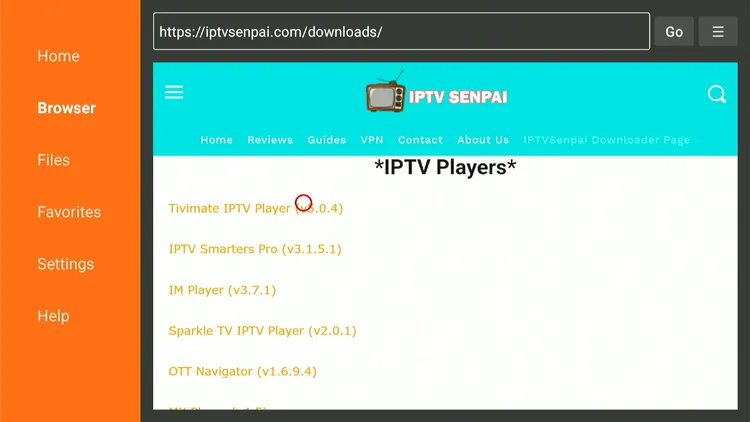
Moving forward, once you’ve subscribed to the IPTV Service, the next step is selecting a player to input the M3U Links or Xtreme Codes provided by your provider to access your content. Without these links, your player will be empty!
Remember, IPTV Player does not have any content of its own. The content comes from the provider in the form of M3U Links and Xtreme Codes.
If you don’t have a subscription yet, you can also try some free IPTV services & free IPTV links.
| Best IPTV Players | 100% Free IPTV Players |
|---|---|
| TiviMate | IPTV Smarters Pro |
| Sparkle Player | XCIPTV |
| IMPlayer | |
| UHF (for Apple Devices only) |
My Recommendation: If there’s one recommendation to follow without a second thought, it’s this: Get TiviMate (lifetime plan) for Android devices and UHF for Apple devices. Nothing comes closer to these two.
Step-by-Step Tutorial to Set up IPTV service on Fire TV Stick/Android Devices
Here I am demonstrating the step-by-step process with Tivimate on FireStick but you can also use any of the free IPTV Players:
Step 1: Install & Open the Downloader app.
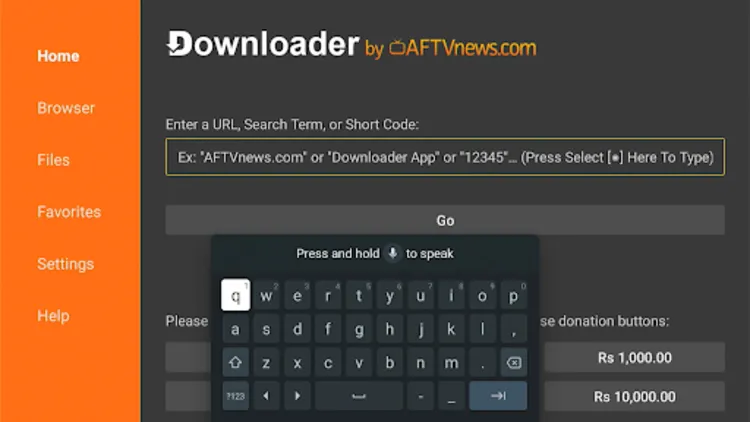
Step 2: Enter the TiviMate Downloader Code 5546232 in the search bar OR enter this URL bit.ly/43pEVWO and click Go.
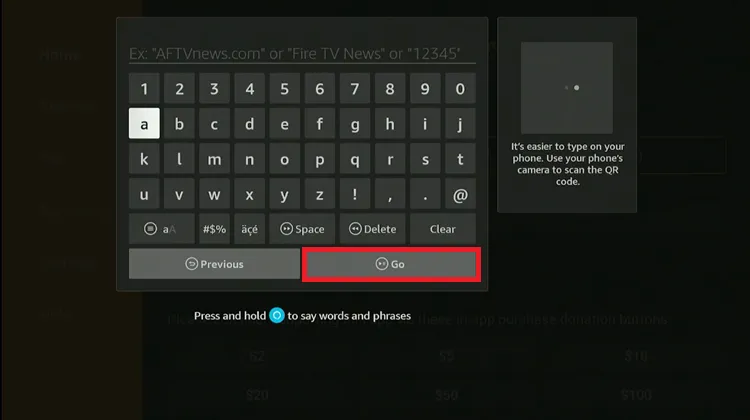
Step 3: Scroll down to the IPTV Players section, find the TiviMate app, and tap on it to proceed.
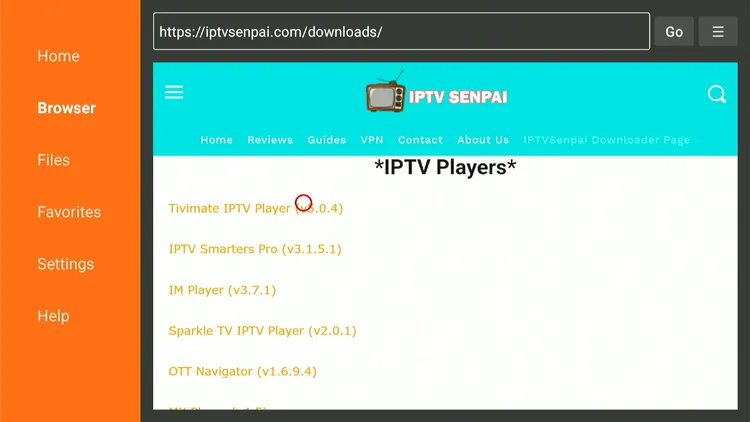
Step 4: Wait for the APK file to download.
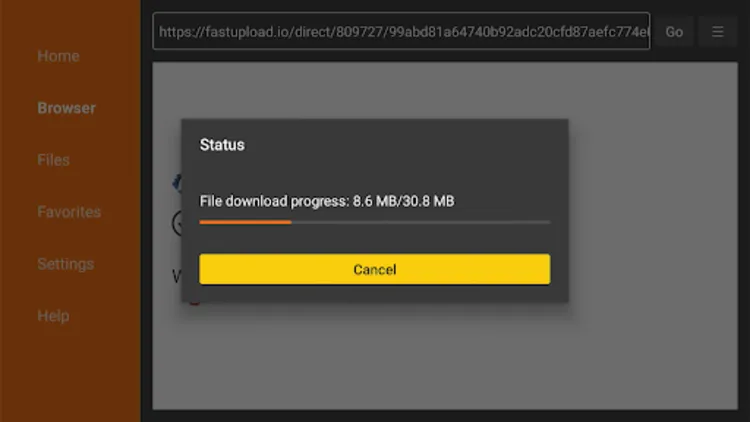
Step 5: Click Install.
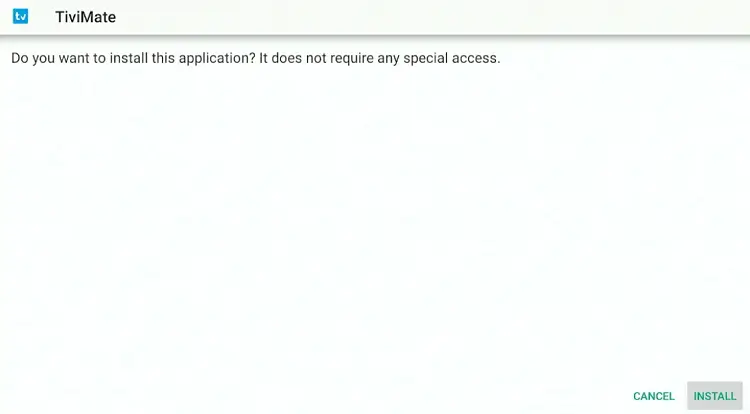
Step 6: Once installed, select Done.
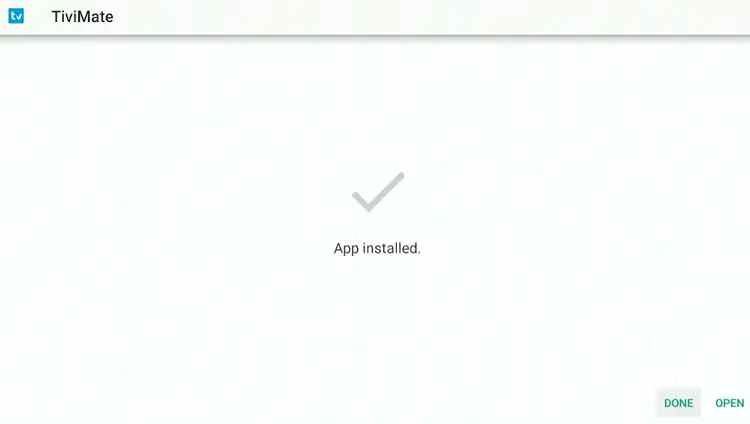
Step 7: Click Delete to remove the installation file and free up storage.
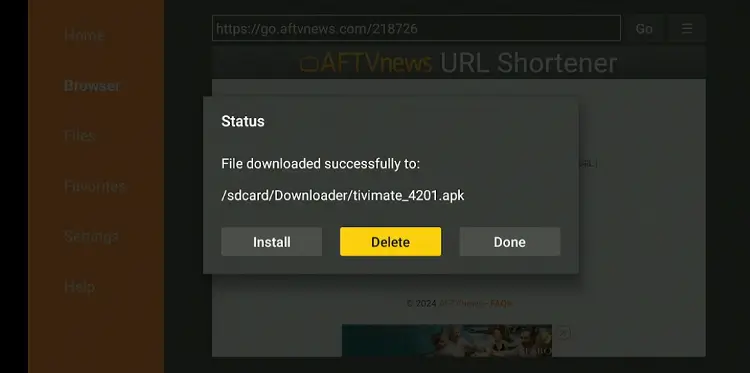
Step 8: Click Delete again to confirm.
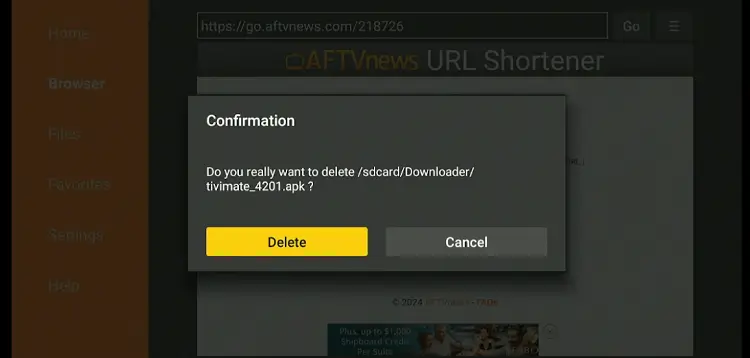
Step 9: Open the Surfshark app and connect to any Server.
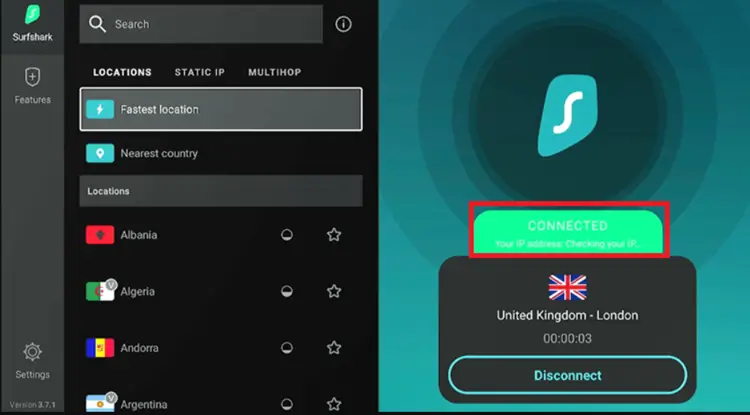
Step 10: Long-press the Home button and click Apps.

Step 11: Choose TiviMate Player.
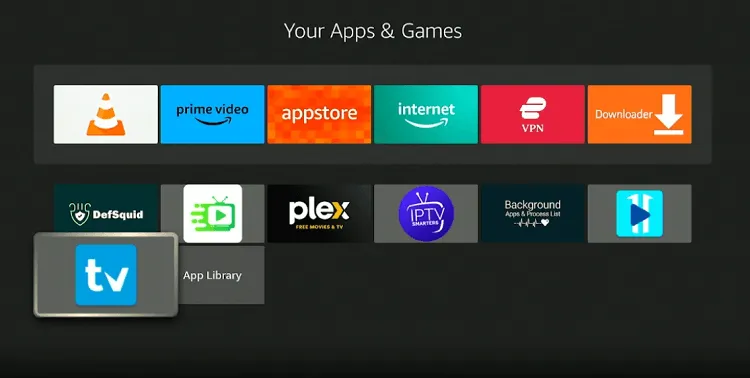
Step 12: Click Add Playlist.
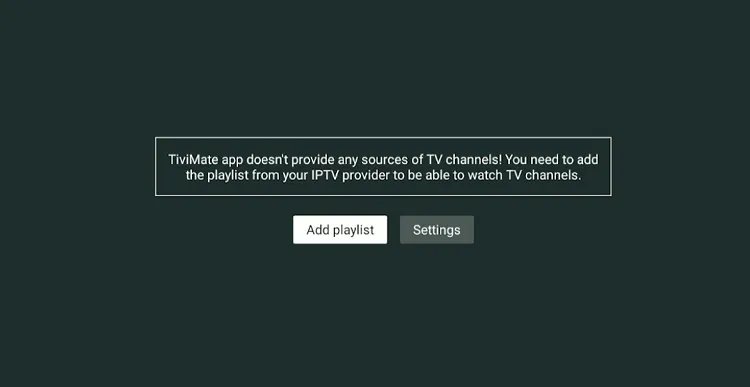
Step 13: Choose the format provided by your provider (e.g. Xtreme Codes)
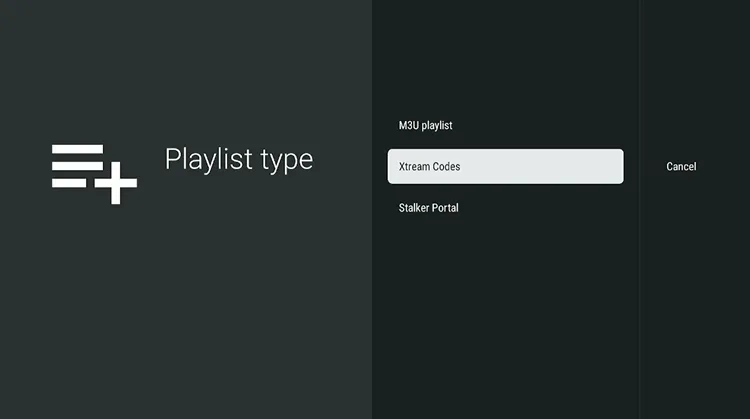
Step 14: Enter the Server address, Username, and Passward.
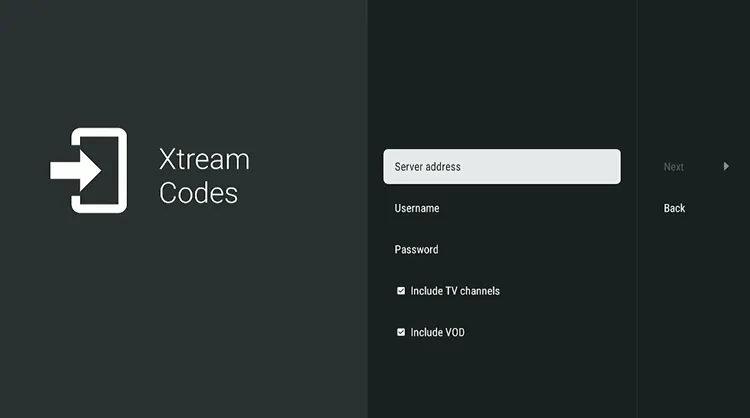
Step 15: Click Next.
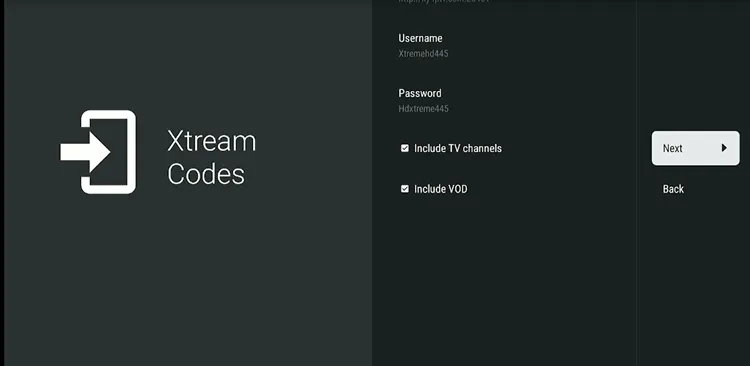
Step 16: Click Done.
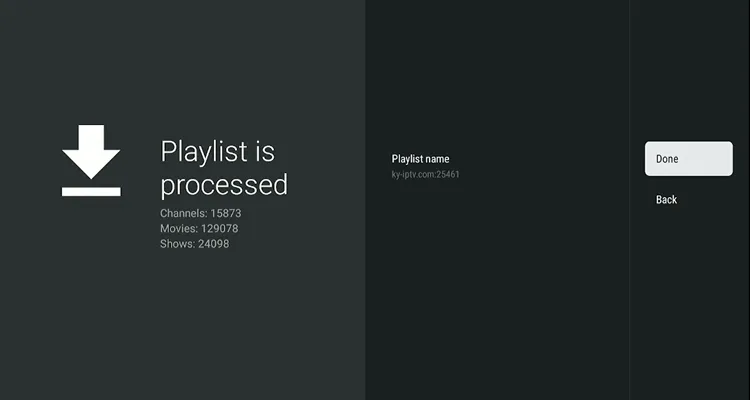
Step 17: IPTV is set up. Navigate and choose your favorite channel.
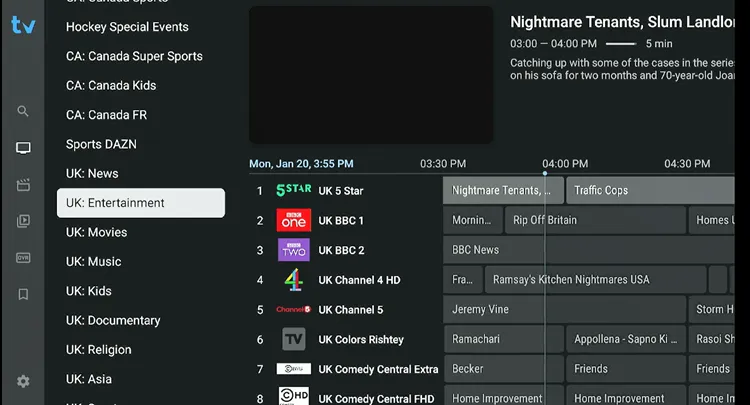
Step 18: Start Streaming!
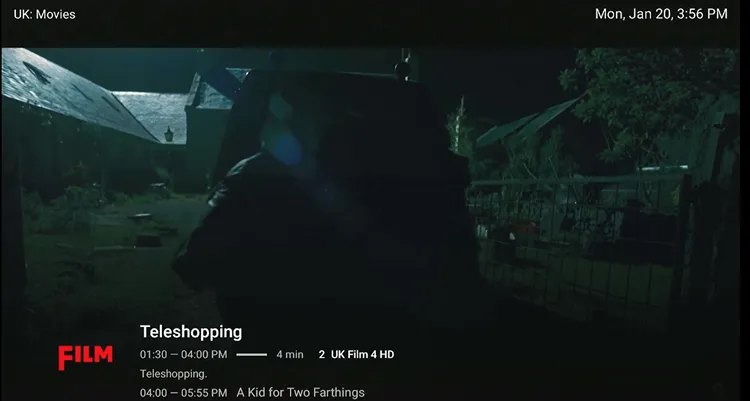
Is IPTV Legal?
Let’s clear this up right away, IPTV itself isn’t illegal. Big names like YouTube TV, Sling TV, and Fubo TV are 100% licensed and totally safe to use.
The problems start when you wander into the world of unverified IPTV services that offer “too good to be true” packages with every sports channel, all premium movies, and zero geo-restrictions… for the price of a coffee.
Here’s the reality:
- They don’t own the rights to that content.
- In many countries, streaming it can break copyright laws.
- And, bonus danger, shady providers can log your data, flood you with malware, or vanish overnight with your subscription fee.
How to keep yourself safe:
- Stick to verified, legal services whenever possible.
- If you’re testing unverified ones (cuz curiosity happens), always use a good IPTV VPN to hide your IP and location.
- Always use an anonymous email with IPTV
The 10 Most Asked IPTV Questions
1. How do I set up IPTV on FireStick?
Install a player (like TiviMate), enter your provider’s M3U or codes, and start streaming. Setup takes only a few minutes.
2. Can I watch IPTV on my phone?
Yes, IPTV works on both Android and iOS through players like IPTV Smarters or GSE Smart IPTV.
3. Where do I find trusted IPTV providers?
Marketplaces like Z2U are safer with trial options. Avoid random links on Reddit or Telegram.
4. Which IPTV apps or players are best?
TiviMate (Android) and UHF (Apple) are top choices. IPTV Smarters is good for beginners.
5. Do I need to jailbreak my device?
No, but on FireStick it helps install third-party IPTV apps (aka APKs) not found on the app store.
6. What is an M3U link?
It’s a playlist link from your IPTV provider that loads your channels into a player.
7. Do IPTV services offer free trials?
Yes, there are providers on Z2U and Alibaba that offer 24 hour trials. Always test before subscribing.
8. Will IPTV work when traveling?
Yes, but some providers geo-block. A VPN helps you access your IPTV anywhere.
9. Is IPTV safe to use?
Verified IPTV is completely safe. For unverified, always use a VPN and anonymous email.
10. Do IPTV services include VOD (Video on Demand)?
Many do. Some providers offer movies, series, and replays alongside live TV.
Conclusion
Stick to these steps and you’ll have IPTV up and running
Step 1 – Internet: Get a solid connection (preferably wired) and run a VPN like Surfshark to keep things smooth and private.
Step 2 – IPTV Device: Grab the FireStick 4K Max, it’s the easiest and best for IPTV.
Step 3 – IPTV Subscription: Use Z2U to find a trusted provider with trials so you know what you’re getting.
Step 4 – Player: Install TiviMate (Android) or UHF (Apple), add your playlist, and you’re ready to stream.

