 Krooz IPTV offers 16,000 live channels & around 40,000 VOD titles. It is accessible on Android, FireStick, and Smart TVs.
Krooz IPTV offers 16,000 live channels & around 40,000 VOD titles. It is accessible on Android, FireStick, and Smart TVs.
It has its own APK app, but I tested it on IPTV Smarters Pro, and it worked fine. The service provides a 24-hour free trial, which is a good way to test things out, and the $15/mo. A plan with 5 connections isn’t bad.
However, I still found it expensive, especially when I’ve seen better deals from Z2U sellers.
Also, keep in mind that Krooz IPTV is an unverified service. To protect your privacy and ensure secure streaming, I always recommend using a VPN with IPTV.
Recommended VPN for IPTV - Surfshark

Using IPTV without a VPN can put you at Big Risk! Your ISP, government and even IPTV providers can monitor your activity, throttle your speed, or block access altogether.
Plus, without encryption, your data is exposed to hackers and third parties. Take back your privacy with Surfshark!
Features:
✅ SAVE 87% + GET 3 EXTRA MONTHS FREE! ($0.06/day)
✅ Kill Switch Feature to protect you if VPN drops
✅ Lightweight app ensuring smooth performance on All IPTV Boxes
✅ Unlimited simultaneous connections (install on all household devices)
✅ 30-day risk-free money-back guarantee
✅ Strict no-logs policy, Secure & Untraceable
Official Website of Krooz IPTV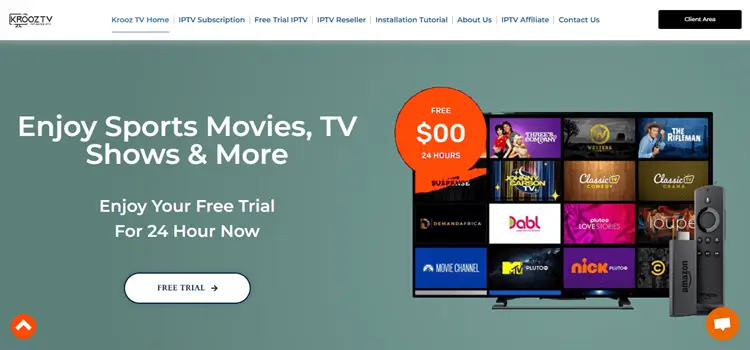
While searching for Krooz IPTV, I came across multiple websites with similar names that can be confusing.
To make sure you’re using the same service I tested, double-check the URL www.krooztv.com before signing up. I’ve shared a screenshot above so you know you’re on the right page.
Quick Overview of Krooz IPTV
- Free Trial: Yes, 24 hours
- Subscription Price: Starts at $15/month
- Connections: Up to 5 devices per account
- Live Channels: 27,000+
- VOD Content: 35,000+ Movies, 5,000+ Series
- PPV Support: Yes
- Streaming Quality: FHD / HD / SD
- EPG: Yes
- Payment Methods: Credit/Debit Cards, Cryptocurrency
- Compatible Devices: Android, FireStick, PC, Smart TVs, MAG, Kodi, iOS, Windows
- Player Support: IPTV Smarters, TiviMate, XCIPTV, and more
- Custom APK: Yes, Krooz TV Easy Player
- Customer Support: Contact forms, email, and live chat
Pros & Cons
| Pros | Cons |
|---|---|
| 24-hour free trial | Support claims 24/7, but replies are delayed |
| Up to 5 connections per account | Limited search functionality |
| 27,000+ live channels + 35,000+ VOD | Interface could be more user-friendly |
| FHD/HD/SD quality supported | |
| Works on major devices (Android, FireStick) |
Does Krooz IPTV offer a Free Trial?
Yes, Krooz IPTV offers a 24-hour free trial. To get it, visit their official website, fill out the trial request form, and wait for the login details.
How to Get Krooz IPTV on Your Device
1. Get a Free Trial/Paid Plan
Step 1: Go to the Krooz TV and click on the “24 HOURS FREE TRIAL” button.
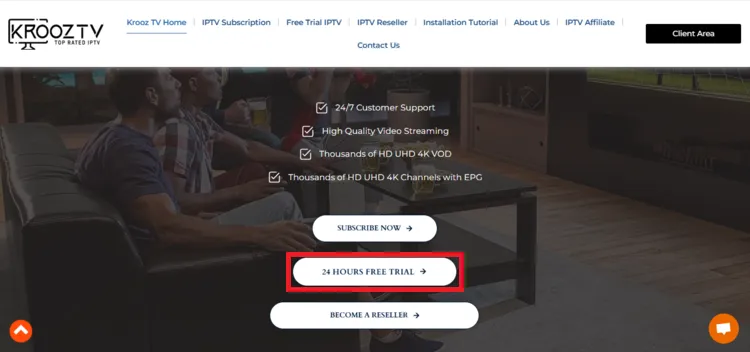
Step 2: You’ll be taken to the Free Trial section. Click on “Open our Free Trial page” to continue.
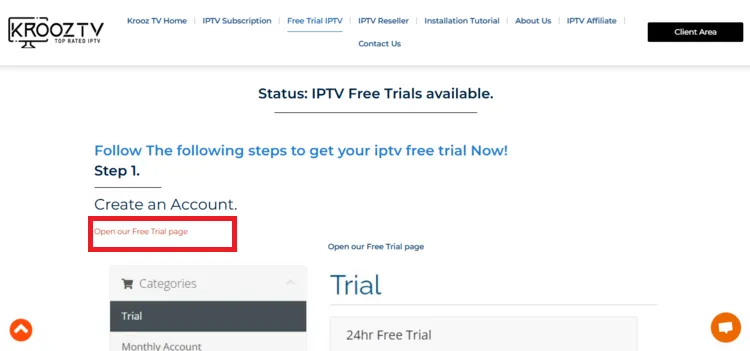
Step 3: Under the “Trial” category, select the 24-hour Free Trial package and click “Order Now”.
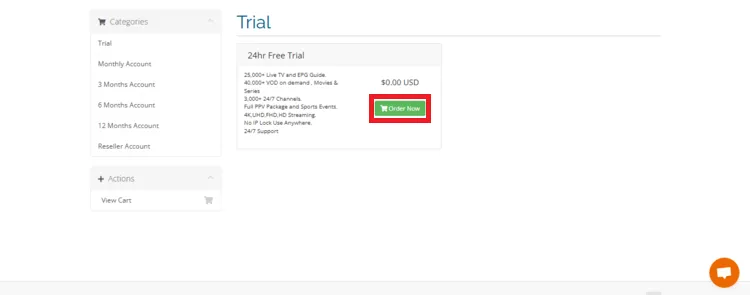
Step 4: Review your cart. The price will show as USD 0.00. Click “Checkout”.
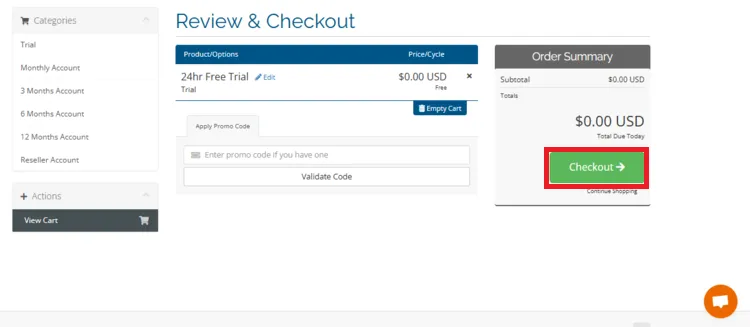
Step 5: Fill out your personal information, including email, name, and basic address details. No payment is required.
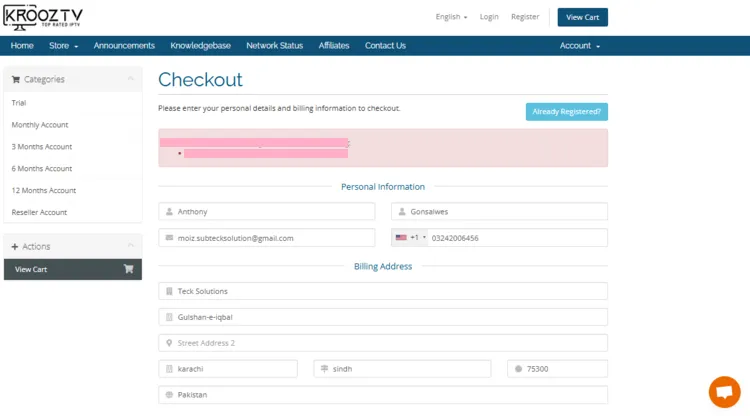
Step 6: Submit your order. You’ll receive an Order Confirmation Number, and the trial credentials will be sent to your email shortly.
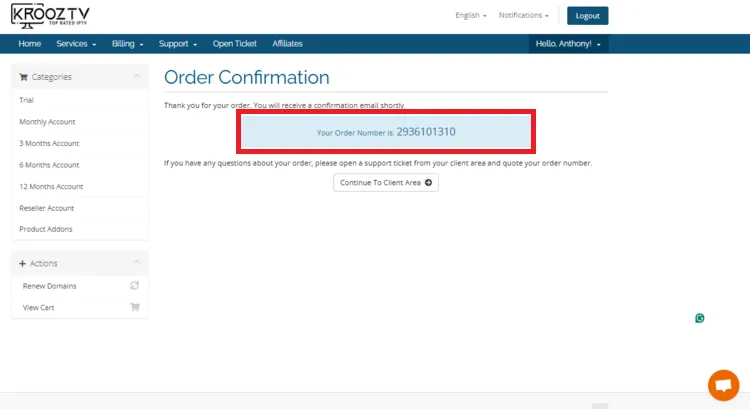
2. Select a Player & Enter your Login Credentials
Krooz IPTV comes with its own Krooz TV Easy Player app, but you’re not limited to it. I used IPTV Smarters Pro to test the service and had no issues logging in and it worked.
Since Krooz IPTV is an unverified service, it may be restricted in some regions. To avoid access issues, protect your privacy, and reduce the risk of fines, it’s recommended to use a VPN while streaming.
Step 1: Open the Surfshark app and connect to any server.
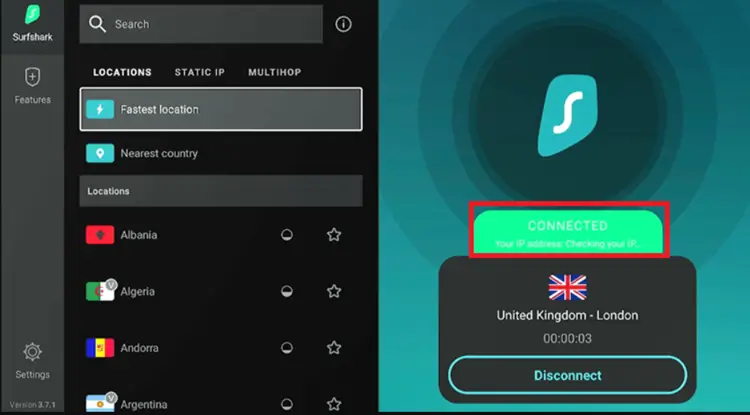
Step 2: Turn on your FireStick, long-press the Home button, and click on Apps from the menu.

Step 3: Launch the IPTV Smarters Pro app.
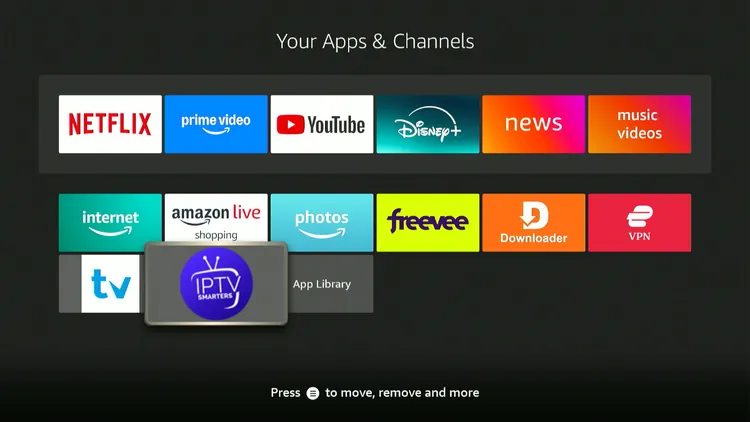
Step 4: Enter the credentials you received from Krooz TV via email.
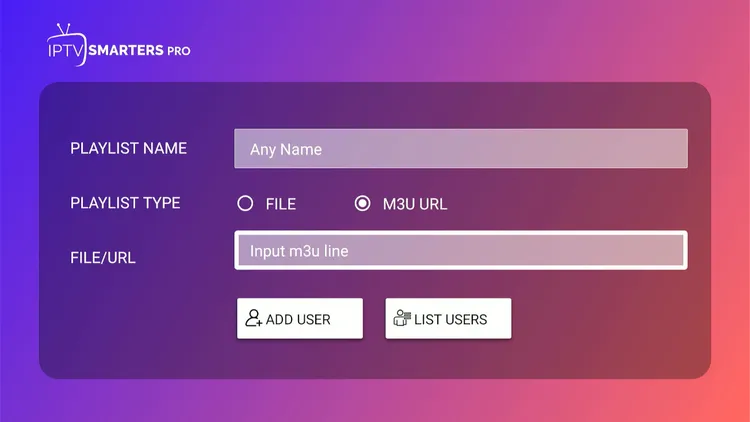
Step 5: Choose Live TV/Movies/Series.
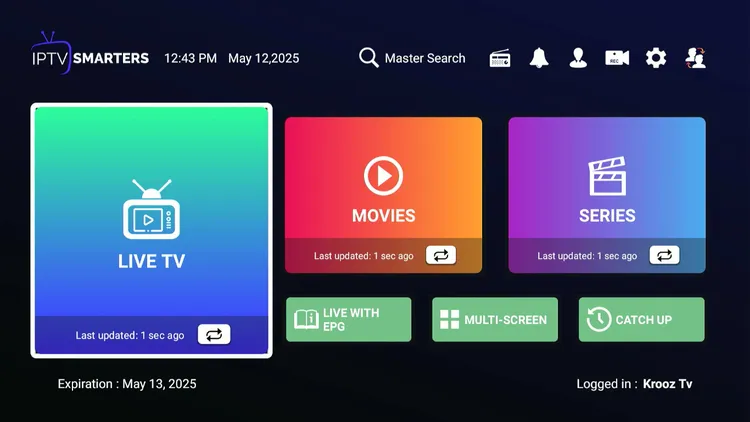
Step 8: Browse and choose the content you want to watch.
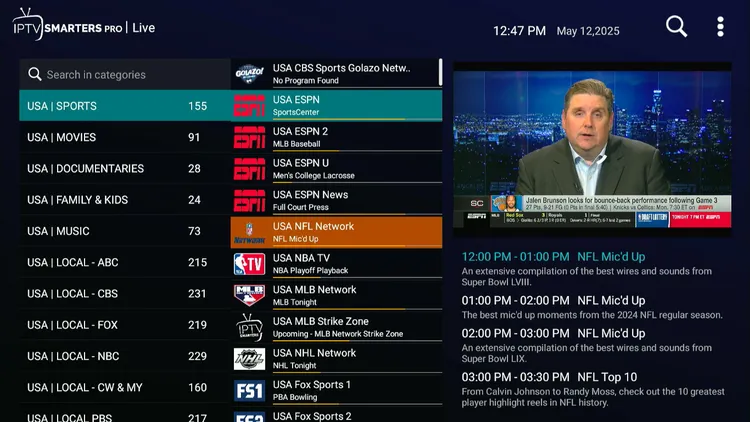
Step 8: Start streaming.

Step 9: If you want to watch using Krooz TV Easy Player, sideload it on Android or FireStick via the Downloader app. Use code 987357 or tinyurl.com/4ynkv8af.

What Can I watch on Krooz IPTV
1. Live TV Channels
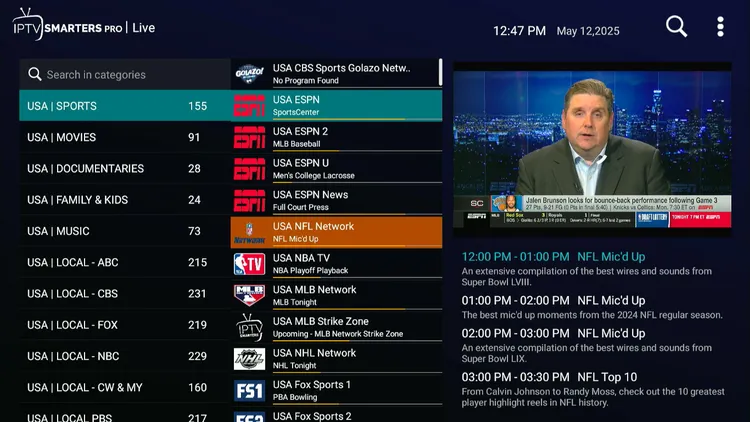
Krooz IPTV’s live TV lineup is pretty stacked. I found over 16,000 channels, including full coverage across sports, entertainment, news, documentaries, and regional content.
There are dedicated sections for USA, UK, Canada, Latino, and international categories. You’ll also see a huge range of local networks (NBC, FOX, CBS).
You will also find niche categories like NHL Game Pass, 24/7 Reality, ESPN+, BTN, and even Hulu Originals all organized cleanly inside IPTV Smarters Pro.
However, a few channels had “No Program Found” labels, and most channels were buffering or slow to load. It’s not ideal for smooth live channel switching, especially during live sports.
2. Movies & Series
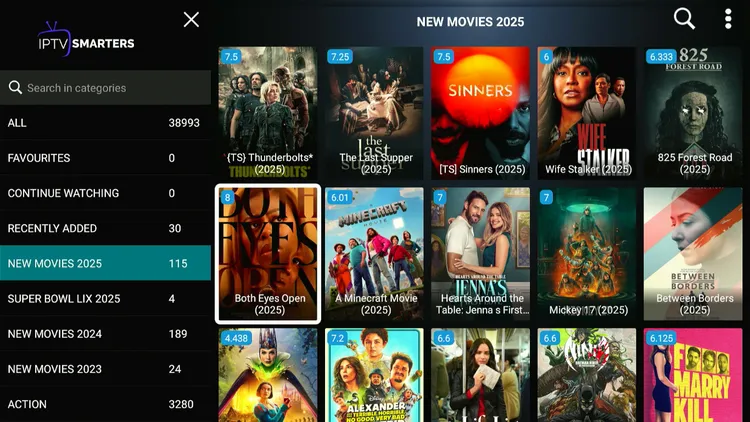
Krooz IPTV has a huge VOD library, over 40,000 titles sorted by year, genre, and region. Categories like New Movies 2025, Action, Drama, Comedy, and even Korean, Spanish, and French films are easy to browse in IPTV Smarters Pro.
It includes both recent releases and classics, with options like Goosebumps (2023), Thunderbolts (2025), and Jack Ryan (2018).
However, many movies played with a delay or were buffered midway, especially in newer sections like “New Movies 2025.” My go-to combo is still Stremio + Torrentio, nothing beats it.
How Much Does Krooz IPTV Cost?
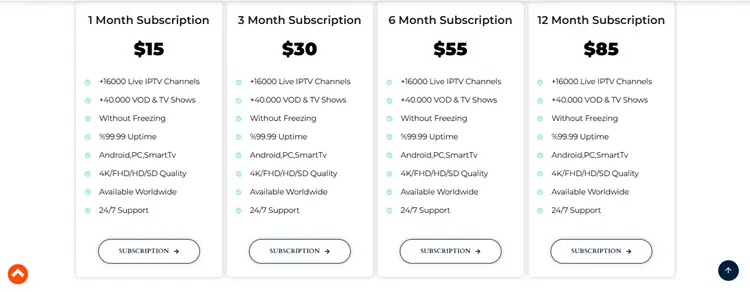
Krooz IPTV uses a flat pricing model with all plans supporting up to 5 devices. The longer the plan, the lower the monthly cost.
The 12-month plan averages about $7.08/month, which is fair compared to similar services that charge extra per connection.
However, getting a 12-month plan is silly for an IPTV service, and options like Strong 8k, Eagle 4K are much affordable options to start with.
| Plan | Price | Devices |
|---|---|---|
| 1 Month | $15 | Android, PC, Smart TV (up to 5) |
| 3 Months | $30 | Android, PC, Smart TV (up to 5) |
| 6 Months | $55 | Android, PC, Smart TV (up to 5) |
| 12 Months | $85 | Android, PC, Smart TV (up to 5) |
Is Krooz IPTV Legal & Safe to Use?
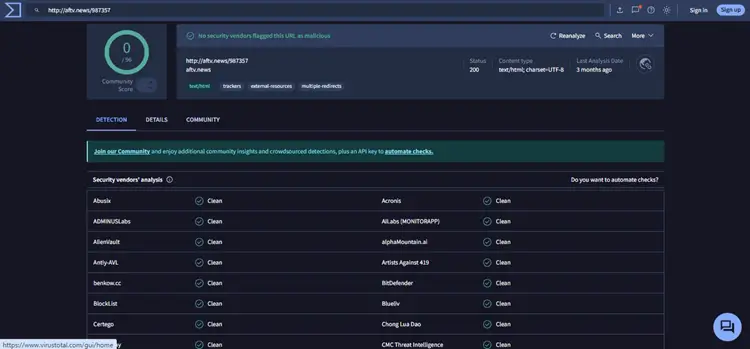
Krooz IPTV is an unverified service, so it’s important to use it carefully, especially in regions where IPTV platforms face legal restrictions or government blocks.
It’s a custom APK, Krooz TV Easy Player can carry privacy risks. I scanned it with VirusTotal, 0 out of 96 vendors flagged it, which is a good sign.
Still, no detection doesn’t mean no risk. Some apps hide trackers or scripts. That’s why using a reliable VPN like Surfshark is always a smart move for a secure and private streaming experience.
Read More: Why you need a VPN for IPTV
Krooz IPTV Alternatives
Here are some tested alternatives to Krooz IPTV
How Is Krooz IPTV’s Customer Support?
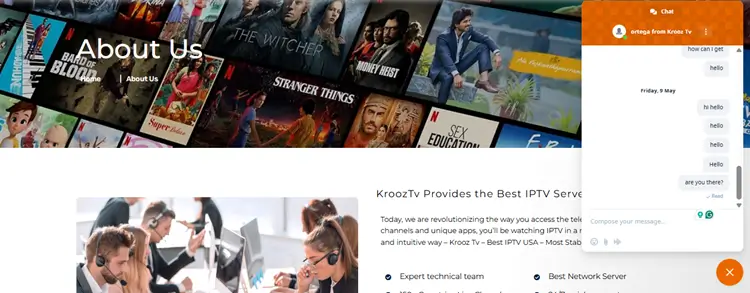
Although Krooz IPTV claims to offer 24/7 live chat support, the actual response is slow or sometimes absent altogether.
We received no reply despite multiple attempts through their chat window. They also don’t provide any direct email or WhatsApp contact, which makes it harder to reach the team when you need quick help.
Device Compatibility
Here is a list of all the devices with which you can stream Krooz IPTV:
- FireStick
- Android Phones
- NVIDIA Shield
- Apple TV (Through any Apple Supported IPTV Player)
- Windows
FAQs
Does Krooz IPTV offer a free trial?
Yes, a 24-hour free trial is available. You can sign up directly from their website without payment.
How many devices can I use at the same time?
Krooz IPTV allows up to 5 simultaneous connections per account.
What devices are compatible with Krooz IPTV?
It works on Android, FireStick, Smart TVs, PC, MAG, Kodi, iOS, and any device that supports M3U or portal links.
Is Krooz IPTV a Good Choice?
Krooz IPTV offers 16K+ live channels, 40K+ VOD, and supports up to 5 devices. It works on Android, FireStick, and Smart TVs, and includes a 24-hour free trial.
However, the streaming experience was inconsistent. Many live channels buffered, and several movies were slow to load, making navigation frustrating.
Customer support was also disappointing. If you’re curious, the free trial is worth a test but I wouldn’t recommend Krooz IPTV for regular, long-term use.
Since this is an unverified IPTV service, using a VPN like Surfshark VPN is recommended to protect your privacy and avoid ISP blocks or throttling.

