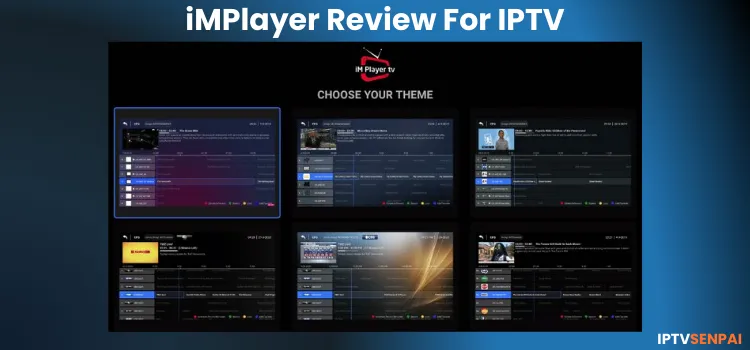
iMPlayer is a freemium IPTV player that allows the streaming of live TV, VOD, and catch-up content with support for formats like M3U, XC API, and Stalker.
To me, the free version felt a bit limited, while the premium version gives access to full features, starting at $25 for a lifetime. It also gives the option to try out its premium version completely free for 24 hours so you can enjoy full-feature access for a day.
Also, like any other IPTV player, iMPlayer doesn’t offer its own content. You’ll need to integrate your IPTV service using one of the supported formats to access your provider’s content.
I tested it on my FireStick 4K Max, and it worked fine with a single playlist. However, it occasionally crashed with multiple playlists, an issue other Reddit users have reported as well.
Regardless, I’ll do a full feature review to help you decide on your own if iMPlayer really fits your IPTV needs. But remember, using a VPN with IPTV is important to avoid ISP throttling and to protect your privacy while streaming.
Recommended VPN for IPTV - Surfshark

Using IPTV without a VPN can put you at Big Risk! Your ISP, government and even IPTV providers can monitor your activity, throttle your speed, or block access altogether.
Plus, without encryption, your data is exposed to hackers and third parties. Take back your privacy with Surfshark!
Features:
✅ SAVE 87% + GET 3 EXTRA MONTHS FREE! ($0.06/day)
✅ Kill Switch Feature to protect you if VPN drops
✅ Lightweight app ensuring smooth performance on All IPTV Boxes
✅ Unlimited simultaneous connections (install on all household devices)
✅ 30-day risk-free money-back guarantee
✅ Strict no-logs policy, Secure & Untraceable
What You Need to Know About iMPlayer
- Free Version: Support live TV only
- Premium Version: One-time payment starting at $25
- Free Trial: 24-hour trial available
- Supported Formats: M3U, Xtream Codes (XC), Stalker Portal
- Supported Devices: FireStick, Android Phones, onn. Stream 4K Box, Google TV, and iOS.
- Key Features: No ads, Live TV + VOD support, multi-screen, EPG, favorites, recordings, Cloud backups
- DVR: Yes
- Remote Control support: Yes
- External Player Integration: Yes
Pros & Cons
| Pros | Cons |
|---|---|
| Easy navigation with handy shortcuts | Free version only supports live channels |
| Official App available for Android Phone, TV and iOS | Not available on the Amazon App Store |
| Offers 24-hour Free trail of premium version. | Only lifetimes subscription option is available. |
| Occasional app crashes with multiple playlists |
Is iMPlayer Free?
Yes, iMPlayer offers a free version that’s limited to live TV streaming only and does not let you stream VOD content. A premium upgrade is required for full access to VOD, DVR, and other advanced features.
The premium plans are available only as lifetime subscriptions starting at $25, which seems a bit overpriced when you can get TiviMate for just $33 for a lifetime. It’s hard to justify the choice when the alternative offers more for just a little extra.
Also, no monthly or annual options are available. Here’s a breakdown of the plans it offers. Plus, you can add extra devices for $7 each.
- $25 for 3 devices (lifetime)
- $28 for 4 devices (lifetime)
- $35 for 5 devices (lifetime)
How to Install & Set Up iMPlayer for IPTV Streaming
You can get iMPlayer directly on your Android Phones, Android TV, and iPhones. But since it’s not available on the Amazon App Store, FireStick users like me will need to sideload it using the Downloader app.
I tested this on my FireStick 4K Max with 4KLive IPTV, and it ran without any issues. Here is how you can install and setup
Step 1: Install & Open the Downloader app.
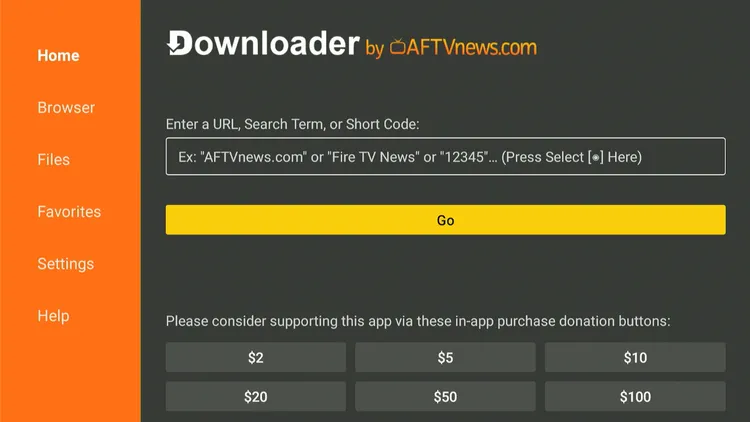
Step 2: Enter the iMPlayer APK code 5546232 in the search bar OR enter this URL bit.ly/43pEVWO and click Go.
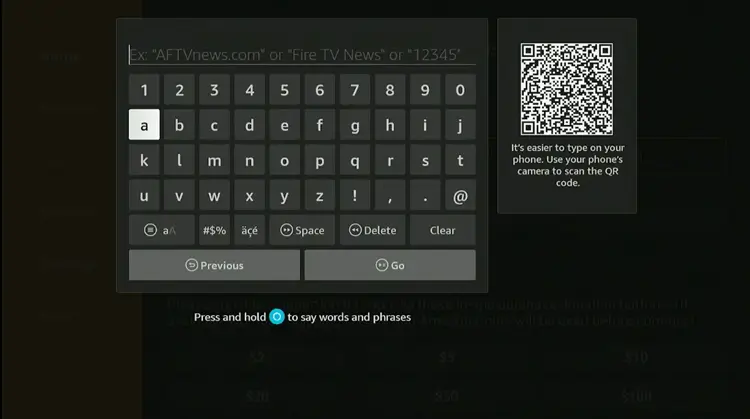
Step 3: Scroll down to the IPTV Players section, find the IM Player app, and tap on it to proceed.
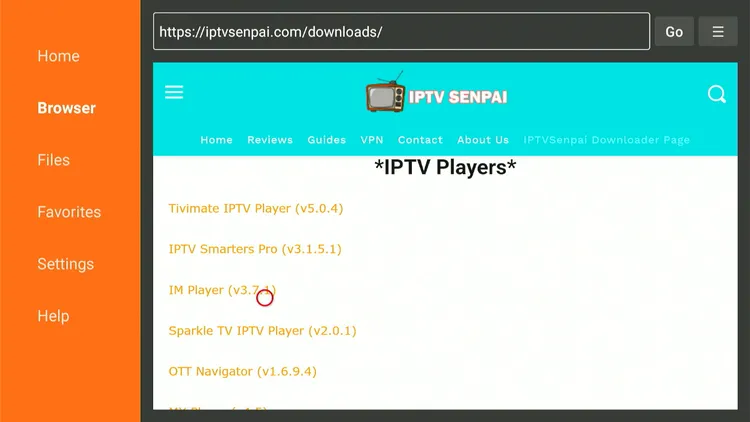
Step 4: The APK will start downloading. Wait for the APK to download.
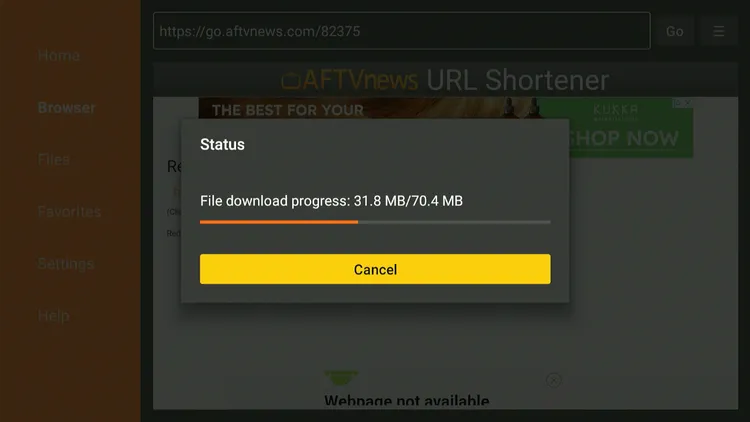
Step 5: When prompted, click Install.
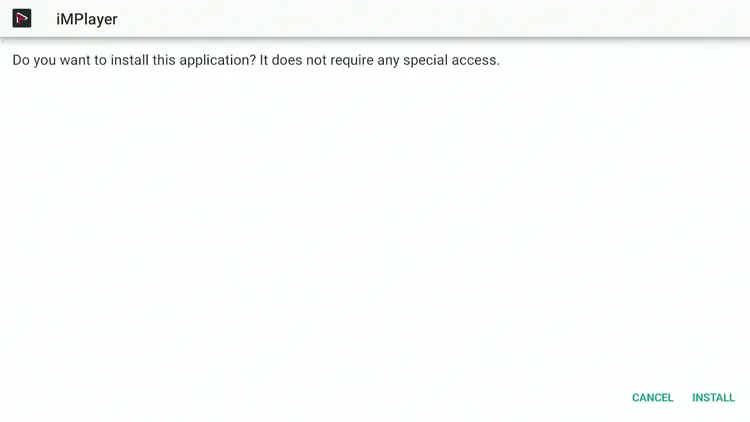
Step 6: Once installed, select Done.
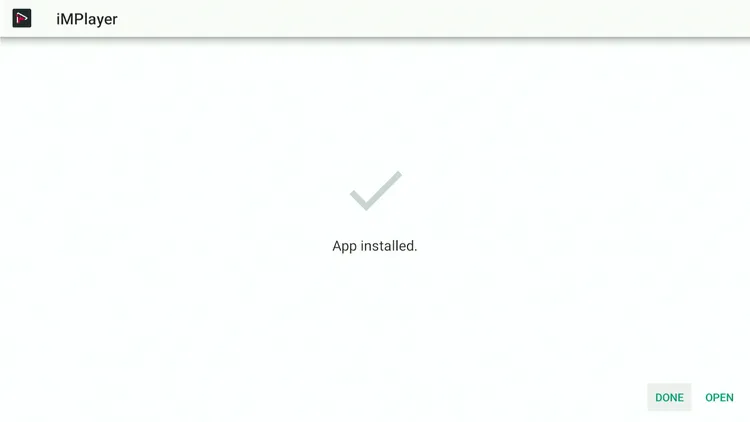
Step 7: Click Delete to remove the APK and free up space.
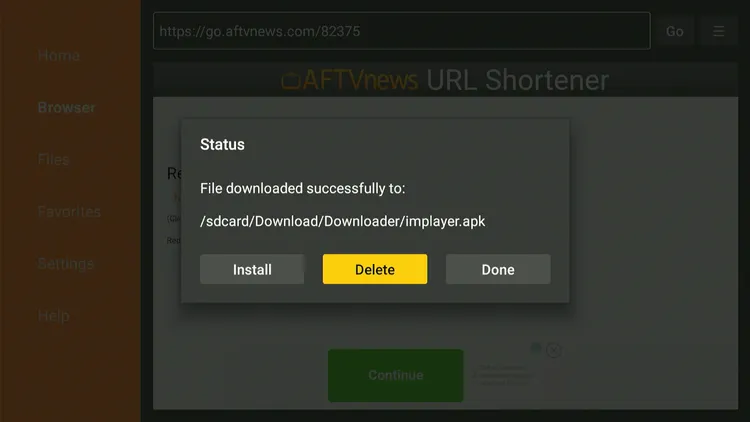
Step 8: Confirm by clicking Delete again.
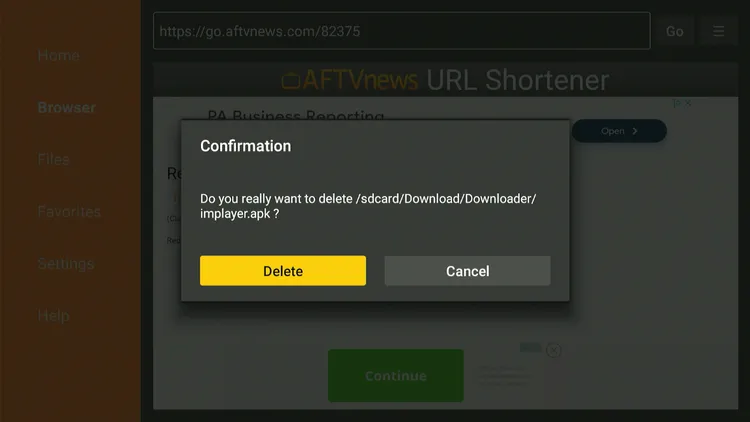
How to Set Up iMPlayer for IPTV Streaming
Once the player is installed, you’re ready to stream, but remember, you can’t access any content without an active IPTV subscription or free IPTV links.
Also, before setting up IMPlayer, make sure you install & use a VPN like Surfshark to secure your connection and bypass restrictions while using free and geo-restricted services.
Step 1: Open your Surfshark VPN app and connect to any server.
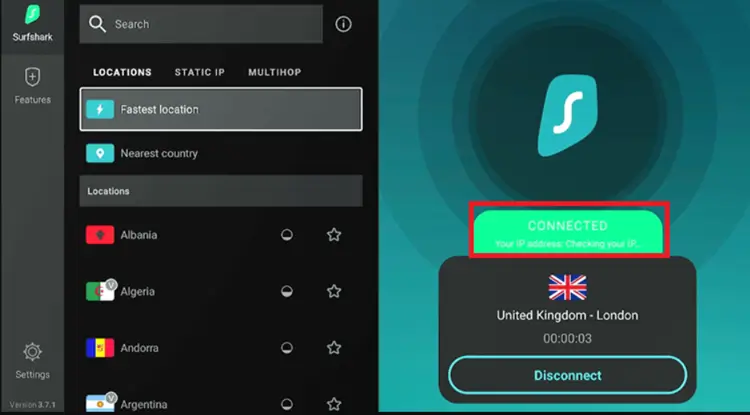
Step 2: Long press the Home button, then select Apps.
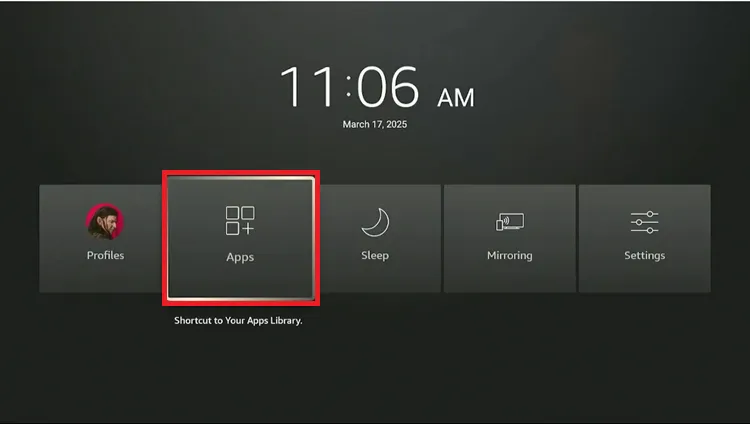
Step 3: Launch iMPlayer.
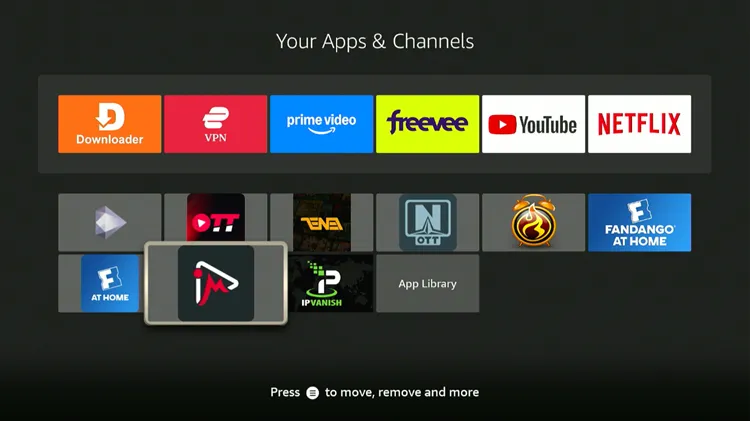
Step 4: Click Add Playlist.
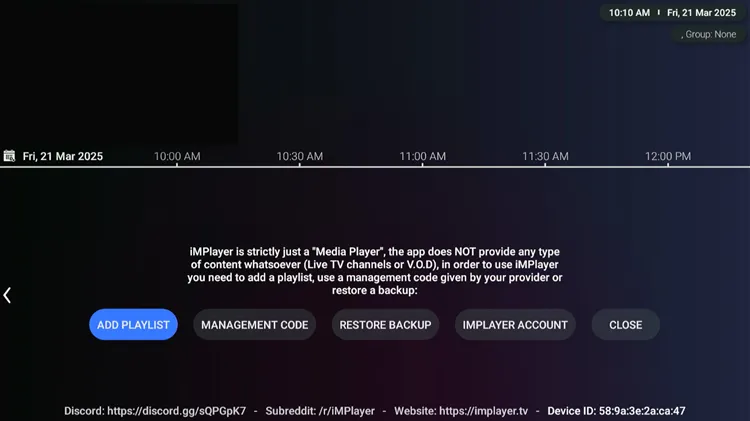
Step 5: Choose the format you received from your IPTV provider (I chose XC API).
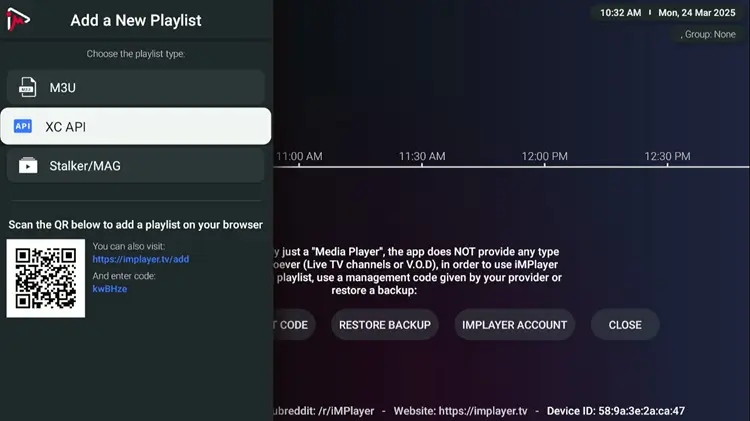
Step 6: Set the Playlist name and enter your IPTV login details, i.e., Portal URL, username, and password.
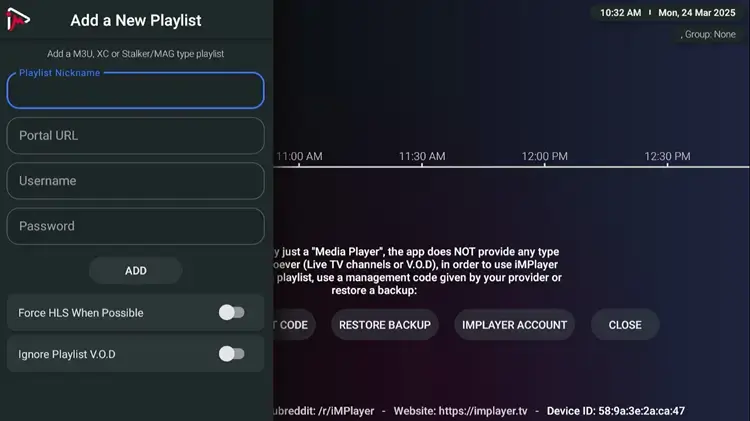
Step 7: IMPlayer is set up. Select your favorite live channel.
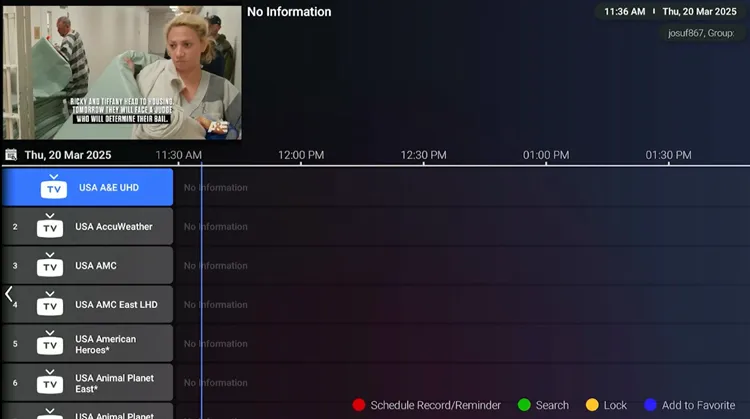
Step 8: Enjoy Streaming.
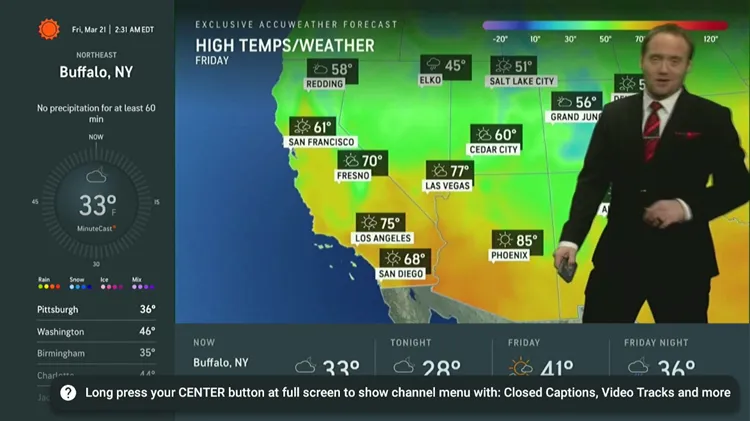
How to Get iMPlayer 24-Hour Free Trial
iMPlayer offers a 24-hour free trial to explore all premium features. You can also upgrade to Premium after the trial ends.
Step 1: Go to the iMPlayer official website and click Sign Up to create a new account.
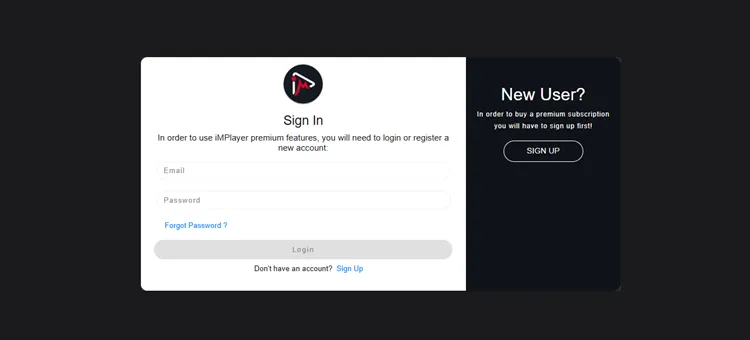
Step 2: Fill in your email and password, and click Register to create your iMPlayer account.
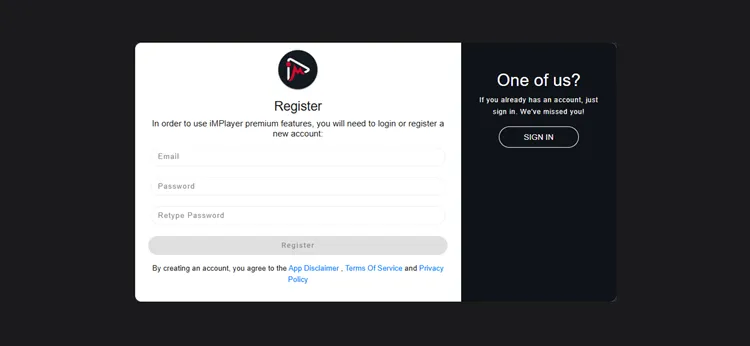
Step 3: Open your email and click the verification link to confirm your iMPlayer account.
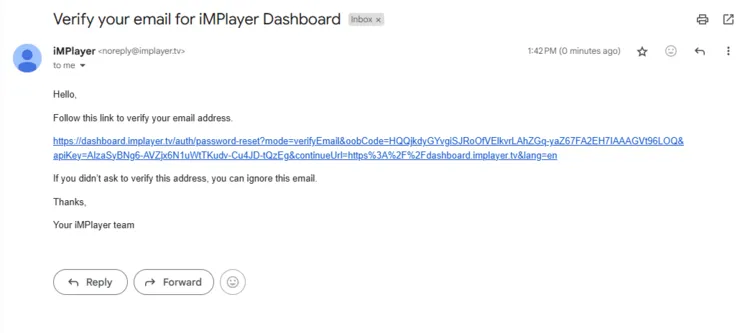
Step 4: Once verified, log in to the iMPlayer dashboard and click “Activate Trial” to start your 24-hour free access.
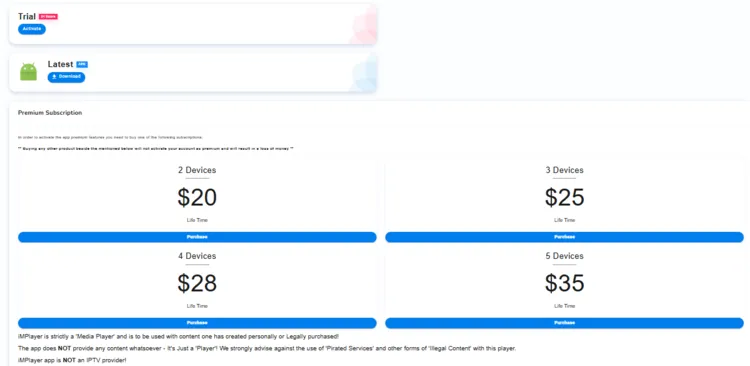
Step 5: Click “Add Your First Device” to link your FireStick, Android TV, or any other device to your iMPlayer account.
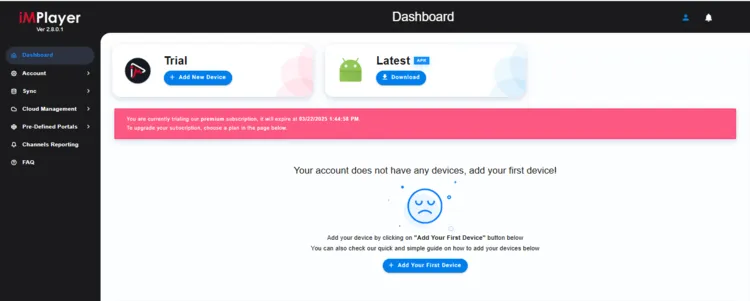
Step 6: Enter your FireStick device IP address, then click “Add Device” to link it to your iMPlayer account.
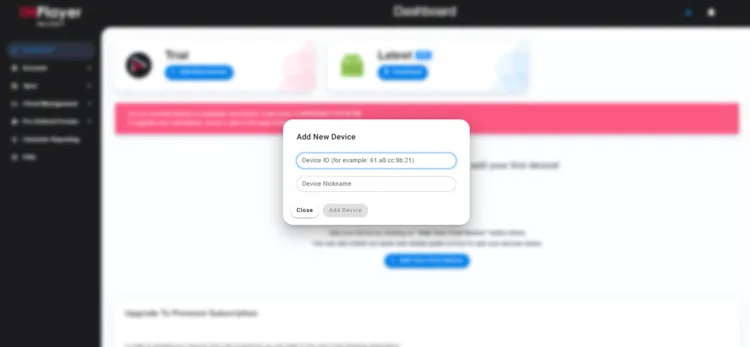
Step 7: Go back to the iMPlayer app on your device, click on Login, and Activate.
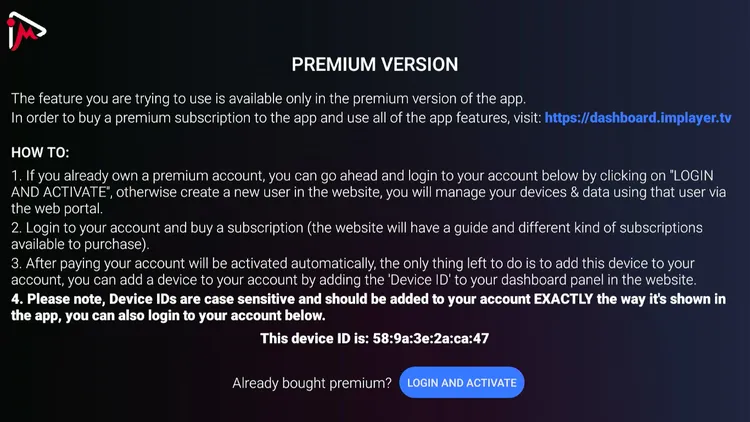
Step 8: Enter your iMPlayer login details and hit Login to activate the premium features for your linked device.
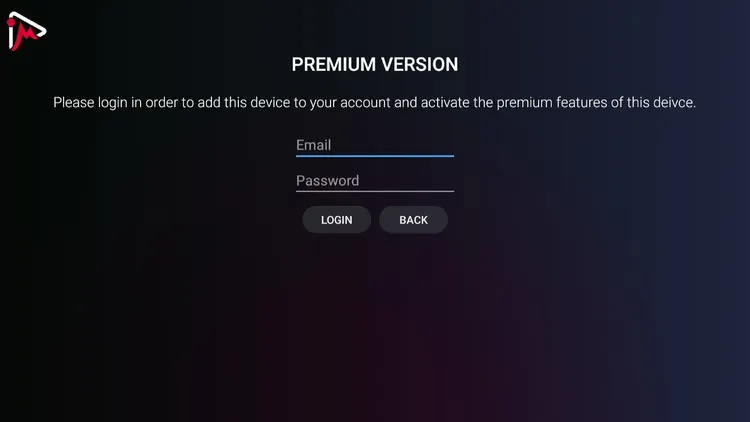
Step 9: Add a nickname for your device, then click Activate.
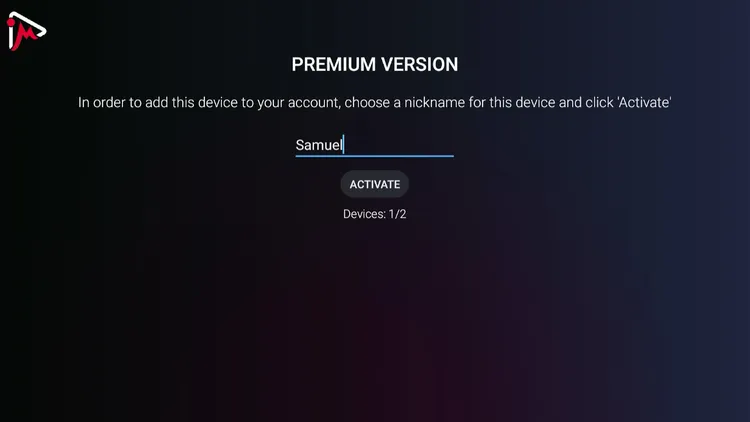
Is iMPlayer IPTV Safe & Legal to Use?
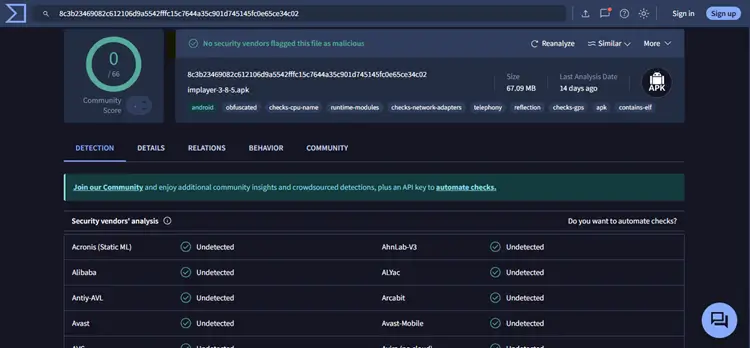
Yes, iMPlayer is just a player and legal to use, but the IPTV service you choose can make the actual difference. If you use an unverified provider, there could be some risks.
I always advise IPTV users to use a solid VPN like Surfshark. A VPN will keep your connection private and your data safe, and it also easily unblocks any geo-restricted content.
To make sure the APK is safe from any malware or viruses. I checked the iMPlayer APK with VirusTotal, and the results show (screenshot) that iMPlayer APK is safe to install with no issues flagged by security vendors.
Top 5 IPTV Players for FireStick & Android
If you’re using an iPhone or helping someone with one, check out my guide on the Best IPTV Players for Apple Devices.
MultiView Mode

You can watch up to 4 channels at once with different layout options, such as split-screen, vertical, or horizontal view. This is perfect for sports fans or multitaskers.
Recordings & Reminders
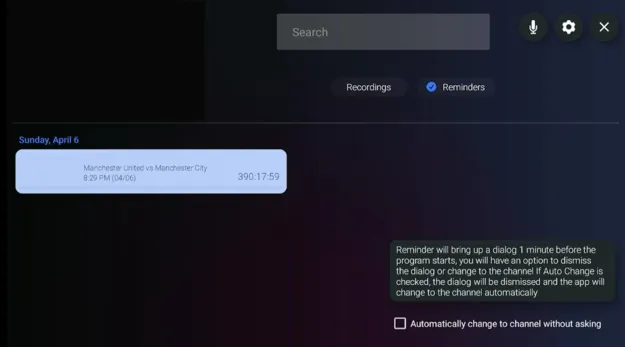 Set reminders for your favorite shows and record content for later viewing.
Set reminders for your favorite shows and record content for later viewing.
Sleep Timer
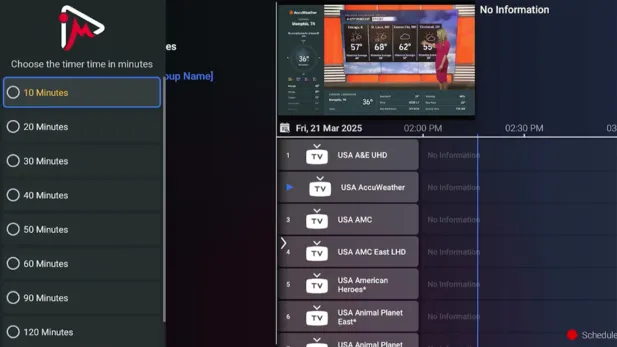
Set a timer to automatically stop playback great for bedtime streaming.
Sports Schedules

View live sports schedules and watch games as per the schedule.
Playlist Manager
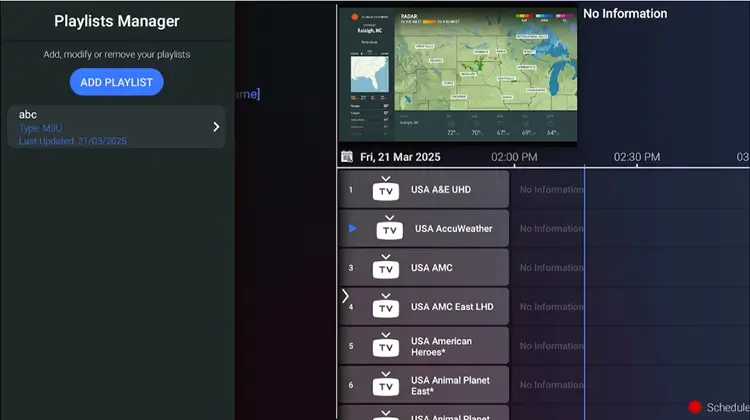
Add or manage multiple playlists or update them without restarting the app. However, while it performs well, some users report crashes and stuttering during use when they add multiple playlists.
Playback Controls & Screen Customization Options
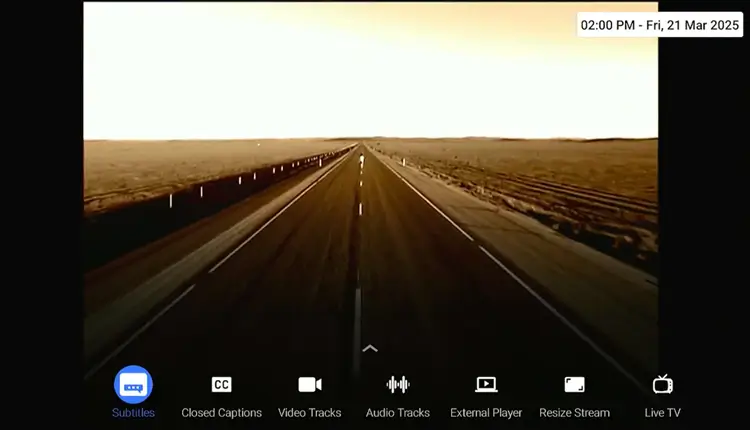
Screen Customizations include enabling subtitles, switching audio or video tracks, and resizing rresizingthe stream. Everything is neatly laid out on-screen, making it super easy to adjust settings.
FAQs
Does iMPlayer provide IPTV channels?
No, iMPlayer is a media player. It needs a separate IPTV subscription or M3U/XC playlist to stream content.
How long is the iMPlayer free trial?
The free trial lasts 24 hours and gives you full access to premium features like VOD, multi-screen, and recordings.
How many devices can iMPlayer support?
iMPlayer supports up to 5 devices with the premium version. Additional devices can be added at $7 per device, with no limit on the number of devices.
Wrapping Up My Review of iMPlayer
After testing iMPlayer, I think if you want a free player for live streaming only, iMPlayer could work for you. I would recommend opting for the 24-hour free trial of the premium version to explore and see if it works for you.
However, if you’re considering the lifetime premium version, there are better alternatives, like TiviMate, which definitely offers a superior and well-rounded experience.
Also, whether you’re using an unverified IPTV service or accessing geo-restricted content with iMPlayer, it’s essential to use a VPN like Surfshark for privacy and easy access.

