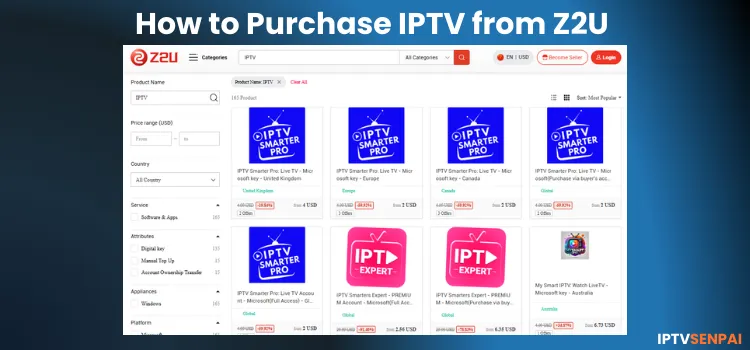
If you’re already into IPTV or just starting out, the first step is picking the right platform to buy IPTV. A marketplace like Z2U is a great place to begin.
You’ll find almost every IPTV service on Z2U, and that too, for dirt cheap. Here I am talking like 1/5th of the price you’d normally pay elsewhere.
Buying is super easy too, there are multiple payment options, many sellers are verified, and there’s a refund policy in case someone tries to catfish you. So yeah, at least your money’s quite safe here.
Now, I get it, everyone wants the “perfect” IPTV service right away. But here’s the thing: Z2U only works if you’re ready to do a little homework to find the right IPTV service. This blog’s got you covered with everything you need to know.
What is Z2U?
Z2U is an online marketplace like Alibaba that specializes in digital products, including IPTV subscription accounts.
You can find different IPTV services, such as Strong8k, Eagle 4K, Mega, Trex, Dino, B1G IPTV, and more, providing access to live TV and VOD content in multiple resolutions, including HD, UHD, 4K, etc.
How to Buy IPTV on Z2U
Buying an IPTV on Z2U is super easy and quick. Here’s how you do it:
1. Register on Z2U
Step 1: Go to z2u.com and click on Login.
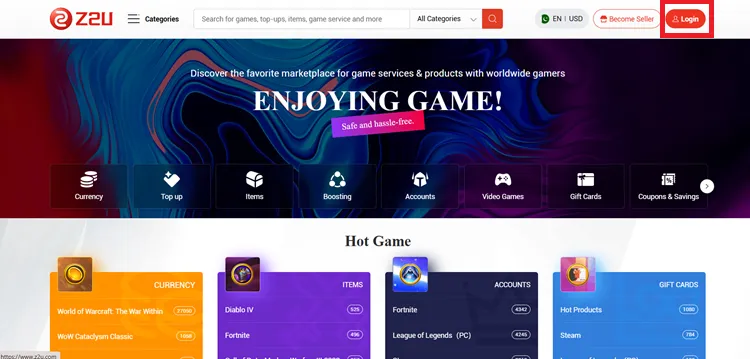
Step 2: Click Register. If you already have an account, simply log in with your credentials.
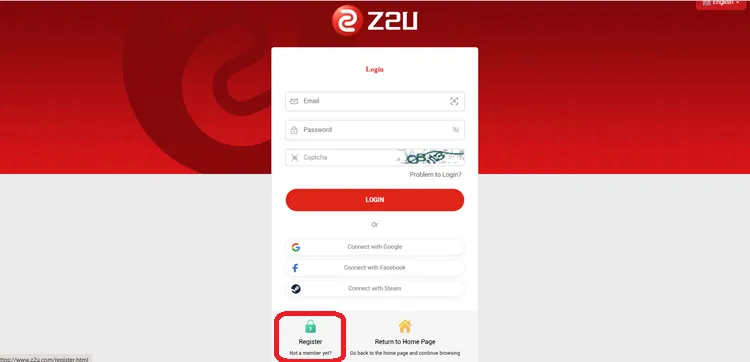
Step 3: Enter You Email and Verify the Captcha.

Step 4: Click Check Inbox.
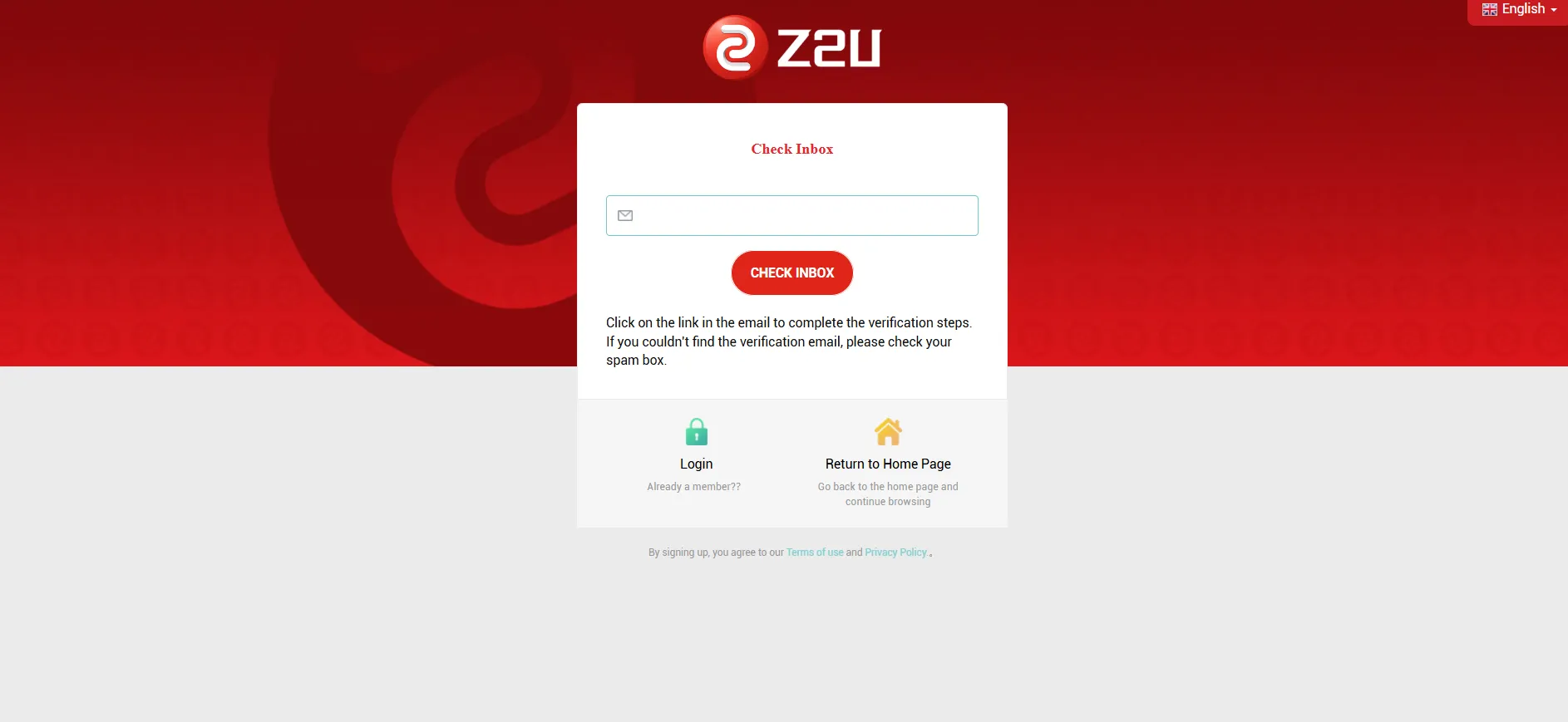
Step 5: You will receive a Verification Link in your email. Click the link.
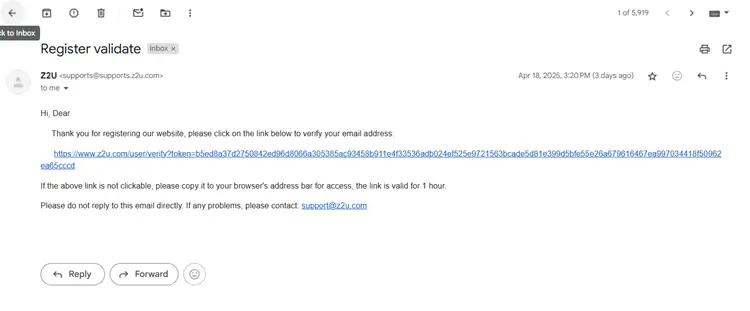
Step 6: Enter your Personal Details to register. Once you are registered, click Return to Home Page.
Note: You can use a virtual phone number from here – https://quackr.io/. or just use a fake number, you just need a legit email.
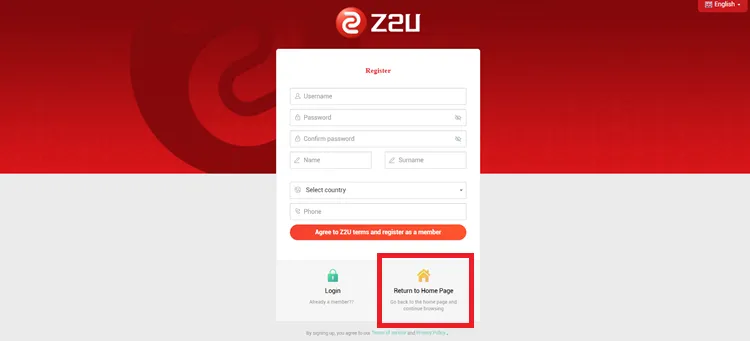
2. Search for the IPTV Service
Step 7: Now, search IPTV in the search bar.
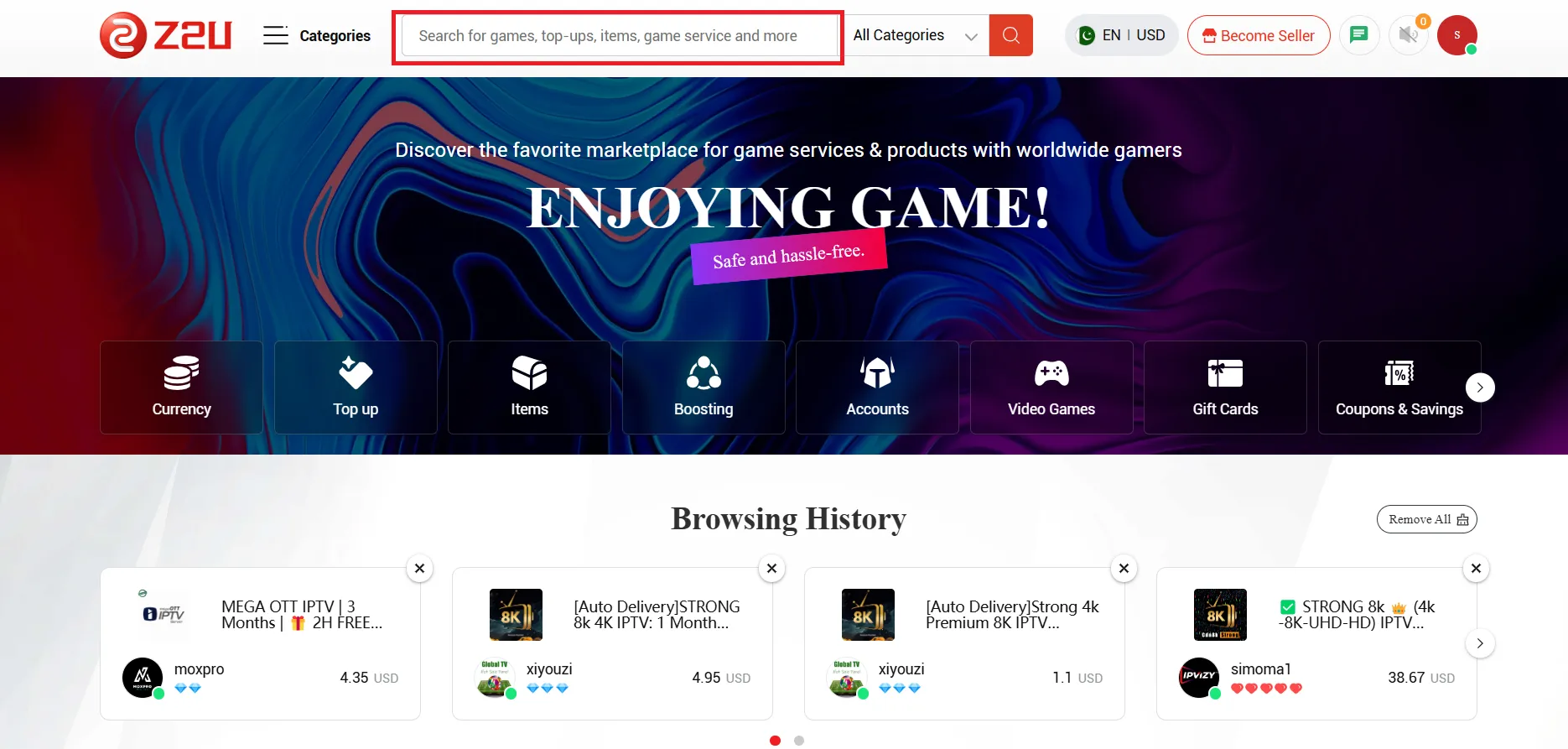
Step 8: Click Accounts.
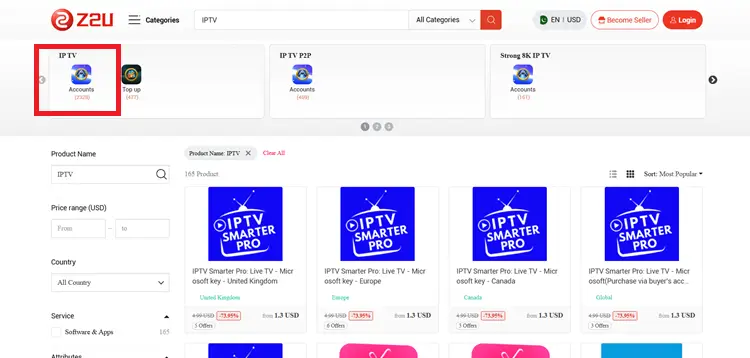
Step 9: You can simplify your search by filtering. (e.g., Operators, subscription length, prices, etc).
Tip: After applying the filter, sort the accounts by store level to see the most reputable sellers first.
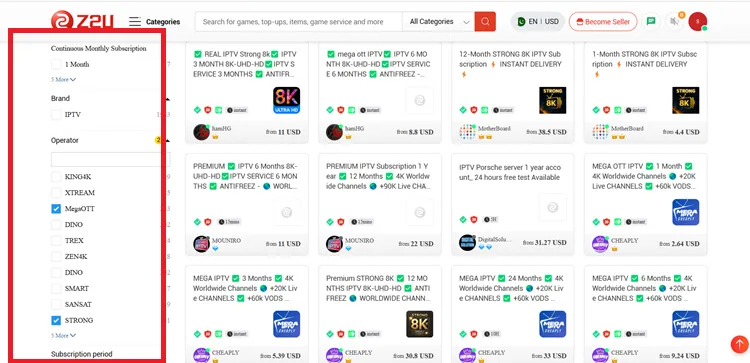
Step 9: After clicking the Seller, check out the seller’s Ratings (Successful orders, ratings)
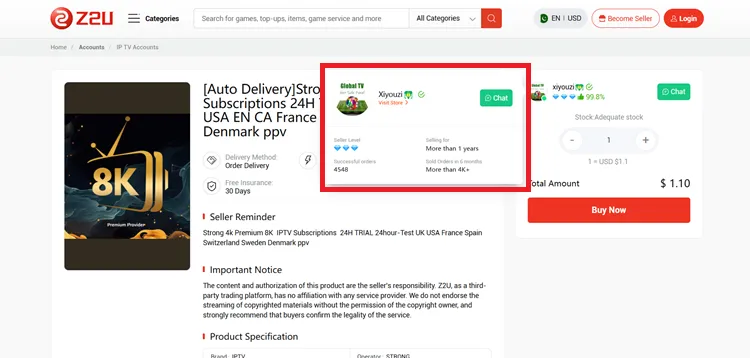
Step 10: Read the detailed reviews of the seller. If you are satisfied, you can connect with them in Z2U Chat by clicking on Contact.
Note: Vendors may not reply instantly, but they usually respond within some time.
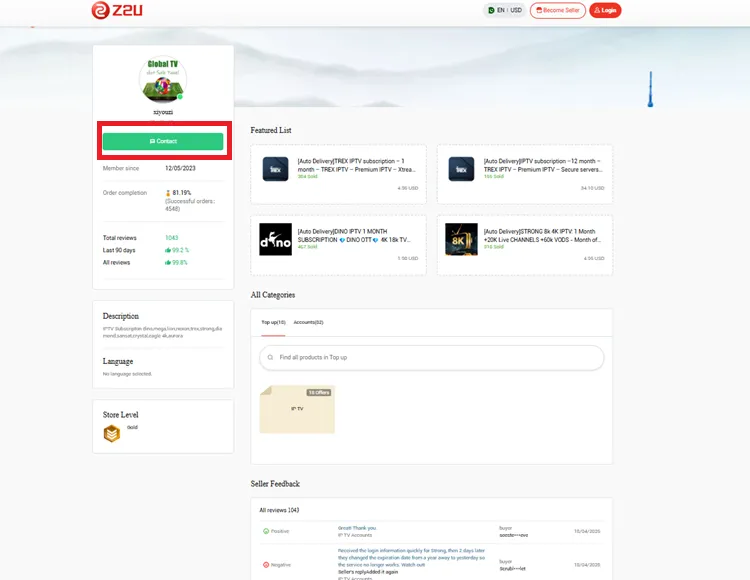
3. Get a Free Trial/Buy the Subscription.
Step 11: It is best to start with a trial. You can request a Free Trial in the Chat. The seller will provide you with the credentials in the Chat.
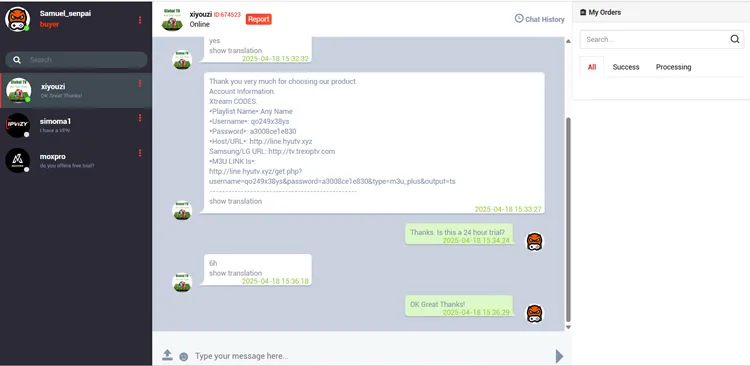
Step 12: If you’re ready to purchase a plan, simply select your preferred option and click Buy Now to proceed.
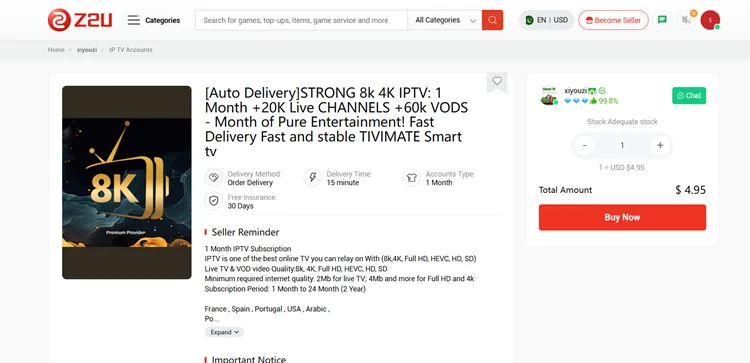
Step 13: Click Proceed to Checkout.
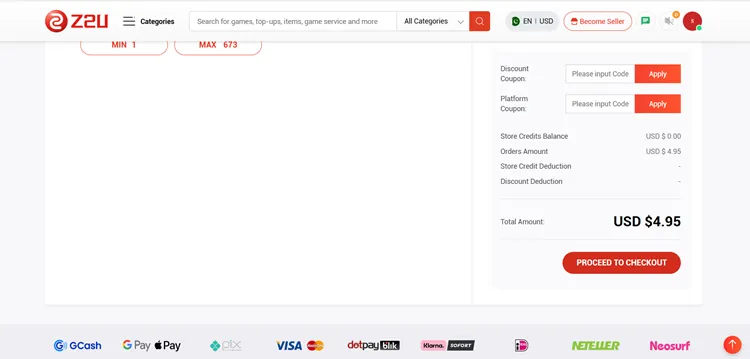
Step 14: Select the Payment method.
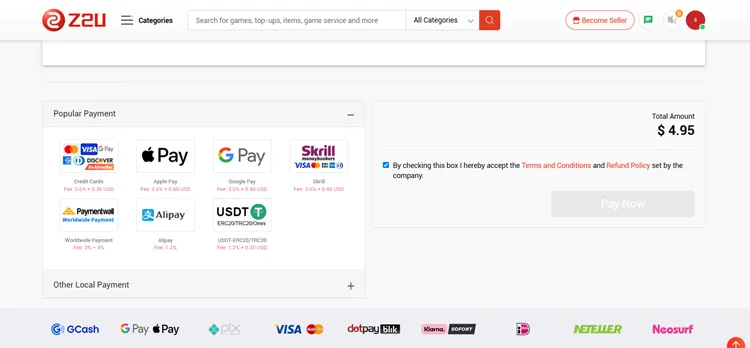
Step 15: Confirm.
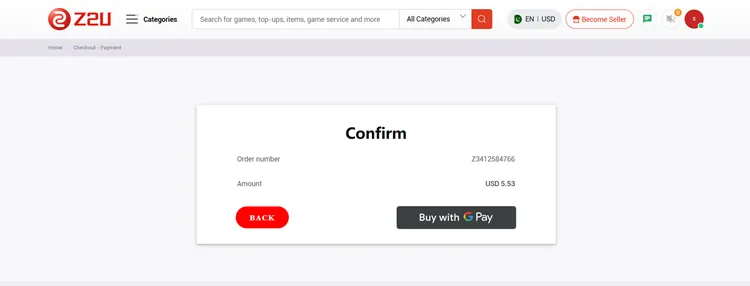
Step 16: Enter your Payment Details & proceed to pay.
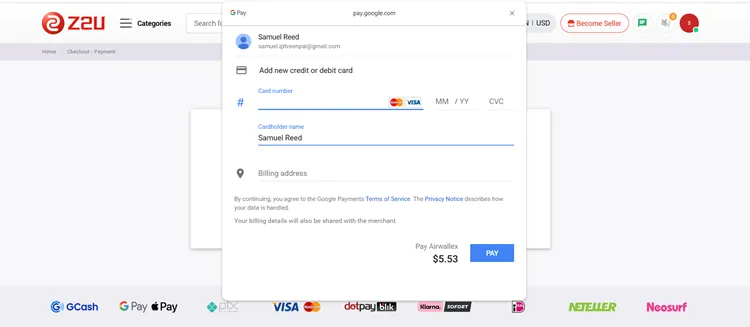
4. Start Streaming!
Step 17: Open the Surfshark app and connect to any server.
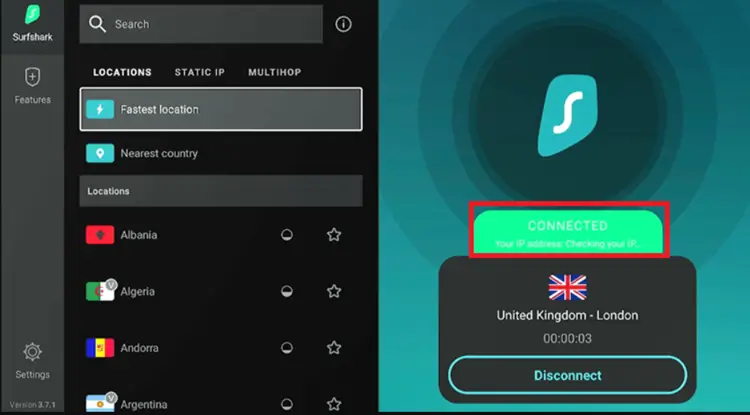
Step 18: Open TiviMate App and Click Add Playlist.
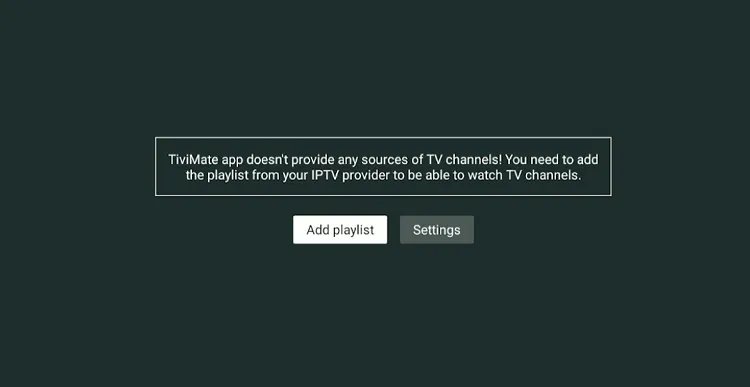
Step 19: Choose the format in which your IPTV provider has given you information. I chose Xtreme Codes.
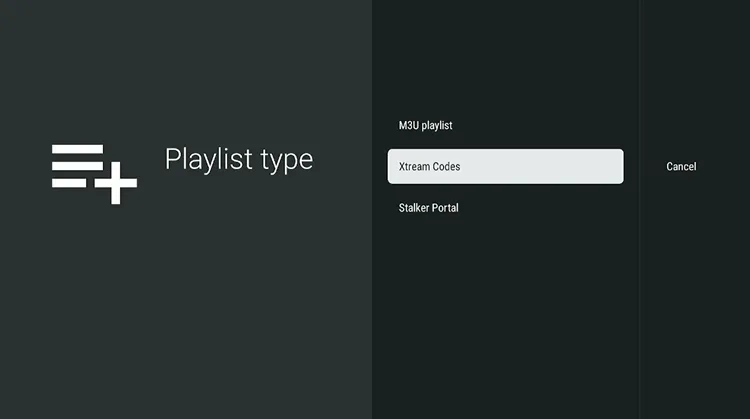
Step 20: Your IPTV service is successfully set up.
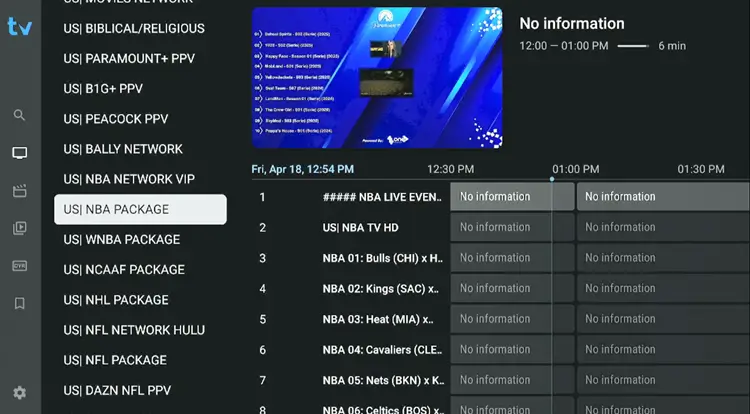
Step 21: Start Streaming.

How to Choose the Right IPTV at Z2U
Before buying anything on Z2U, especially IPTV or streaming accounts, I always run through this quick seller checklist.
1. Check Seller Reputation First
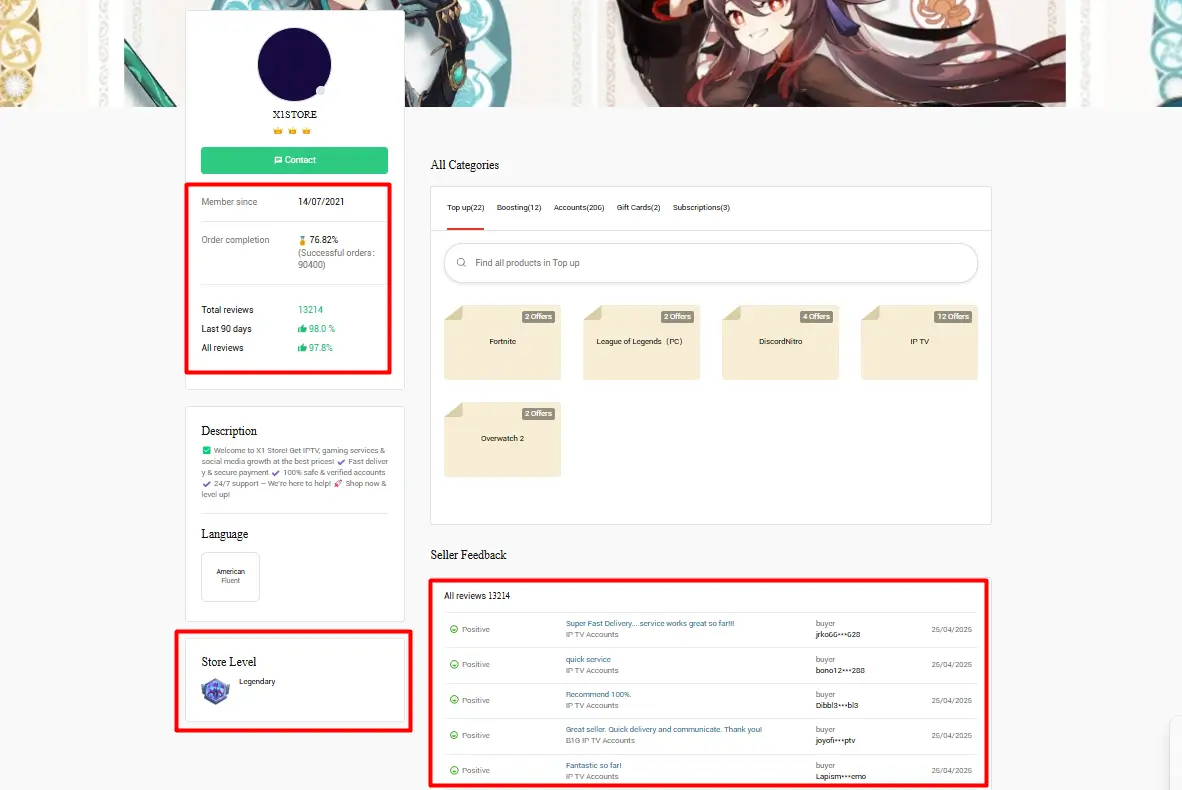
Start by opening the seller’s profile and look for the following:
1. High positive ratings (closer to 100%)
2. Consistent order completion rate
3. Verified status (Z2U gives some sellers a verification seal)
4. Years/months active on the platform (The longer the better)
5. Real customer feedback in their reviews
If a seller has multiple recent complaints or refund requests, the order completion rate is low, or the store looks new.. I skip them!
How the Z2U Ranking System Works
1. Store Level
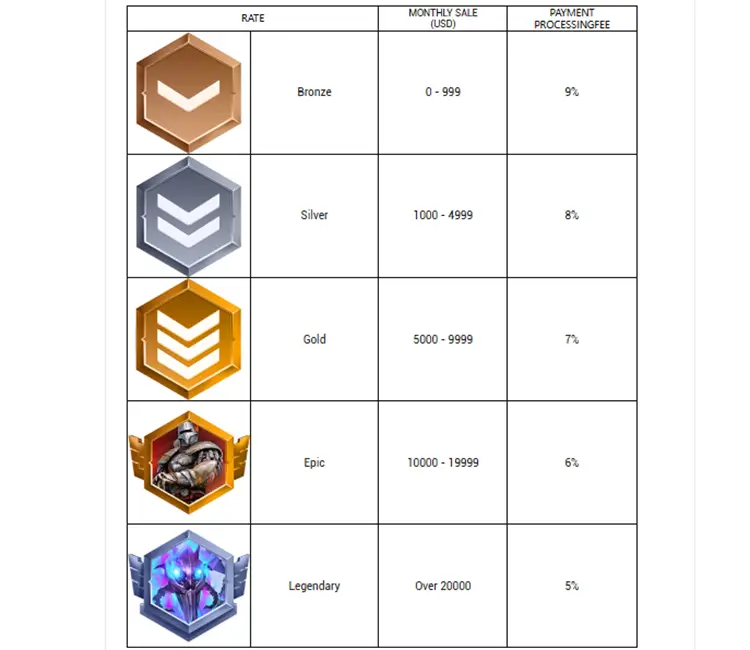
Z2U’s Store Level ranking system evaluates sellers based on their monthly sales volume. Sellers are upgraded or downgraded according to the sales targets they achieve each month. A higher store level indicates a more consistent and trusted seller.
2. Seller Level
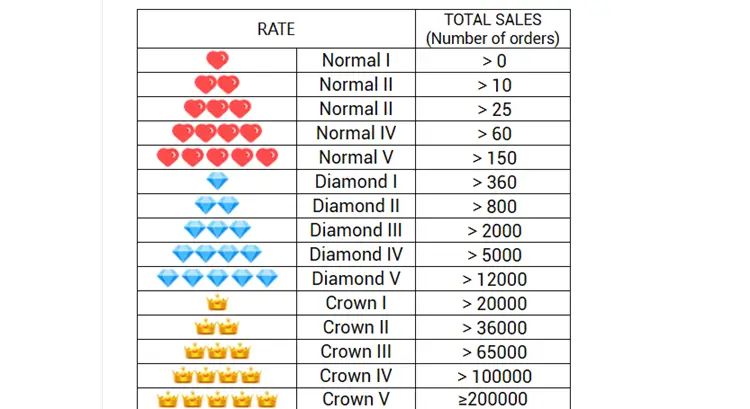
Z2U’s Seller Level system reflects a seller’s total sales volume over time, indicating their long-term performance and experience.
A higher seller level indicates more experience and likely better service. For instance, sellers with Diamond or Crown icons have processed hundreds to thousands of orders, suggesting a strong reputation and consistent service.
2. Get a Free Trial (But Be ‘Smart’ About It)
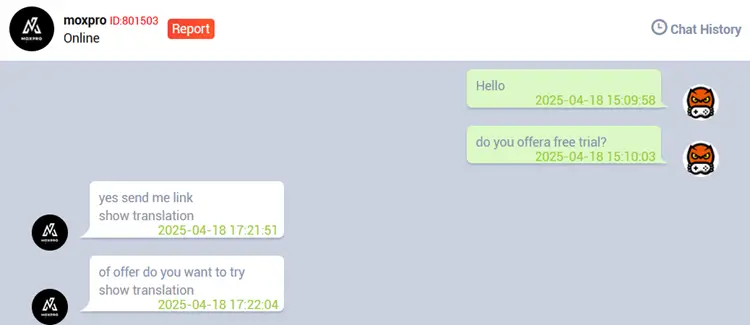
Before buying any IPTV service on Z2U, always ask for a free trial (even if it is not listed). Trialing the service is your only way to find out if a provider has the specific channels you need.
You can also check stream quality and app compatibility. If someone doesn’t, you can skip and move on, there are plenty of others who do.
But be careful, some sellers show you a high-quality trial, then switch to a lower-tier service after payment. This bait-and-switch move is pretty common. If they mention services like Strong, Trex, or Mega, make sure you confirm exactly what IPTV you’ll get after you pay.
What I do: Once the trial works well, I ask them to convert it into the paid service without changing anything. Same login. Same server URL, just ask for a payment link.
3. Talk to the Seller via the Z2U Chat Option
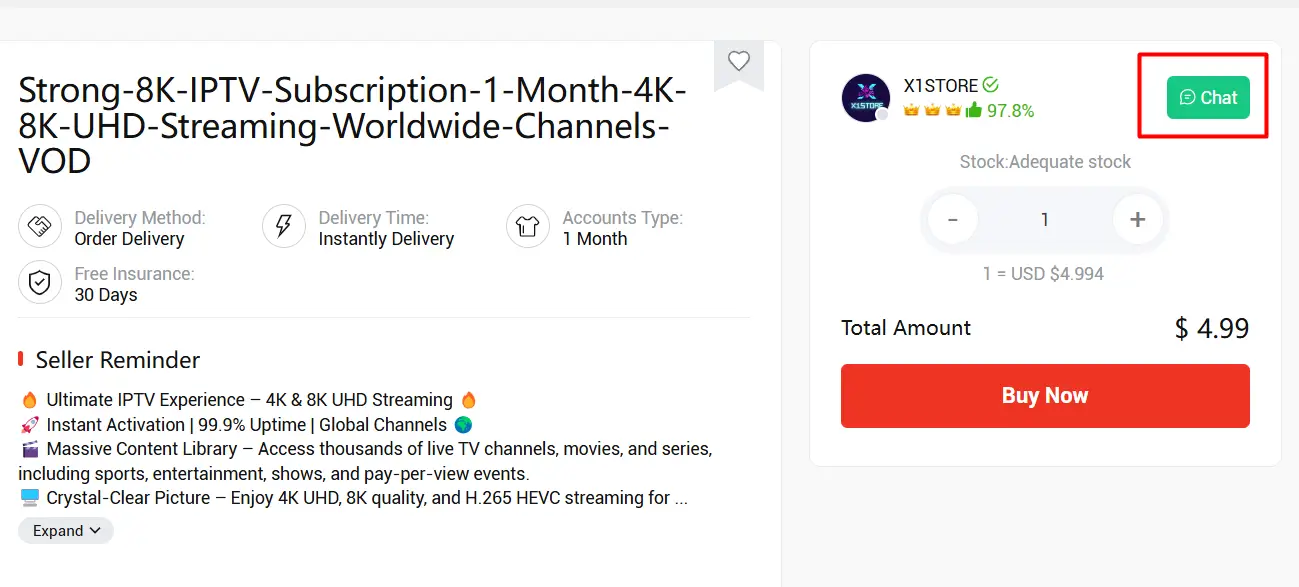 Before buying anything on Z2U, I always start by messaging the seller through the platform chat option. It’s best to confirm what you’re actually getting, whether it’s Strong, Trex, or something else.
Before buying anything on Z2U, I always start by messaging the seller through the platform chat option. It’s best to confirm what you’re actually getting, whether it’s Strong, Trex, or something else.
These chats stay saved and can be a lifesaver if anything goes wrong. One key rule is to never take the conversation outside of Z2U. If a seller asks you to move to WhatsApp or Telegram, walk away.
The moment you leave the platform, you lose all buyer protection. No support, no refunds, and no way to raise a dispute.
4. Start Small
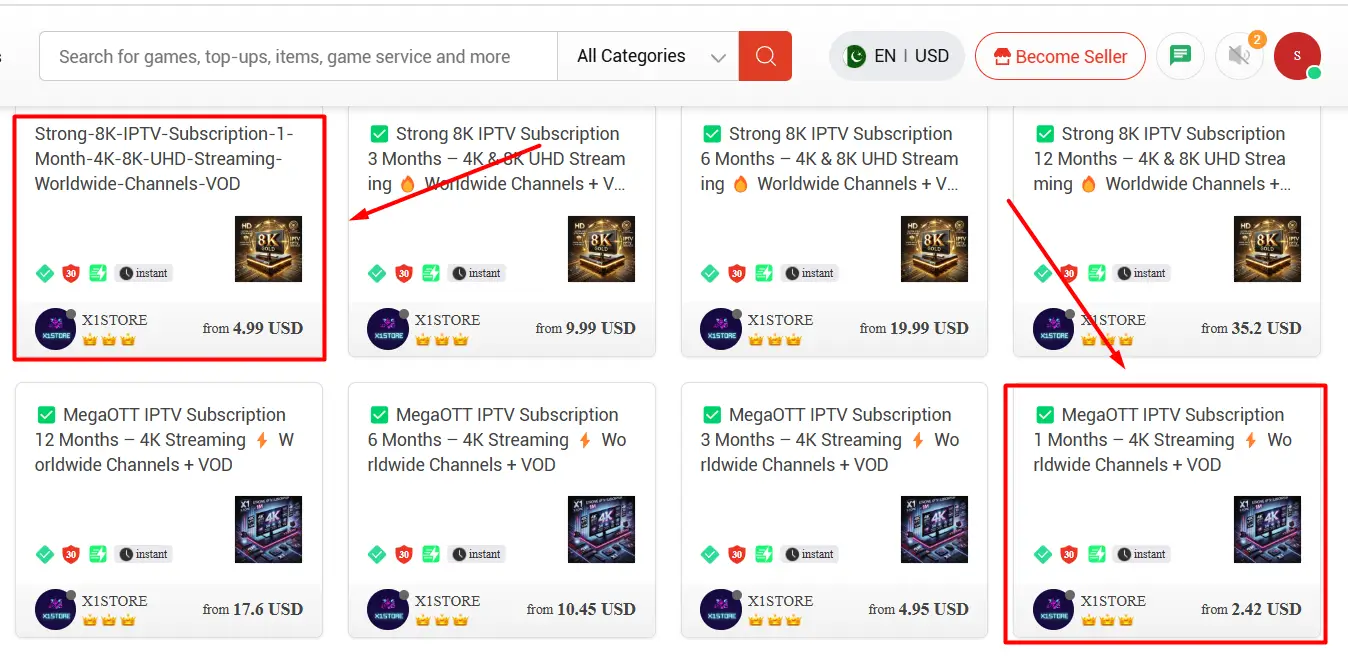
If you’re trying a new seller or service, don’t jump into a yearly plan right away. I recommend always starting with a 1-month subscription first.
It’s the safest way to test everything, the stream quality, stability, and support, without locking yourself in. If it works well, later upgrade to a 3, 6, or 12-month plan.
Just remember: Lifetime IPTV Sub is a scam, ideally a max 12-month buy, and remember to only pay what you’re okay with losing.
What Happens If My Seller Goes MIA? Will My Service Stop?
No, your service will keep working until your subscription expires. Even if the seller disappears, your account stays active because the credits are already loaded.
The only time service ends early is if the provider itself (like Strong 8K, Trex) shuts down, and that’s out of everyone’s control.
How to Differentiate b/w Operators & Resellers
When buying IPTV on Z2U, it’s important to know the difference between operators and resellers. It affects what you pay and the kind of service you get.
Operators are as close to the source as we can get. They usually offer better pricing and more stable streams.
Resellers buy the same services in bulk and then mark them up, sometimes 4x to 10x higher. All they really add (only if they actually do) is customer support or grouped categories.
Some throw in a curated EPG or cleaner layout, but let’s be real, you can do all of that yourself with IPTVEditor. No need to pay extra for it. Some vendors will customize for you at your request as well.
Technically, no one is the “100% original source and all are resellers, but that’s the closest you’ll get right now. You’ll see multiple sellers offering the same services (e.g., Strong/Trex). At the end of the day, Strong 8k is Strong 8k, no matter who you buy it from, it is the same.
Any vendor with their own website, peeking into your DMs on Reddit/Telegram, or asking for payment through sketchy platforms or crypto-only methods, who charges significantly more than the usual Z2U price range.
Yeah, that’s the type of resellers we all should avoid.
How to Pay at Z2U (What I Use & Recommend)
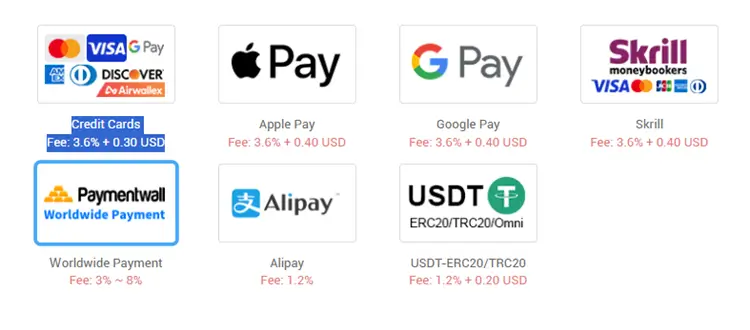
When it comes to paying on Z2U, play it smart. Here you’re dealing with individual sellers, so it’s best to keep your info protected.
Payment Methods Accepted on Z2U
-
Google Pay
-
Apple Pay
-
Credit Cards/Debit Cards
-
Skrill
-
Alipay
-
Cryptocurrency – USDT (ERC20 / TRC20)
-
Local Payment Methods (varies by country)
-
Virtual cards [via Revolut (Global), Privacy.com (US), Wise (Multi-currency support)]
-
Z2U does NOT offer PayPal.
Payment Processing Time
Some services are delivered instantly, others take time. You’ll see a ticker like:
Automatic Delivery, 15 Minutes, or Up to 8 Hours. Be sure to check that out.
Once you pay, Z2U holds the money. The seller doesn’t get it until you confirm you received what you ordered. This adds a layer of safety.
Which Payment Method is the Best for Z2U?
I mostly stick with Google Pay on Z2U. It is fast, safe, and the seller never sees my real card info. A pro tip is to create a separate Google account just for payments. Link it to your virtual card and use that only for Z2U stuff.
If you’re on iOS, Apple Pay works the same way. Both use tokenized payments, so your details stay private.
Sometimes I use Revolut, where I create a disposable virtual card and load just enough funds. I keep the balance low, so even if something goes wrong, no big deal.
Privacy Virtual Card (Privacy.com) is another solid option (if you’re in the U.S.). You can set spending limits or pause the card when you’re not using it.
What to Avoid
- Do not use your real debit card, it’s risky. If something goes wrong, your bank won’t back you.
- Don’t enter real personal details either. No need for your full name, phone, or address. Use a temp number like Quackr if needed.
- Crypto (USDT) is available, but only use it if you trust the seller. It’s fast but comes with no refund option. Also, the minimum is $26, so skip it for small buys.
Does Z2U ask for ID Verification, a Selfie, or Card Info?
Z2U does not typically ask for such detailed documents, but if the system flags unusual activity (e.g., many purchases or new cards), then it might.
In that case, always be cautious with sensitive information, and avoid sharing unnecessary sensitive info like full bank statements with card numbers.
-
Contact Z2U support via their official chat or support system.
-
Provide a screenshot of your transaction and a photo of the payment card (covering all but the last 4 digits).
-
Avoid sharing selfies or full bank statements.
Refunds & Z2U Credits
Yes, Z2U does offer refunds, so the chances of losing money is quite low, but they’re handled in a specific way:
-
If your order fails or the seller doesn’t deliver as promised, you can open a dispute.
-
Once approved, the refund is usually credited to your Z2U balance (called “Z2U Credits”).
-
You can use those credits for future purchases, or you can get them returned to your original payment method by submitting a separate refund request for withdrawal.
Note: Any payment made outside the Z2U platform will not be eligible for a refund. Read Z2U Refund Policy.
Z2U vs. Alibaba: Which Is Better for IPTV?
Do You Need a VPN while using IPTV from Z2U?
A VPN can be very helpful if you’re using IPTV from Z2U. ISPs are known to throttle traffic during peak times, especially when streaming live sports, which will lead to constant IPTV buffering.
Another reason to use a VPN is for protection. Many sellers use modified APKs (like cracked versions of Strong 8K), which can carry hidden malware. It’s always safer to use your own IPTV app, like TiviMate or IPTV Smarters Pro, to log in with the credentials provided by your IPTV service.
Some streams just won’t load without a VPN, geo-blocks and 404 errors are common. I don’t stream without Surfshark because it fixes buffering and keeps everything private.
Fubo TV Accounts on Z2U for $4!! Fake or Real?
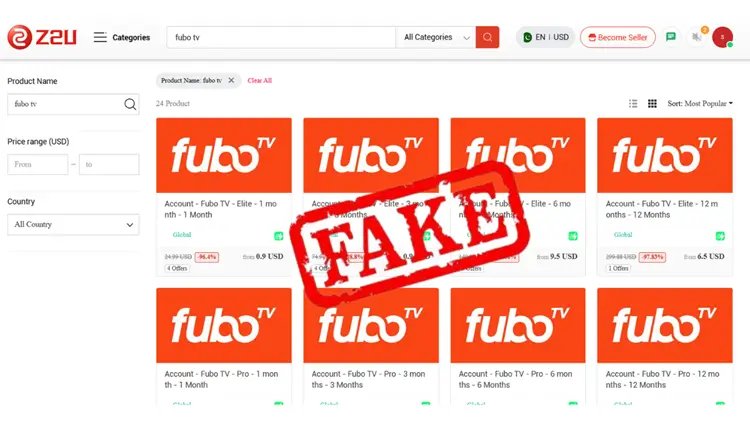
Scrolling through Z2U, you might stumble across what looks like an unbelievable deal, i.e., 12 months of Fubo Elite for just $4, or any other verified IPTV service for a couple of bucks.
Beware, many sellers on Z2U are using stolen or hacked accounts, reselling shared logins with no guarantee of access, slapping labels like “private” or “elite” to make it sound legit.
This can lead to constant logouts or full shutdowns if the account is flagged as stolen.
Best to stick with a reputable IPTV service that offers quality and support, and you can also combine Stremio + Torrentio for free movies & shows.
Read Detailed Review of Fubo TV.
FAQs
1. Can I get a discount for topping up?
Some sellers might offer discounts for renewal or extensions. It’s always worth asking if a discount is available before completing your purchase.
2. Can I renew my IPTV subscription later?
Yes. Just message the seller through Z2U chat with your existing login or username. If they still sell that panel, they’ll usually offer a renewal or extension option, sometimes with a discount.
3. What IPTV services are most popular on Z2U?
Strong 8K, Trex, Mega, Dino, B1G, and Eagle 4K are some of the most popular ones. Multiple sellers often list them, so compare prices and seller ratings before you buy, because Strong is Strong, no matter who you get it from.
4. Does Z2U accept Crypto?
Crypto (USDT) is available, but only use it with trusted sellers. It’s fast and anonymous, but it comes with zero refund options. It also has a minimum limit of $26.
Conclusion
If you’re looking to save money and still stream quality content, Z2U is honestly one of the best places to start.
However, just remember that at the end of the day, no one can guarantee how good or bad a seller or service will be. There is no best IPTV on Z2U. You’ve got to test it yourself and decide if it works for you.
Try it, stream it, and see if it fits your needs because that’s the only opinion that really matters!


