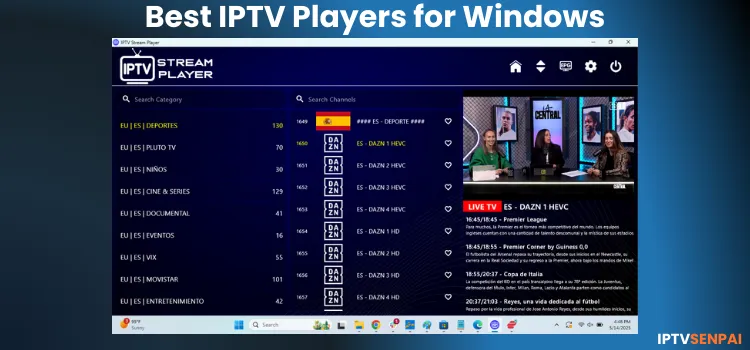
Streaming IPTV on Windows doesn’t have to be difficult. Whether you’re using a laptop or a full desktop PC, the right player can make a big difference.
I’ve listed the IPTV apps and web players that work well on Windows. I’ve tested each one and shared how they perform in terms of compatibility, navigation, ease of setup, and performance.
Just a heads-up, none of these players come with content. You’ll still need your own IPTV subscription.
And since some services can be risky or blocked, I always recommend using a top IPTV VPN. It helps with privacy, unblocking, and even fixing IPTV buffering issues caused by ISP throttling.
Recommended VPN for IPTV - Surfshark

Using IPTV without a VPN can put you at Big Risk! Your ISP, government and even IPTV providers can monitor your activity, throttle your speed, or block access altogether.
Plus, without encryption, your data is exposed to hackers and third parties. Take back your privacy with Surfshark!
Features:
✅ SAVE 87% + GET 3 EXTRA MONTHS FREE! ($0.06/day)
✅ Kill Switch Feature to protect you if VPN drops
✅ Lightweight app ensuring smooth performance on All IPTV Boxes
✅ Unlimited simultaneous connections (install on all household devices)
✅ 30-day risk-free money-back guarantee
✅ Strict no-logs policy, Secure & Untraceable
Best IPTV Players for Windows Laptop/PC
1. IPTV Smarters (Free)
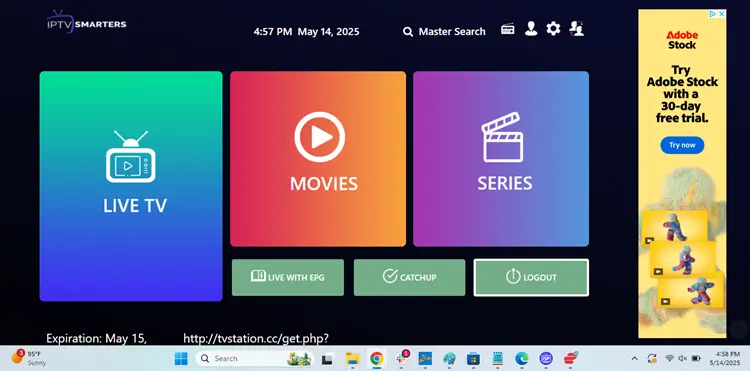
IPTV Smarters Web Player is a fast and convenient way to enjoy IPTV directly from your browser, without the need for any installation.
With customizable settings and playlist organization, it caters to your preferences for a personalized experience. However, keep in mind that while it’s free to use, you will encounter ads during streaming.
Additionally, IPTV Smarters Pro is a free app available on multiple devices, including Fire TV, Android, iOS, and Mi TV. If you’d like to try it on other devices.
Access IPTV Smarters Web Player
Supported Formats: Xtream Codes API only
Compatibility: Chrome, Firefox, Safari, Edge (Windows/macOS/Linux)
Pricing: Completely Free
Why Choose IPTV Smarters Web Player?
- Add multiple playlists using Xtream Codes.
- View basic EPG, auto-refresh it, and apply time-shift.
- Lock adult content with a secure PIN for parental control.
- Customize playback through the settings menu.
- Minimal layout with tabs for Live TV, Movies, and Series.
2. IPTV Stream Player Official (Freemium)

IPTV Stream Player Official is a free IPTV app for Windows, offering seamless streaming with simple navigation. It supports various video formats, handling Live TV, VOD, and catch-up content with minimal lag.
The app focuses on simplicity, with an ad-free experience, but lacks features like subtitle support, multiple language options, video resizing, or playback speed adjustments.
Although it lacks advanced settings, it’s still a reliable choice for anyone looking for a simple streaming IPTV player.
Download the IPTV Stream Player Official
Supported Formats: M3U File, M3U URL, Xtream Codes API
Compatibility: Windows 10 and 11
Price: Freemium
Why Choose IPTV Stream Player?
- Runs smoothly on Windows devices
- The layout is well-organized and easy to use.
- Channels are well-organized for quick access
- EPG integration for easy access to TV schedules
- Catch-up feature to view missed content
- Supports multiple IPTV services
3. IPTV Smarters Expert
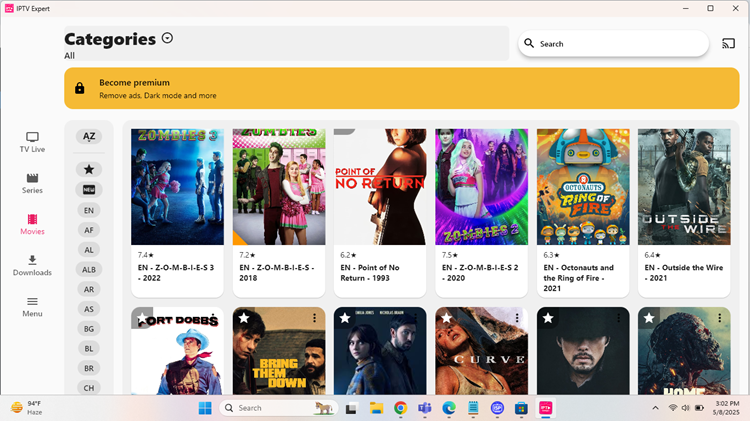
IPTV Smarters Expert is a paid IPTV player for Windows. It supports playlist upload, organizes channels neatly, and connects with most IPTV services without extra setup.
Large playlists may take longer to load, but overall, the player holds up well. It includes useful options like Chromecast, offline playback, and EPG support for tracking your favorite shows. A free trial is available before you make a one-time purchase.
Supported Formats: Xtream Codes API, M3U, M3U8
Compatibility: Windows 10 & 11,
Price: Free Trial + $29.99 (One-time purchase)
What Makes IPTV Smarters Expert a Top Pick
- It supports M3U, Xtream Codes, and Stalker Portal.
- Automatically categorizes content into Live TV, Movies, and Series.
- Switch between Light, Dark, and Auto modes (Dark Mode requires Premium).
- Mark, reorder and hide categories for better organization.
- Auto-start on specific tabs or categories for quick access.
- Multitask while watching with Picture-in-Picture (PiP) support.
- Supports external subtitles + Open subtitles (Premium only).
- Download and watch VOD content offline (Premium feature).
- Cast content directly to your TV with Chromecast support.
- Manage multiple IPTV providers in one app.
- Clean, organized interface with optional dark mode and ad-free experience (Premium).
4. Fred TV (Open TV)
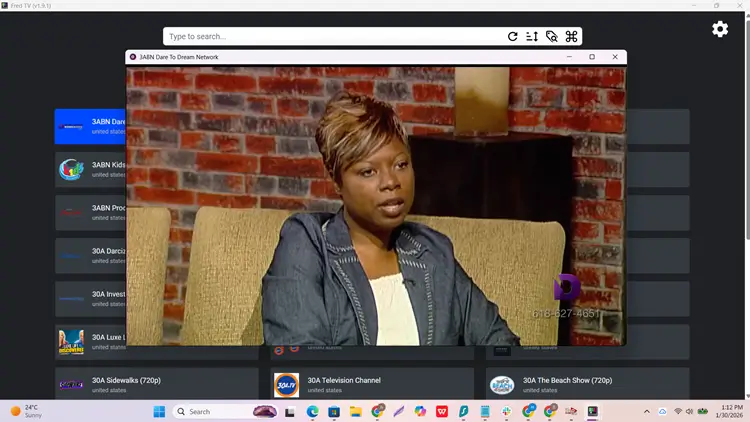
Fred TV (formerly Open TV) is an IPTV player app for Windows. It’s easy to set up and gives you full control over how you manage and organize your channels.
You can load channels from different sources, organize them into custom categories, and mark your favorites for quick access.
It works on Windows laptops and PCs and supports remote control navigation. However, the absence of scrolling limits browsing through long channel lists.
Supported Formats: M3U File, M3U URL, Xtream Codes API
Compatibility: Windows 10 & 11
Pricing: $2.99 one-time purchase + Free trial
Download the Open TV app Player
Key Features of Fred TV
- Up to 10 devices supported.
- Create and label categories for better channel management.
- Quick filters with tabs for All, History, and Favorites.
- Refresh IPTV sources manually when needed.
- Customize settings for streaming.
- Supports remote control navigation
5. Ibo Player Pro

IBO Player Pro is a fast, professional media player designed for IPTV streaming on Windows PCs and laptops.
It delivers a consistent streaming experience with no setup complications and includes a 7-day free trial, allowing users to explore all features before activation is required.
It’s a solid option for users who want stability, basic personalization, and built-in safety tools.
Download the Ibo Player Pro app
Supported Formats: M3U, M3U8
Compatibility: Windows
Price: Free 7-day trial, then one-time purchase required
Why Choose IBO Player Pro?
-
Fast, optimized performance for IPTV
-
Works with all screen resolutions
-
Advanced controls for M3U playlist playback
-
Add favorite channels, movies, and series
-
Built-in parental control to block specific content
-
Clean interface for easy content browsing
6. Neutro IPTV Player
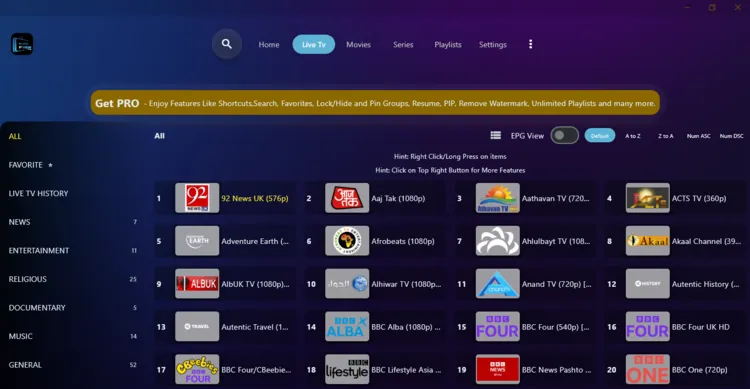
Supported Formats: M3U, M3U8, Xtream Codes API (XC/XUI)
Compatibility: Windows 10, Windows 11, Xbox
Price: Free (Limited) /$24.99 (Premium Version)
Why Choose Neutro IPTV Player?
- A dark-themed interface that looks great on PC monitors.
- Automatically saves your progress on movies and TV series episodes.
- Unique feature allowing you to pin your favorite channel categories to the top.
- Searches across Live TV, Movies, and Series simultaneously.
- Easily hides or lock adult content.
7. IPTV Player Zero
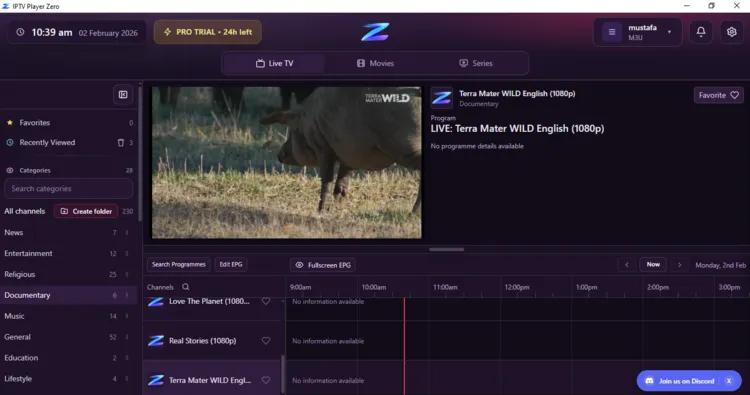
Supported Formats: M3U File, M3U URL, Xtreme Codes
Compatibility: Windows 10, Windows 11
Price: Free/$12.99 (Paid)
Why Choose IPTV Player Zero?
-
Flexible playlist support with a smooth EPG, fast global search, favorites, recently viewed channels, resume playback, and optional channel reordering for Live TV and VOD.
-
Clean, customizable UI.
-
Parental controls with a 4-digit PIN to hide adult content, plus optional keyword-based filtering for added control.
-
Extremely lightweight and fast on Windows, using minimal CPU and RAM, making it ideal for older or low-spec PCs.
-
Simple M3U setup with quick loading and stable Live TV playback for a smooth viewing experience.
-
No forced ads or pop-ups, keeping the experience clean and distraction-free.
8. IPTV PlayBox
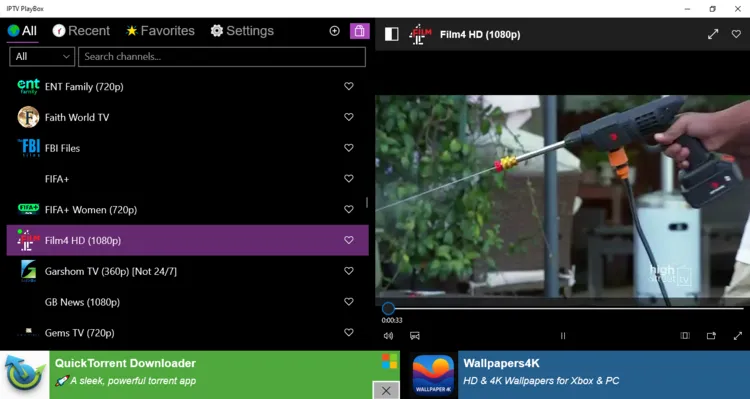
IPTV PlayBox is a decent-looking IPTV player for Windows available through the Microsoft Store. It’s not flashy but has satisfactory navigation. It gets the job done. The player already has 10K+ built-in channels.
It supports both Live TV and VOD content and handles large playlists fairly well. Channel switching is fast, but the layout is a bit clunky.
Supported Formats: M3U, M3U8
Compatibility: Windows 10, Windows 11
Price: Free (Limited) / Paid version available
Why Choose IPTV PlayBox?
- Quickly browse, search, organize, and favourite thousands of channels. You can manually add custom URLs or choose from suggested lists.
- Enjoy smooth streaming with support for multiple resolutions from 270p up to 1080p in a modern dark-themed interface.
- Offers both grid and list views, making it a decent experience for international viewers and cord-cutters.
Other Players
Which IPTV Player Supports Catch-up on Windows
We tested IPTV Stream Player for catch-up support on Windows, and it works well for accessing missed content.
Note: The catch-up feature depends on the IPTV service and how much content they provide for catch-up.
Step 1: Download the IPTV Stream Player on your Windows device and open it. Add the playsist. Then on the main screen, select the Catch-Up option (green clock icon).
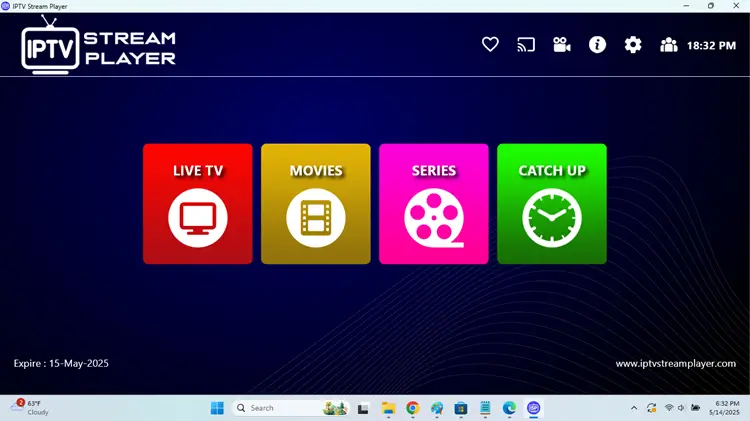
Step 2: Pick the channel you want to catch up on from the list shown on the screen. (The channels offering Catch-up will depend on the provider)
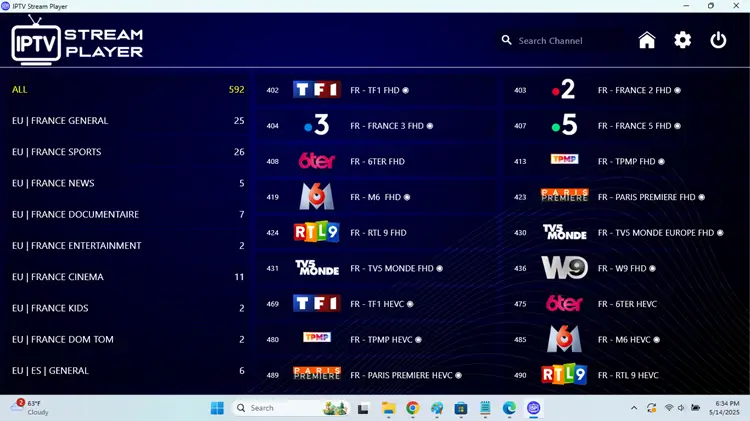
Step 3: Select the date and time slot to access the episode or show you want to watch.
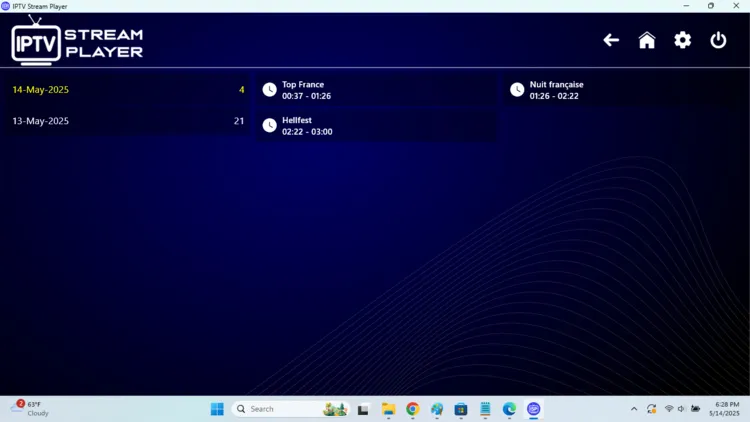
Step 4: Start watching your selected program.

Other Devices to Stream IPTV
FAQS
1. How can I watch IPTV on my Windows PC?
Choose an IPTV player, like IPTV Smarters, load the M3U or Xtream playlist provided by your service provider, and start streaming through the app.
2. Can I use IPTV Smarters on Windows, or is it only for Android and iOS?
Yes, you can use IPTV Smarters on Windows. It is available as a web player, allowing you to stream IPTV content just like on the IPTV Smarters Pro app on Android and iOS devices.
3. Why does my IPTV player keep buffering on Windows? How can I fix this?
Buffering on IPTV players in Windows can be caused by slow internet or server issues. To fix it, use a wired connection, close background apps, and adjust the buffer size in your player settings.
4. Which IPTV has its own player for Windows?
Apollo IPTV and Xtreme HD IPTV both offer dedicated web players for Windows, making it easy to stream their content directly through your browser.
Final Thoughts
For me, IPTV Smarters Web Player, IBP Pro Player, IPTV Smarters Expert, and IPTV Player Zero stand out as the best picks for streaming IPTV on Windows
IPTV Smarters Expert is perfect for those who want extra features like EPG integration, timeshift/catchup, and HD support, offering a premium, ad-free viewing experience. As for IPTV Player Zero, it is sleek and user-friendly.
For a better streaming experience, I recommend using a VPN like Surfshark. It helps improve connection stability and protects your online activity while streaming.

