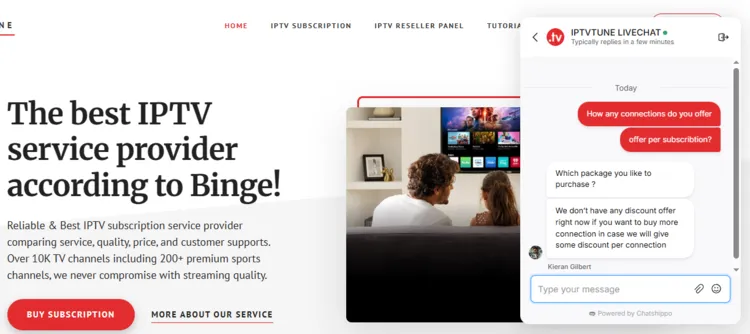IPTVTune has been around for 3+ years, bringing you a massive library of over 25,000 live TV channels, 40,000+ movies, and 7,000+ TV shows.
Lastly, since this is an unverified IPTV service, using a VPN is a must to keep your streams private and secure.
Recommended VPN for IPTV - Surfshark

Using IPTV without a VPN can put you at Big Risk! Your ISP, government and even IPTV providers can monitor your activity, throttle your speed, or block access altogether.
Plus, without encryption, your data is exposed to hackers and third parties. Take back your privacy with Surfshark!
Features:
✅ SAVE 87% + GET 3 EXTRA MONTHS FREE! ($0.06/day)
✅ Kill Switch Feature to protect you if VPN drops
✅ Lightweight app ensuring smooth performance on All IPTV Boxes
✅ Unlimited simultaneous connections (install on all household devices)
✅ 30-day risk-free money-back guarantee
✅ Strict no-logs policy, Secure & Untraceable
Official Website of IPTVTune
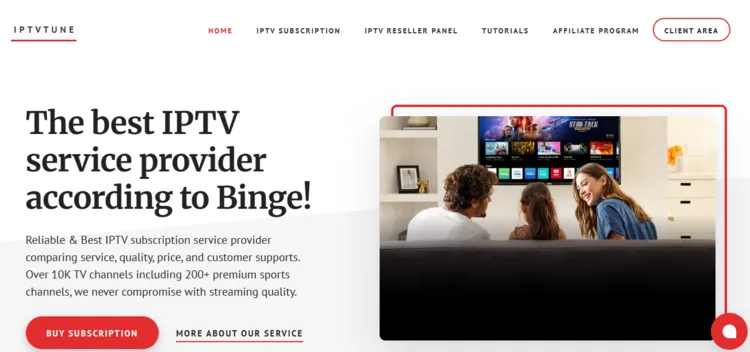
There are many IPTV services out there with similar names, so it’s important to ensure you’re visiting the correct website. Always cross-check the screenshot provided and make sure you enter the correct URL.
Due to legal reasons, we can’t provide a direct link, but you can visit the site directly by typing iptvtune.site on your browser.
Does IPTVTune offer a Free Trial?
Yes, they offer a 24-hour free trial along with a refund policy on the purchase of subscription plans. You can get a free trial directly from the website, and the credentials will be sent to you via email.
IPTVTune Features
- Trial: 24-Hour Free Trial.
- Subscriptions: Start at $15/month.
- Connections: One connection only.
- Live Channels: Over 25,000+ live channels
- PPV: Included
- VOD Content: 40,000+ Movies and 7,000+ TV Shows
- Streaming Quality: HD Streaming
- Payment Methods: Credit/Debit Card | Cryptocurrency.
- Compatible Devices: Works across all devices except Roku.
- Customer Support: Very Responsive. (Available through Email and Live chat)
Pros and Cons Rating
| Pros | Cons |
|---|---|
| Big library of movies, tv shows and live TV. | Buffering in non-U.S TV channels |
| 24-hour free trial is available. | EPG is almost non-existent for most channels. |
| 24/7 live chat support with quick responses. | Only one device can be connected per subscription at a time. |
| Content available in HD quality. | Risks associated with its legality of IPTV service |
| Credit/debit cards, cryptocurrency are accepted. | Does not works on Roku. |
How to Get IPTVTune?
To get started with IPTV Tune, you’ll need an IPTV device and an IPTV player. I’m using an Amazon Fire TV Stick and TiviMate for this setup. Just follow the steps below to get it set up:
1. Sign up for the Free Trial/Subscription
Step 1: Open your device’s browser and enter the URL iptvtune.site. Scroll down and choose any subscription plan, or you can start with the Free Trial.
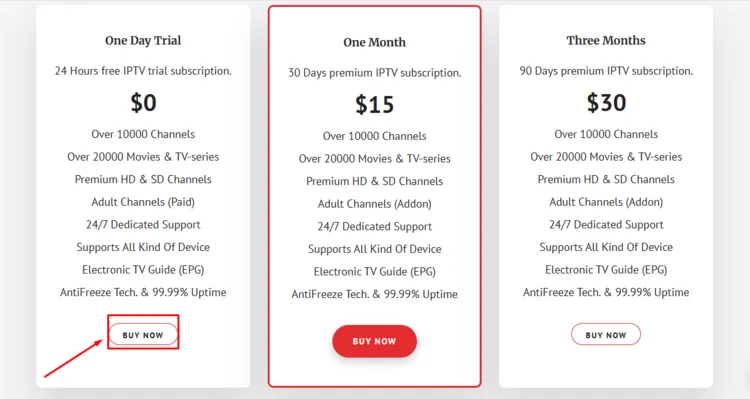
Step 2: Choose the device and click Continue
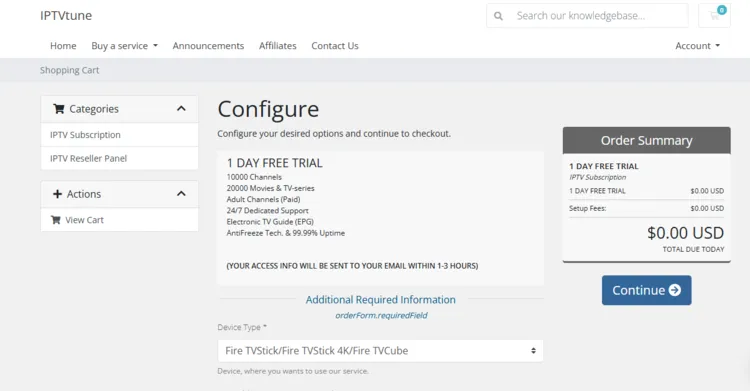
Step 3: Click Checkout
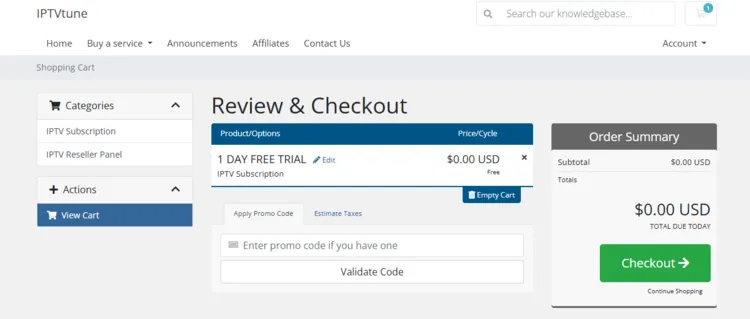
Step 4: Enter your Personal details to create an account.
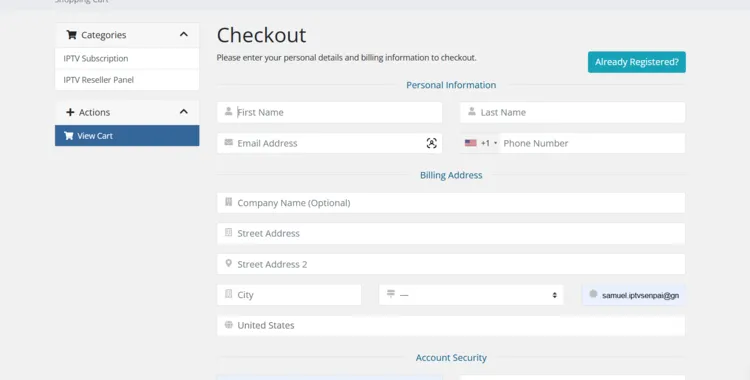
Step 5: You will receive a confirmation Email with the Login Credentials.
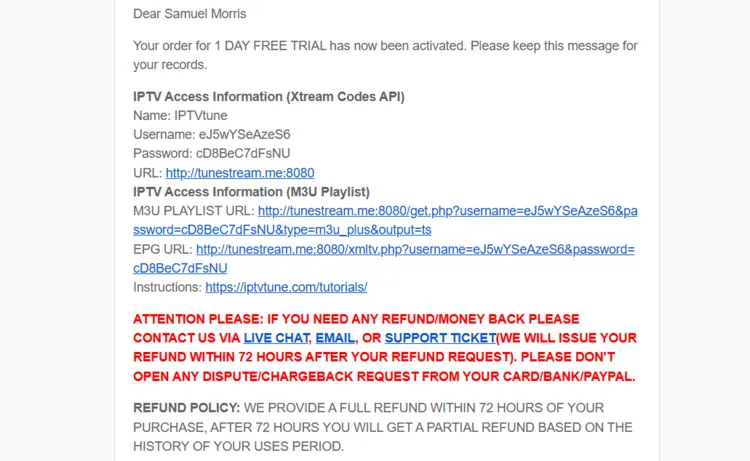
2. Connect to the VPN & Enter the Login Details into the Player
Once you sign up for a trial, the next step is to enter the credentials on any IPTV player. IPTVTune works well on all popular players, but I personally opted for Tivimate.
Additionally, keep in mind that streaming on unofficial IPTV services like IPTVTune may be illegal in your country. To stay safe and protect your privacy, always make sure to connect to a VPN like Surfshark before streaming.
Step 6: Open the Surfshark app and connect to any Server.
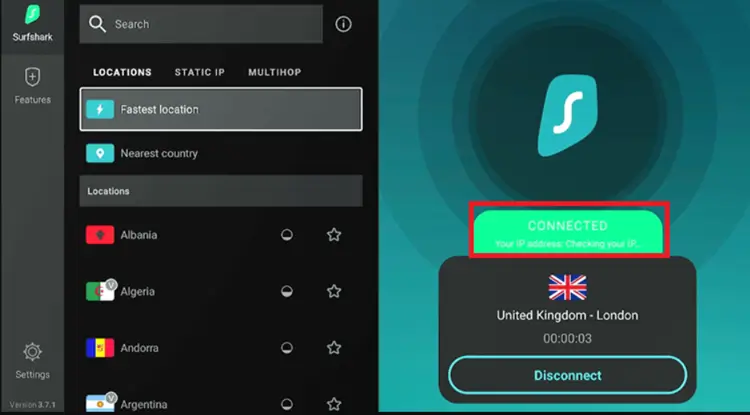
Step 7: Long-press the Home button and click Apps.

Step 8: Choose TiviMate Player.
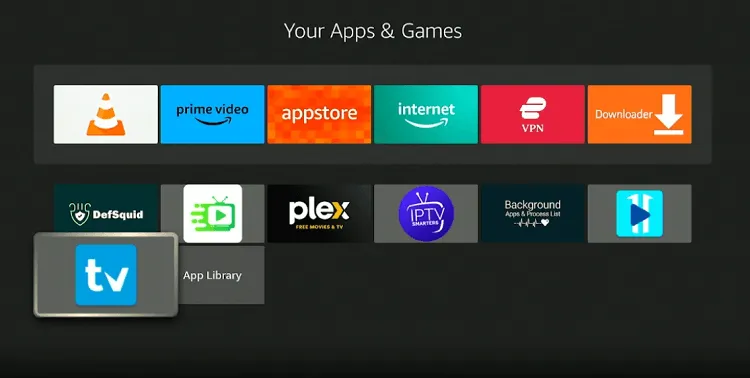
Step 9: Click Add Playlist.
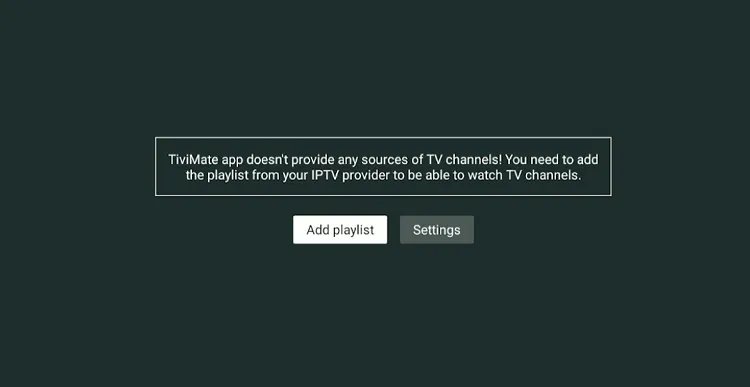
Step 10: Choose Xtreme Codes/M3U/Stalker. (I chose Xtreme Code)
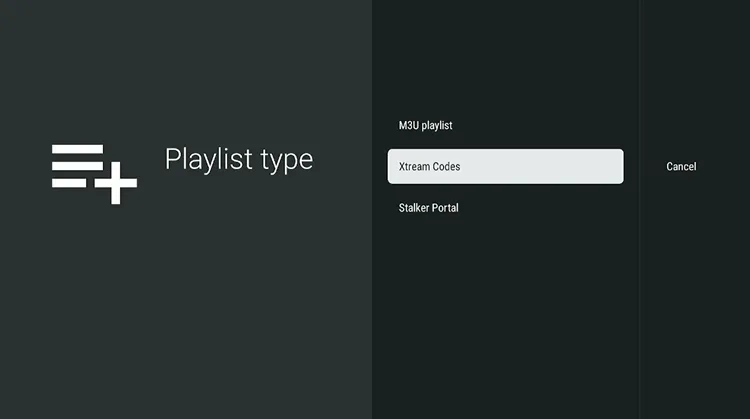
Step 11: Enter the Server address, Username, and Password.
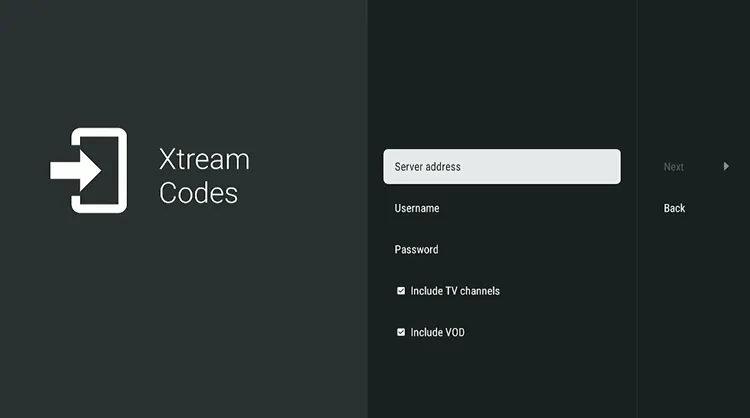
Step 12: Once the credentials are added, click Next
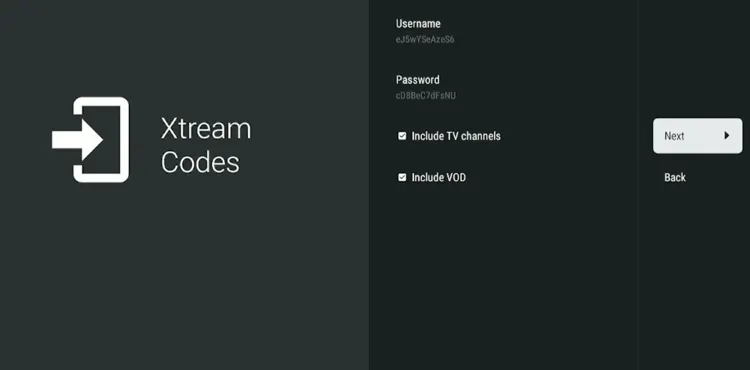
Step 13: Playlist will be updated. Click Done
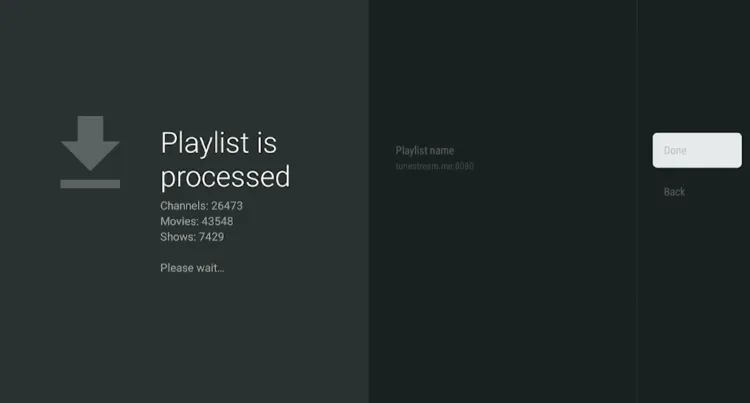
Step 14: IPTVTune will be set up. Choose what you want to watch.
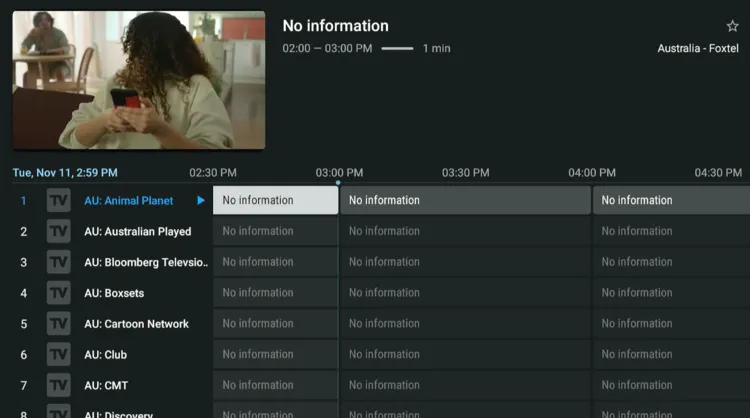
What Can You Get with IPTVTune?
1. Live TV
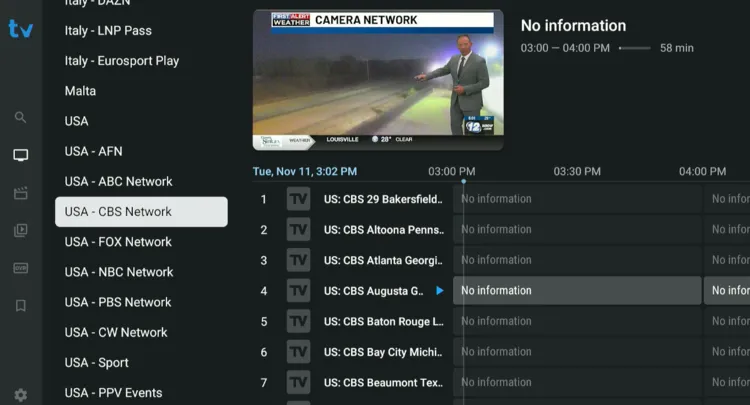
IPTVTune gives you access to over 25,000 live TV channels, covering everything from sports and news to movies and entertainment worldwide.
The majority of the channels are from Europe, including UK, Italian, German, and Spanish networks. But US, Canadian, Arabic, and South Asian channels are also part of the channel lineup.
However, one major downside is the EPG (Electronic Program Guide). It’s nearly non-existent for most channels. If that’s an issue, you can use IPTVEditor to sort things out.
2. Live Sports on IPTVTune

IPTV Tune is great for sports fans, offering a massive selection of live sports from all over the world. If you’re into European football, you’ll love the coverage of Bundesliga, La Liga, and Ligue 1, along with Spanish/French sports channels.
It also has US sports, from the NFL and NBA to MLB, NHL, and MLS. And for racing fans, it has Formula 1 too. Plus UFC PPV Channels, and also there, but they only work when the event is live.
You’ll find top channels like Sky Sports, ESPN+, Stan Sports, and DAZN of different regions delivering live events and analysis.
3. VOD
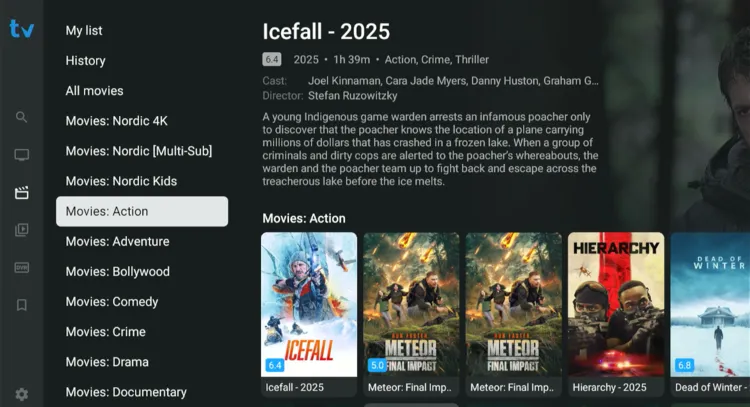
IPTVTune has a large library featuring over 40,000+ movies and 7,000+ TV shows spanning various genres from blockbusters to classic films.
You can stream content from top-tier streaming platforms like Disney+, AMC+, Netflix, Peacock TV, Paramount+, HBO, Amazon Prime Video, and many more without subscribing to multiple services or network providers.
How Much Does IPTVTune Cost?
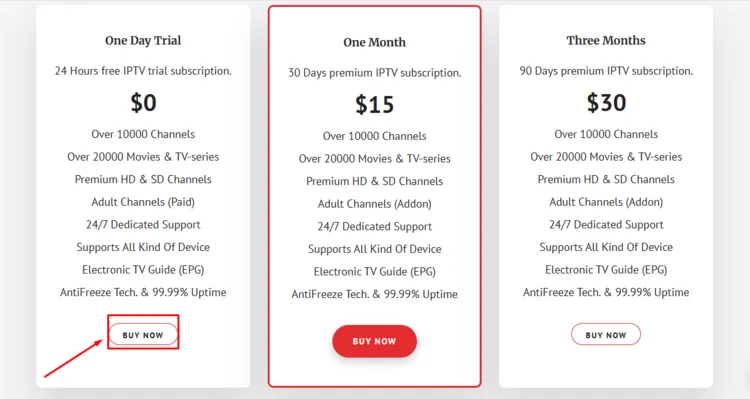
- 24-hour Free Trial – $0
- 1 Month – $15
- 3 Months – $30
- 6 Months – $50
- 1 Year – $80
- 2 Years – $140
Is IPTVTUNE Legal and Safe?
IPTVTune is an unverified service streaming content unofficially, so there’s a real risk you can be traced by ISPs or flagged by authorities if you’re not careful.
Hiding your identity while streaming IPTV is important. An IPTV VPN masks your traffic and keeps your streaming private. I always recommend using one with unverified IPTV services and No VPN beats Surfshark..
How is IPTVTUNE Customer Support?
IPTV Tune has a 24/7 live chat support icon on their website. You can also contact them through email to the relevant department. They were really quick to respond to my queries.
They also offer assistance with cryptocurrency payments if you have any problems, which is a plus point. The free trial also arrived within a few hours.
IPTVTUNE Alternatives
FAQ’s
1. Why is my IPTV service buffering?
If you experience buffering:
- Check your internet speed (minimum 10 Mbps for HD and 25 Mbps for 4K recommended).
- Use strong Wi-Fi or 5G.
- Restart your router and device to refresh the connection.
- Use a VPN to avoid ISP throttling.
2. Does IPTVTune offer refunds?
Yes, they offer refunds if the reasons are valid, otherwise not.
3. Can I use IPTVTune on multiple devices?
No, you can stream on only one device at a time per subscription
My Final Verdict for IPTVTune!
After testing IPTV Tune, I found IPTV Tune to be a decent streaming service. While it offers smooth streaming for movies and TV series, but for live TV, the experience is a bit disappointing.
In order to stream IPTVTune safely and securely, it’s important to use verified VPN like Surfshark, which keeps the user’s identity encrypted.