
As an IPTV user, finding the right VPN is not just about privacy, it’s about real streaming performance too. Private Internet Access (PIA) often pops up as a top choice because of its strict no-logs policy, open-source apps, and massive server network.
It’s affordable, open-source, and packed with privacy tools but streaming performance isn’t smooth, especially if you don’t tweak a few settings.
Some servers worked well, while others struggled with consistency during longer streams.
PIA offers a 7-day free trial on mobile, but desktop users have to pay upfront and rely on the 30-day money-back guarantee if it doesn’t perform as expected.
In this blog, I’ll break down PIA’s features, privacy features, pricing, and how well it works with IPTV in 2025 based on my personal testing.
PIA VPN Quick Overview
- Server Network: 35,000+ servers in 91 countries
- Device Compatibility: Windows, macOS, Android, iOS, Linux, Fire TV, Android TV, Chrome OS, routers
- Simultaneous Connections: Unlimited device connections
- Customer Support: 24/7 live chat and email only
- Price: Starts at $1.98/month
- Protocols Supported: WireGuard, OpenVPN, IKEv2
- Security & Privacy Features: Verified no-logs policy, RAM-only servers, AES-256 encryption
PIA VPN Pros & Cons
| Pros | Cons |
|---|---|
| Unlimited Devices Connection | No Free Trial on all devices |
| Highly customizable apps | Live chat support is inconsistent |
| Cheaper than most competitors | Extra cost for key features |
| Split tunneling and multi-hop support | Inconsistent Speeds Some servers buffer or lag |
| Huge Server Network |
Does PIA VPN offer a Free Trial
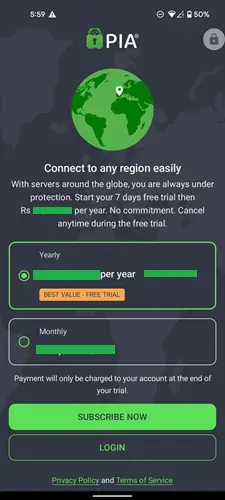
Yes, PIA VPN offers a 7-day free trial, but only through its Android and iOS apps with the yearly plan. To activate it, just download the app, choose the annual plan, and submit your payment details.
The trial starts instantly, and you’ll only be charged if you don’t cancel before it ends.
You can also check out some of the Best Free VPNs for IPTV.
How to Install PIA VPN on Your Devices
You can install PIA VPN using two methods, depending on your device and region
Official App Stores
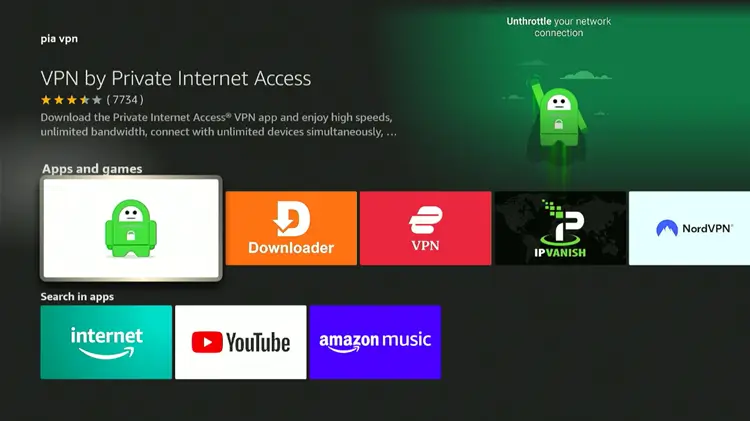
You can also get the latest app version for other devices directly from the official website.
APK Method
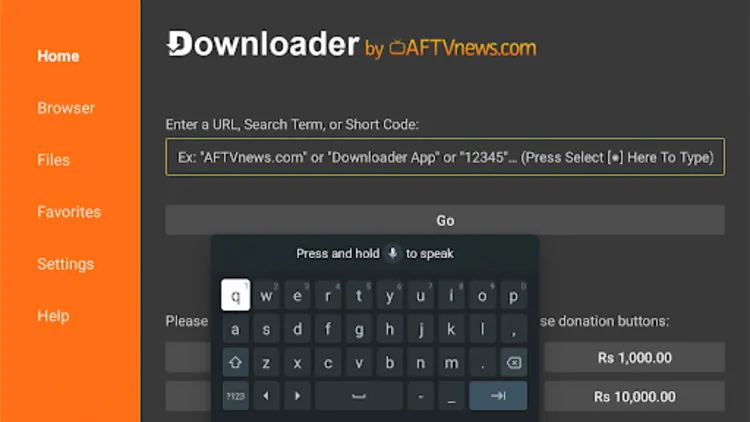
If the app is unavailable in your region, you can sideload its APK using the Downloader app. Just enter the PIA VPN Downloader 5546232 in the search bar OR enter this URL bit.ly/43pEVWO and click Go.
Is PIA VPN Good for IPTV? These Features Help You Decide!
1. Big Server Network
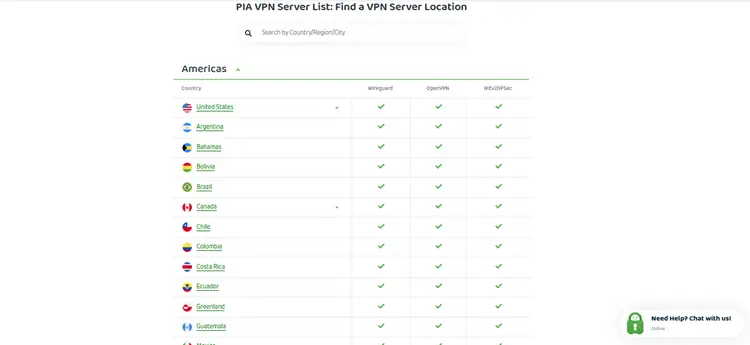
PIA offers 35,000+ servers across 91 countries, including coverage in all 50 U.S. states. That gives flexibility for region-specific streams like NFL or local news.
But here’s the catch around half of them are virtual. They’ve been transparent about it, but it might matter if you prefer physical servers for privacy or consistency.
During testing, performance was mixed. A UK server worked well with BBC iPlayer, while another triggered Netflix CAPTCHAs and struggled to unblock content. For basic browsing, speed was fine. For IPTV streaming, it took some trial and error.
Switching to a dedicated IP helped with fewer login issues and smoother access, but it’s an added cost. If you want plug-and-play streaming, PIA needs more manual setup than other top-tier VPNs.
2. No-Logs Policy
PIA doesn’t store your IP address, browsing history, or session logs. This isn’t just a claim it’s been verified through independent audits and even court-tested in real legal scenarios.
While testing on both U.S. and UK servers, I noticed no signs of tracking or session retention. That level of transparency adds confidence, especially if you’re using IPTV apps that could raise ISP flags.
For users who care about privacy and proof, PIA’s policy is one of the few that holds up under scrutiny.
3. AES-256 Encryption
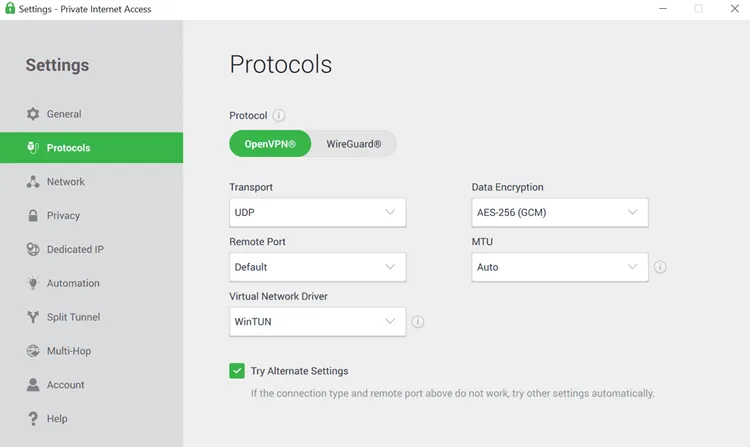
PIA uses AES-256 encryption, the same standard trusted by banks and cybersecurity experts. In my tests, I streamed live sports in HD on FireStick without any buffering or lag due to encryption.
Between the two protocols, WireGuard consistently performed faster than OpenVPN, offering smooth switching between IPTV apps and maintaining solid speed.
If you’re after security without sacrificing performance, this setup gets the job done.
4. RAM-Only Servers
PIA’s entire infrastructure runs on RAM-only, diskless servers, which means all data is wiped automatically after every reboot nothing gets saved.
I tested this by forcing a server disconnect mid-stream and reconnecting again. There were no session leftovers, no history, nothing stored.
For IPTV users dealing with unofficial streams, this gives an extra layer of peace of mind, knowing your activity won’t leave a trace.
5. Kill Switch
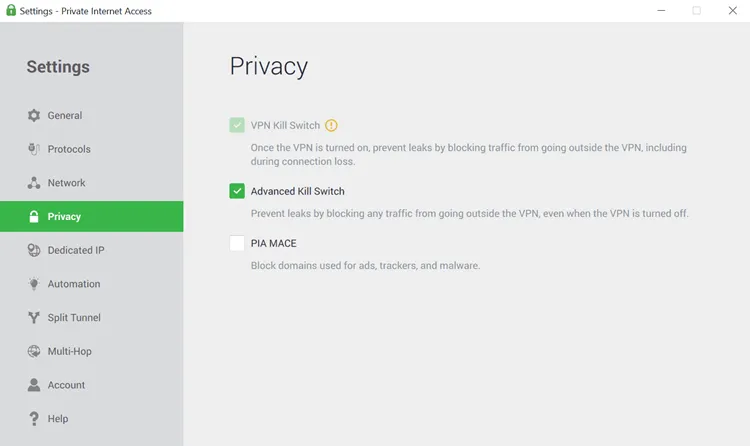
The kill switch activates automatically, and during my test pulling the VPN mid-stream the internet shut off instantly, which is exactly how it should behave to protect your IP.
However, on Android TV, it lacks manual control. Unlike Surfshark, there’s no fine-tuning for users running IPTV in the background. It’s functional, but not flexible.
6. DNS & IP Leak Protection
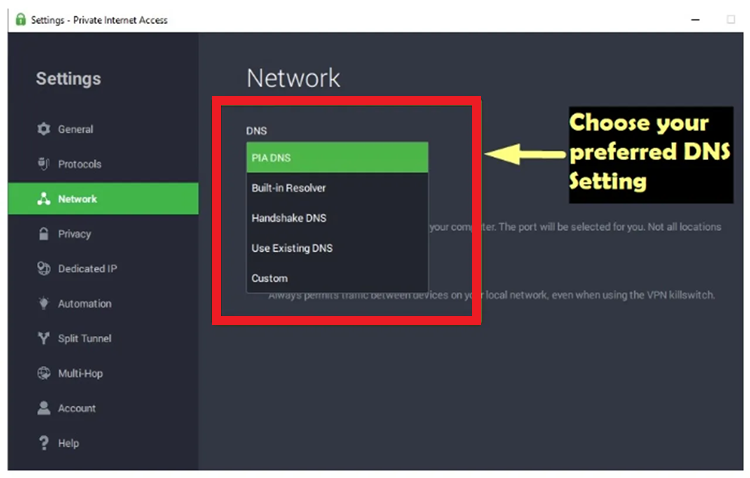
I ran multiple DNS and WebRTC leak tests on FireStick and Android TV while switching between servers. Every single result came back clean no leaks at all.
Even when toggling between IPTV apps and browser-based streams, my real IP address stayed hidden. That’s a big win, especially if you’re streaming in a region where IPTV access is restricted.
7. Obfuscation & Multi-Hop
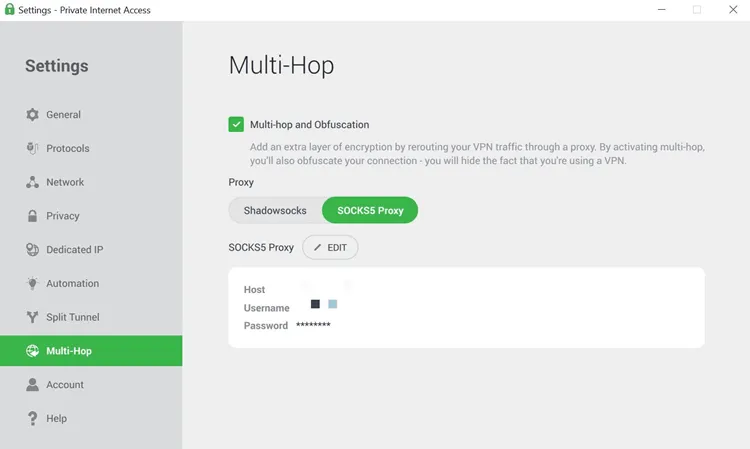
PIA offers both multi-hop and obfuscation, but these features are tucked deep in the settings and not beginner-friendly to configure.
Most IPTV users won’t need them unless you’re in a country with heavy censorship or VPN blocks.
I tested a multi-hop route (Canada → Germany) it worked, but speed dropped nearly 40%. Useful in rare cases, but not recommended unless necessary.
8. Dedicated IP
PIA offers a dedicated IP as an optional add-on, which assigns you a static IP address used only by you. I tested it with multiple IPTV apps and noticed fewer CAPTCHAs and faster login times, especially on FireStick and Android TV.
The setup is token-based, so there’s no direct link between your account and the IP a plus for maintaining privacy. It also worked well for bypassing geo-blocks that would otherwise fail on shared IPs.
It’s useful if you stream daily and want more stability, but not essential unless you face constant app verification or block issues.
9. VPN Router Support
I set up PIA on my router to test IPTV across multiple devices without having to install the app on each one. Once configured, it worked smoothly on FireStick, Android TV, and Smart TVs no throttling and stable speeds throughout.
It’s a solid option for shared or family setups, but keep in mind, it needs manual setup and some basic router knowledge to get it right.
How is PIA VPN Customer Support?
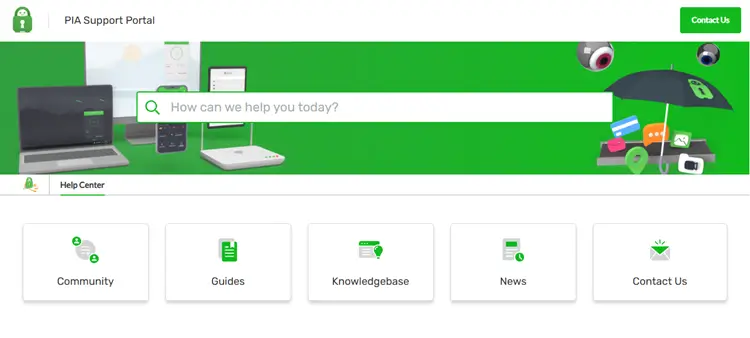 PIA offers 24/7 live chat and email support, along with a large self-help library. Basic setup and troubleshooting guides are there, but some feel outdated for IPTV users.
PIA offers 24/7 live chat and email support, along with a large self-help library. Basic setup and troubleshooting guides are there, but some feel outdated for IPTV users.
In testing, email support was more reliable than live chat. Replies were detailed and came within a day. Live chat worked most of the time, but on a few occasions, it failed to load or gave vague answers.
No phone support is available, and advanced IPTV queries often need manual digging or trial-and-error. If you’re used to the speed and clarity of ExpressVPN’s support, PIA might feel limited.
PIA VPN Prices & Plans

The monthly plan costs $11.95, while the 3-year plan (with 4 months free) drops to $1.98/month, billed $79 upfront. Both include the same features, like unlimited devices, but dedicated IPs cost extra ($5/month) with no bundle discount.
PIA is cheaper than most long-term competitors, but it lacks built-in unblocking strength or free access like Proton VPN.
PIA VPN-Supported Devices
| Category | Supported Platforms & Devices |
|---|---|
| Computers & Mobile | Windows, macOS, Linux, Android, iOS, Chromebook |
| Browsers | Chrome, Firefox, Opera |
| Smart TVs & Streaming | Android TV, Amazon Fire TV/FireStick, Smart TVs (via router), Nvidia Shield |
| Routers | AsusWRT, DD-WRT, OpenWRT, Tomato, pfSense, OpenVPN-compatible routers |
PIA VPN Alternatives
FAQs
Does PIA VPN have a free trial?
How to fix buffering issues on PIA VPN?
Switch to WireGuard, connect to a closer server, or use a Dedicated IP.
Does PIA offer a Dedicated IP?
Yes. It’s a paid add-on that helps with smoother logins and fewer blocks while streaming.
Can I use PIA on multiple devices?
Yes, PIA supports unlimited device connections on one account.
Private Internet Access offers a blend of affordability, transparency, and privacy-focused features. It’s a solid option if you’re someone who prefers control and doesn’t mind manual setup.
But this isn’t a plug-and-play VPN. While it supports IPTV and streaming apps, performance depends on server selection, and there’s no free trial to test it first (unless using mobile apps).
If you want a budget VPN that’s secure and flexible, and you’re okay with tweaking settings, PIA can work well. Just know best results take effort.
For those who prefer a smoother, ready-to-stream VPN, services like ExpressVPN or Surfshark might offer a better overall experience.

